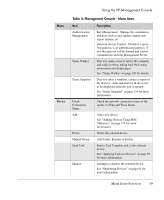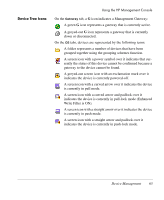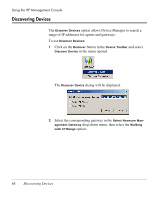HP Neoware e90 HP Device Manager 3.8 User Manual - Page 73
Refer to the Merging File and Registry Tem, plates on for details.
 |
View all HP Neoware e90 manuals
Add to My Manuals
Save this manual to your list of manuals |
Page 73 highlights
Using the HP Management Console The following tools are available in the Template Pane: This will delete the currently selected template. You will be prompted to confirm the action before it is actually deleted. This will display the Merge Templates dialog enabling you to merge two or more File and Registry templates. Refer to the section "Merging File and Registry Templates" on page 130 for details. This will display the Task Editor dialog enabling you to send a template task to the currently selected device(s). Refer to the section "Applying Tasks to Devices" on page 99 for details. Toolbar Overview 63
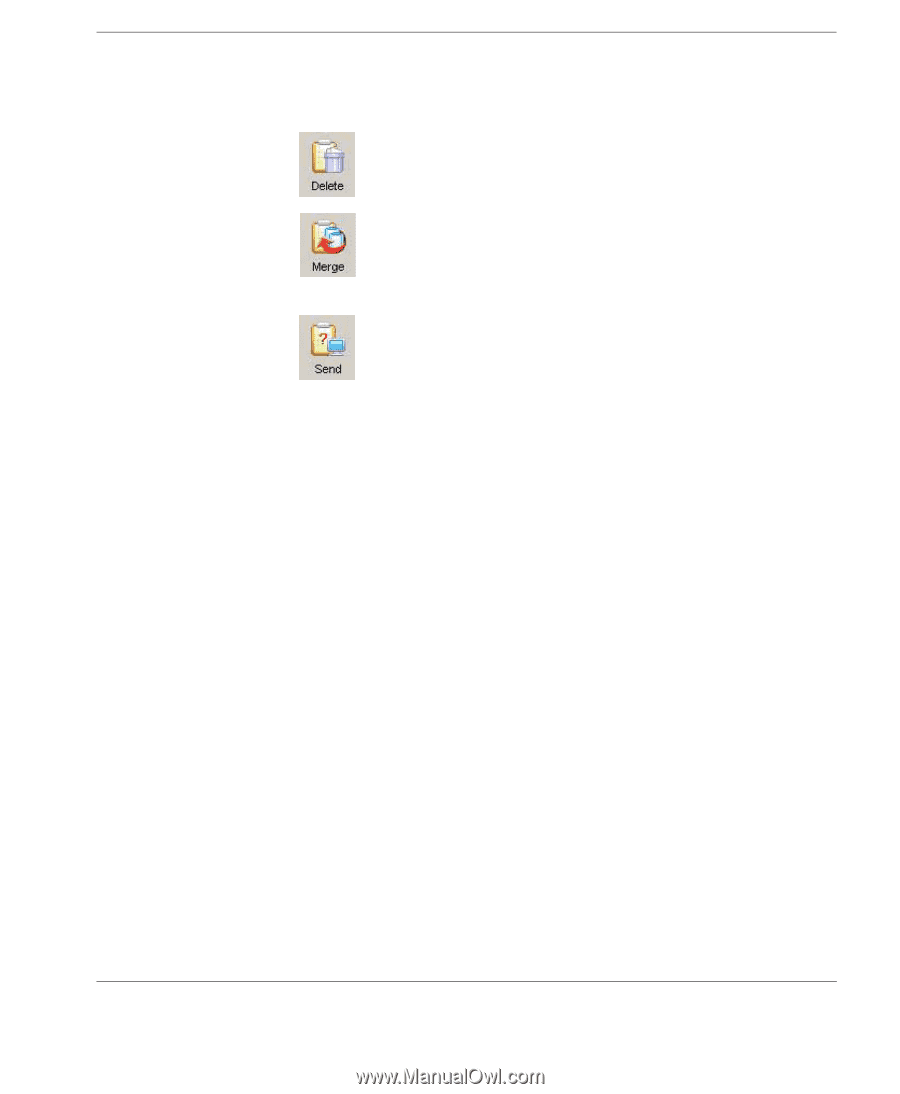
Using the HP Management Console
Toolbar Overview
63
The following tools are available in the
Template Pane
:
This will delete the currently selected template. You will
be prompted to confirm the action before it is actually
deleted.
This will display the
Merge Templates
dialog enabling
you to merge two or more
File and Registry
templates.
Refer to the section “Merging File and Registry Tem-
plates” on page 130 for details.
This will display the
Task Editor
dialog enabling you to
send a template task to the currently selected device(s).
Refer to the section “Applying Tasks to Devices” on
page 99 for details.