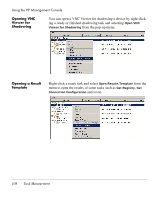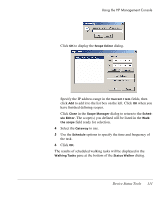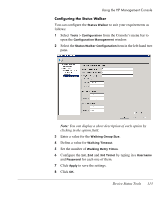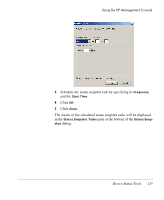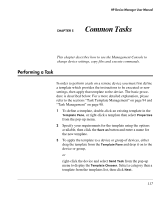HP Neoware e90 HP Device Manager 3.8 User Manual - Page 123
Configuring the Status Walker, Device Status Tools
 |
View all HP Neoware e90 manuals
Add to My Manuals
Save this manual to your list of manuals |
Page 123 highlights
Using the HP Management Console Configuring the Status Walker You can configure the Status Walker to suit your requirements as follows: 1 Select Tools > Configuration from the Console's menu bar to open the Configuration Management window. 2 Select the Status Walker Configuration item in the left-hand tree pane. Note: You can display a short description of each option by clicking in the option field. 3 Enter a value for the Walking Group Size. 4 Define a value for Walking Timeout. 5 Set the number of Walking Retry Times. 6 Configure the 1st, 2nd and 3rd Telnet by typing in a Username and Password for each one of them. 7 Click Apply to save the settings. 8 Click OK. Device Status Tools 113

Using the HP Management Console
Device Status Tools
113
Configuring the Status Walker
You can configure the
Status Walker
to suit your requirements as
follows:
1
Select
Tools
>
Configuration
from the Console’s menu bar to
open the
Configuration Management
window.
2
Select the
Status Walker Configuration
item in the left-hand tree
pane.
Note:
You can display a short description of each option by
clicking in the option field.
3
Enter a value for the
Walking Group Size
.
4
Define a value for
Walking Timeout
.
5
Set the number of
Walking Retry Times
.
6
Configure the
1st
,
2nd
and
3rd Telnet
by typing in a
Username
and
Password
for each one of them.
7
Click
Apply
to save the settings.
8
Click
OK
.