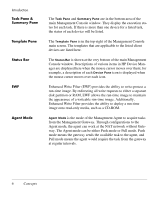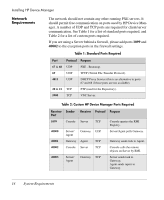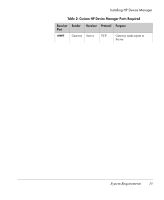HP Neoware e90 HP Device Manager 3.8 User Manual - Page 21
Installing HP Device Manager, Introduction
 |
View all HP Neoware e90 manuals
Add to My Manuals
Save this manual to your list of manuals |
Page 21 highlights
Introduction HP Device Manager User Manual CHAPTER 2 Installing HP Device Manager This chapter describes the requirements for running HP Device Manager and how to install it. HP Device Manager consists of four modules: • Management Console The graphical application used by administrators to access the management system. • Management Server The central server which consolidates and controls all management activities. • Management Gateway The gateway which serves as the link between Agents and the Management Server. • Management Agent Software installed on the client to enable device management. The Management Console, Management Server and Management Gateway may be installed on the same machine, or on different machines separately. 11
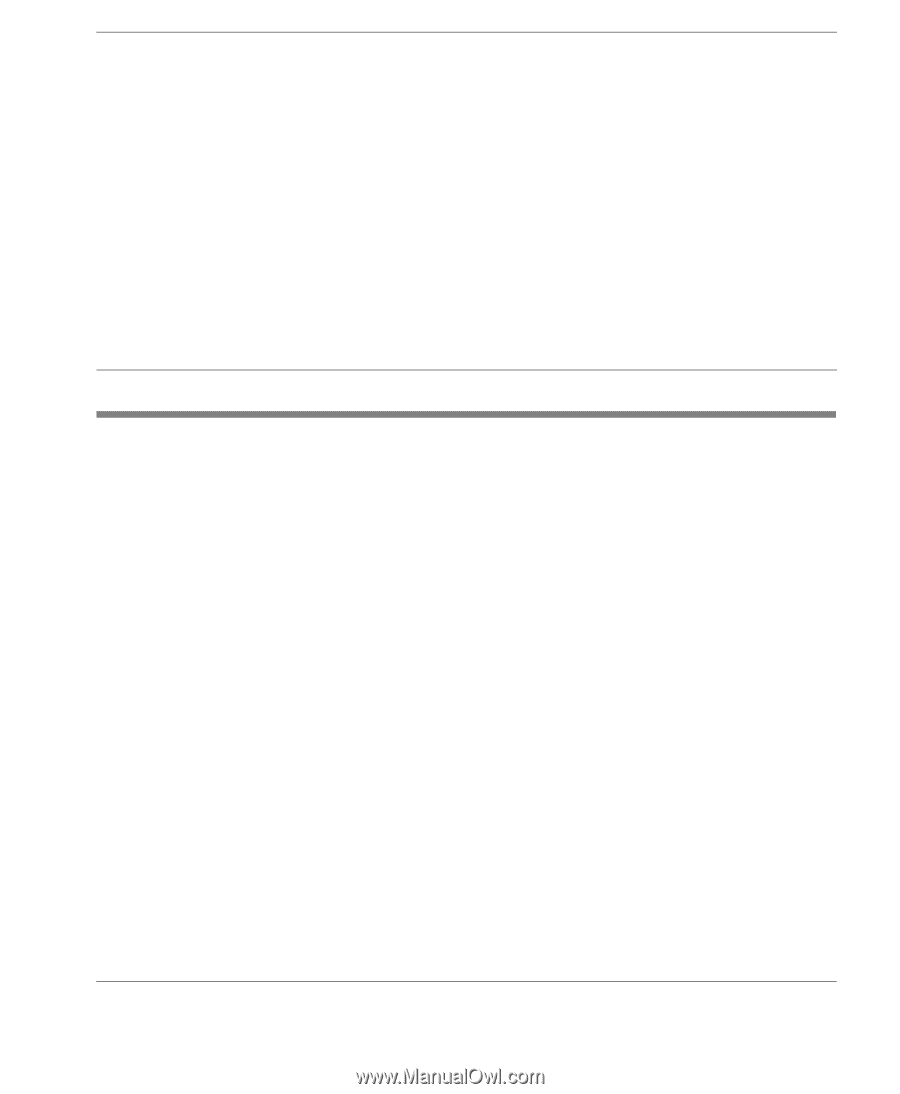
11
HP Device Manager User Manual
CHAPTER 2
Installing HP Device
Manager
This chapter describes the requirements for running HP Device
Manager and how to install it.
Introduction
HP Device Manager consists of four modules:
•
Management Console
The graphical application used by administrators to access
the management system.
•
Management Server
The central server which consolidates and controls all
management activities.
•
Management Gateway
The gateway which serves as the link between Agents and the
Management Server.
•
Management Agent
Software installed on the client to enable device management.
The Management Console, Management Server and Management
Gateway may be installed on the same machine, or on different
machines separately.