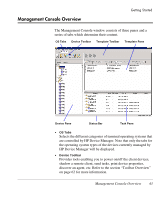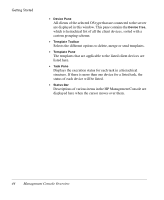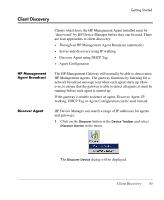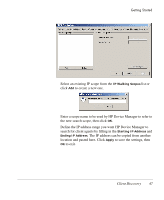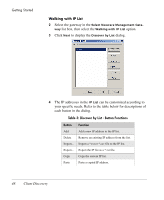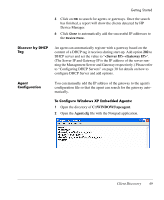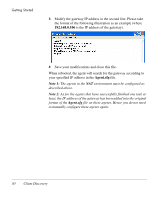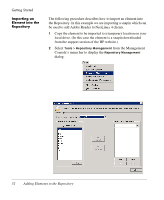HP Neoware e90 HP Device Manager 3.8 User Manual - Page 57
search for client agents by filling in the, The IP address can be copied from another
 |
View all HP Neoware e90 manuals
Add to My Manuals
Save this manual to your list of manuals |
Page 57 highlights
Getting Started Select an existing IP scope from the IP Walking Scopes list or click Add to create a new one. Enter a scope name to be used by HP Device Manager to refer to the new search scope, then click OK. Define the IP address range you want HP Device Manager to search for client agents by filling in the Starting IP Address and Ending IP Address. The IP address can be copied from another location and pasted here. Click Apply to save the settings, then OK to exit. Client Discovery 47
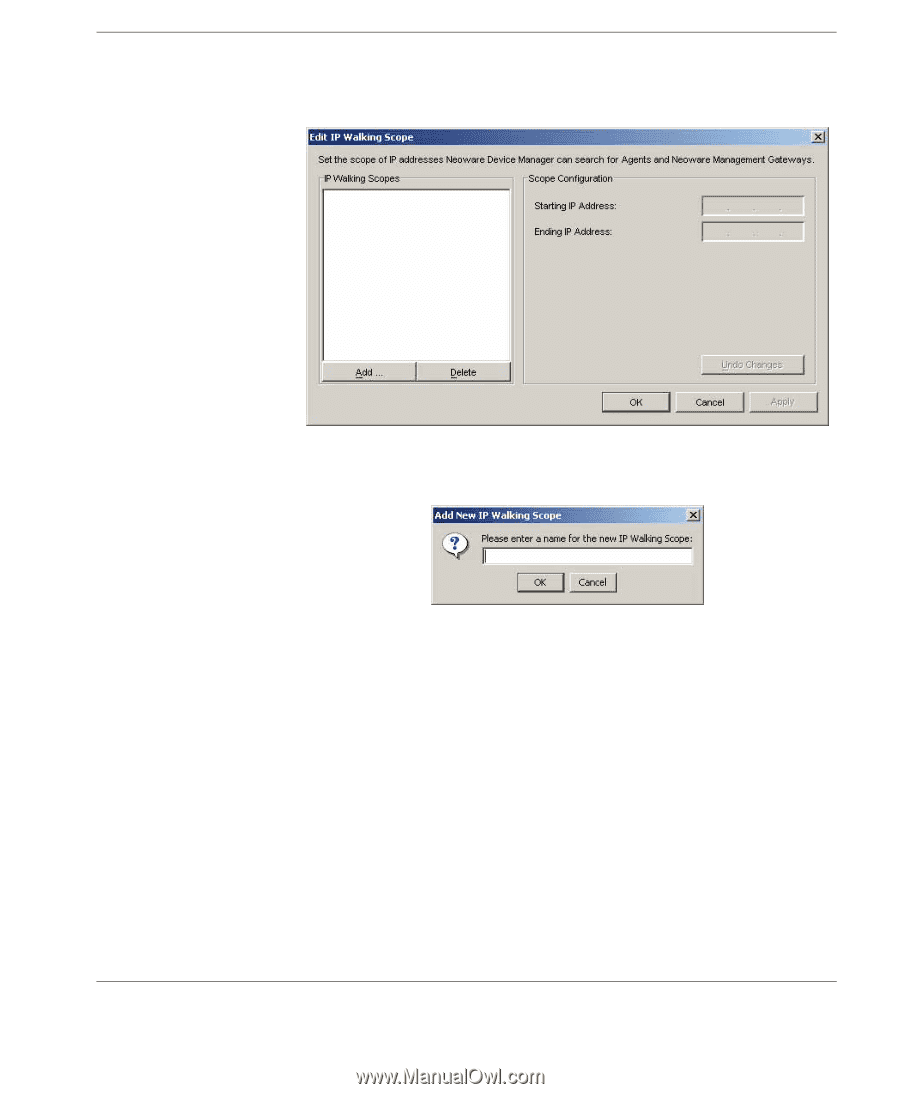
Getting Started
Client Discovery
47
Select an existing IP scope from the
IP Walking Scopes
list or
click
Add
to create a new one.
Enter a scope name to be used by HP Device Manager to refer to
the new search scope, then click
OK
.
Define the IP address range you want HP Device Manager to
search for client agents by filling in the
Starting IP Address
and
Ending IP Address
. The IP address can be copied from another
location and pasted here. Click
Apply
to save the settings, then
OK
to exit.