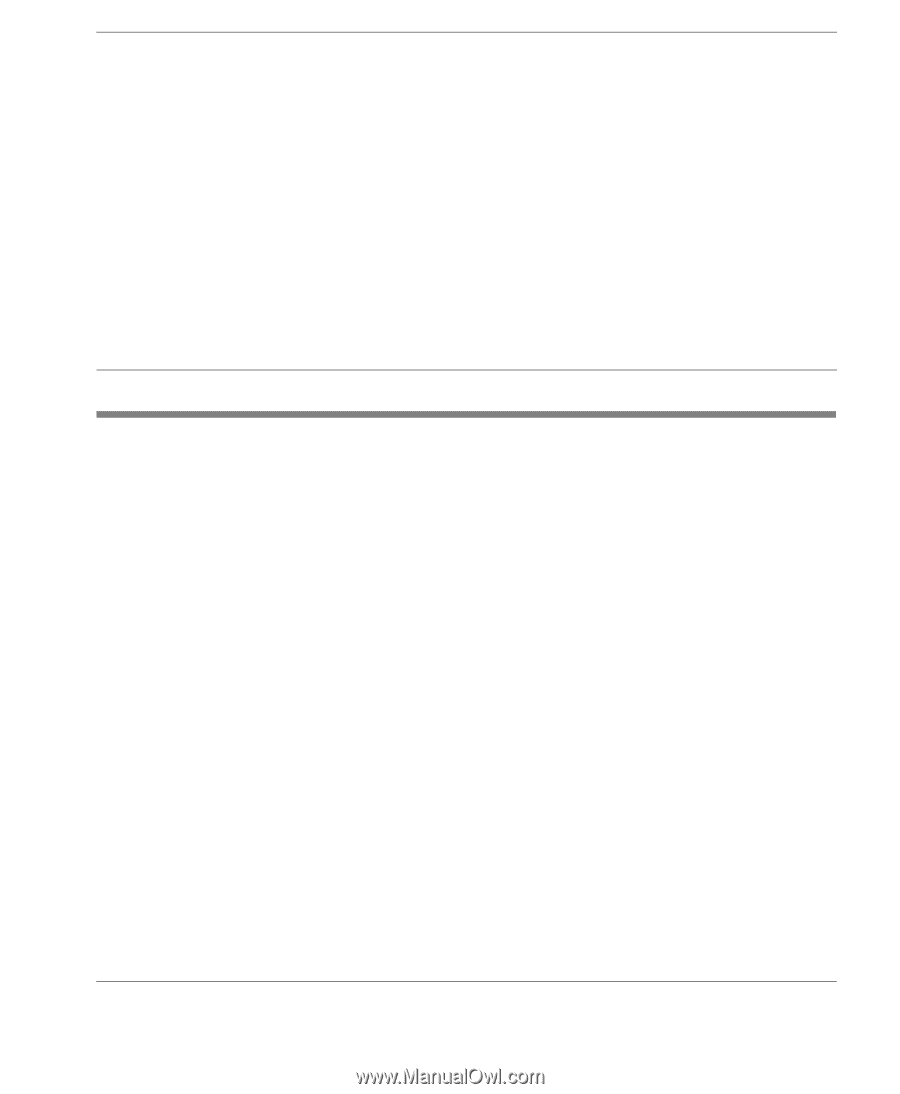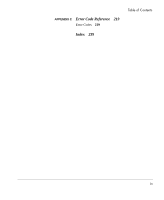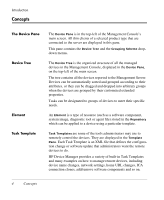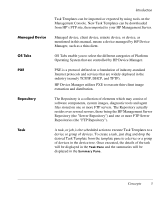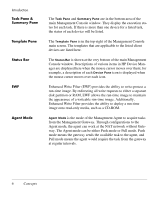HP Neoware e90 HP Device Manager 3.8 User Manual - Page 11
Introduction, What is HP Device Manager - upgrades
 |
View all HP Neoware e90 manuals
Add to My Manuals
Save this manual to your list of manuals |
Page 11 highlights
HP Device Manager User Manual CHAPTER 1 Introduction This chapter introduces HP Device Manager and describes the scope of this User Manual. What is HP Device Manager? HP Device Manager is a server-based application that provides sophisticated centralized administration capabilities for thin client devices running HP software. Features of HP Device Manager include: • Centralized management of software configuration and upgrades. • A central server-based database. • The ability to easily create, store and update tasks. • The ability to report on work done and task status. • The ability to access any file or the system registry in thin client devices. • XML-based task file. • Design tool for administrator to create tasks. • User-friendly graphical user interface. • Easy and powerful repository management. • Support for WAN environment. • Windows® XPe device management. 1