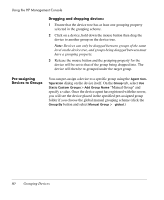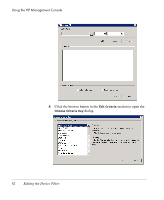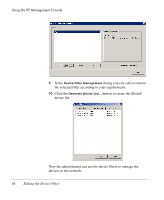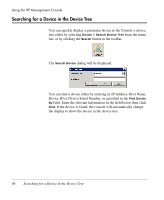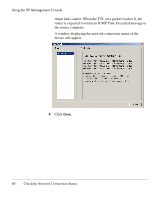HP Neoware e90 HP Device Manager 3.8 User Manual - Page 93
Write Filter, Status = Enabled., below. You also can select
 |
View all HP Neoware e90 manuals
Add to My Manuals
Save this manual to your list of manuals |
Page 93 highlights
Using the HP Management Console 5 In the Candidate Criteria Key List, select the criteria according to your needs. Click OK to return to the Edit Device Filter dialog. 6 Click the arrow button in the Edit Criteria section to select conditions in the drop-down menus. For example: Write Filter Status = Enabled. 7 Click Add to add it to the Criteria List below. You also can select one of the lists to modify or delete. 8 If multiple filters exist in the Criteria List, you can select Satisfy all criteria or Satisfy any criteria. Then click Save to return to the Device Filter Management dialog. Editing the Device Filter 83
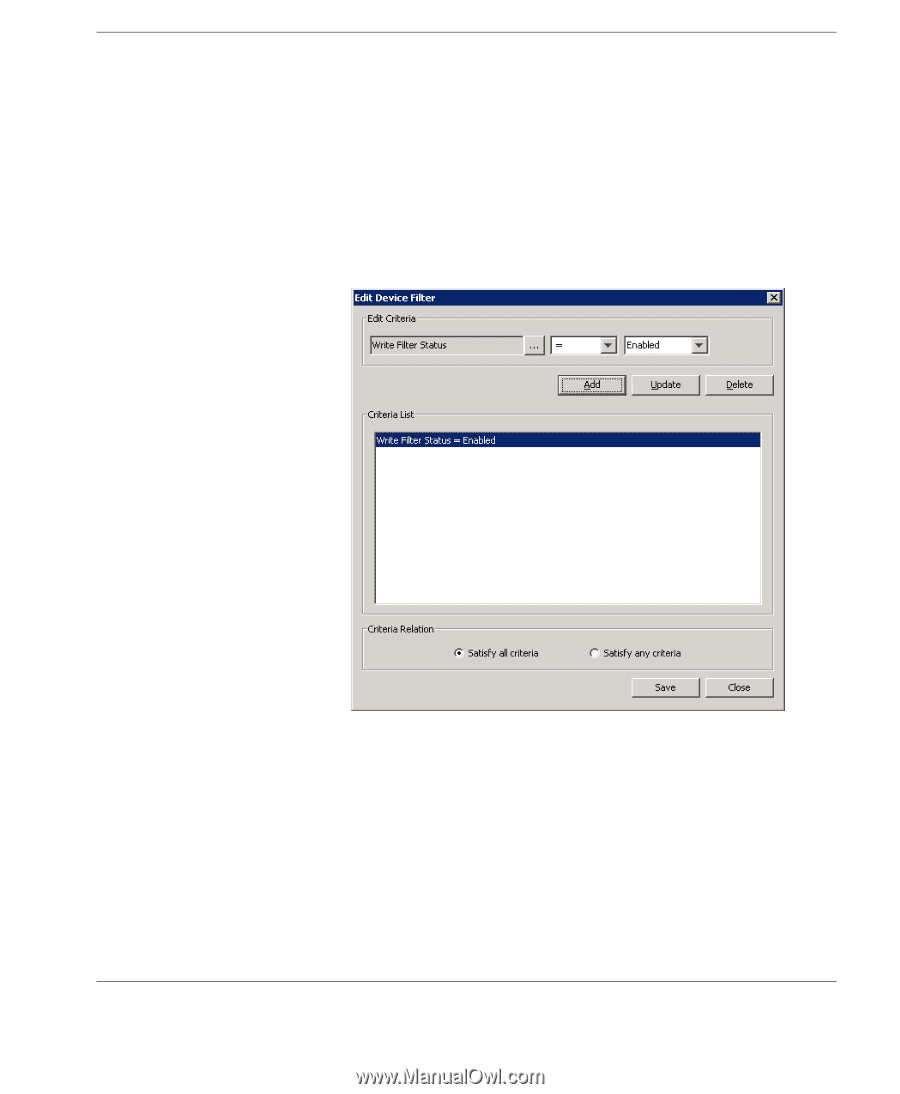
Using the HP Management Console
Editing the Device Filter
83
5
In the
Candidate Criteria Key List
, select the criteria according
to your needs. Click
OK
to return to the
Edit Device Filter
dialog.
6
Click the arrow button in the
Edit Criteria
section to select
conditions in the drop-down menus. For example:
Write Filter
Status = Enabled.
7
Click
Add
to add it to the
Criteria List
below. You also can select
one of the lists to modify or delete.
8
If multiple filters exist in the
Criteria List
, you can select
Satisfy
all criteria
or
Satisfy any criteria
. Then click
Save
to return to
the
Device Filter Management
dialog.