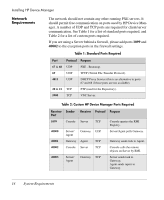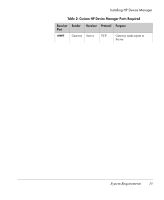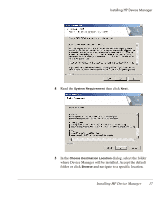HP Neoware e90 HP Device Manager 3.8 User Manual - Page 26
Installing HP Device Manager, Different operating systems may have slightly different steps
 |
View all HP Neoware e90 manuals
Add to My Manuals
Save this manual to your list of manuals |
Page 26 highlights
Installing HP Device Manager Installing HP Device Manager The installation program will determine if the software required to run Device Manager is already installed. Note: Different operating systems may have slightly different steps and wording for the installation process. 1 Run the Device Manager InstallShield Wizard. The installa- tion's introductory dialog will be displayed. 2 Click Next. 3 Read then accept all the terms in the License Agreement dialog by clicking Yes. 16 Installing HP Device Manager
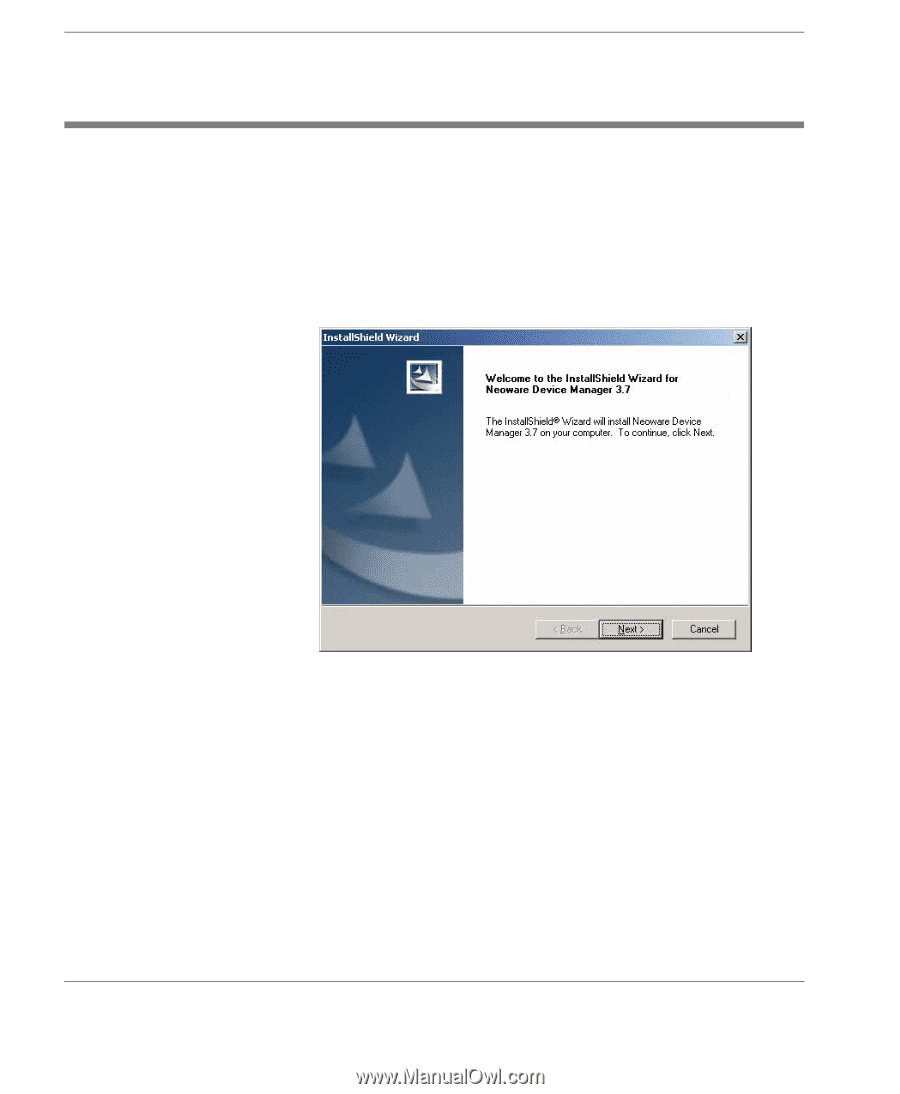
Installing HP Device Manager
16
Installing HP Device Manager
Installing HP Device Manager
The installation program will determine if the software required to
run Device Manager is already installed.
Note:
Different operating systems may have slightly different steps
and wording for the installation process.
1
Run the Device Manager InstallShield Wizard. The installa-
tion’s introductory dialog will be displayed.
2
Click
Next
.
3
Read then accept all the terms in the
License Agreement
dialog
by clicking
Yes
.