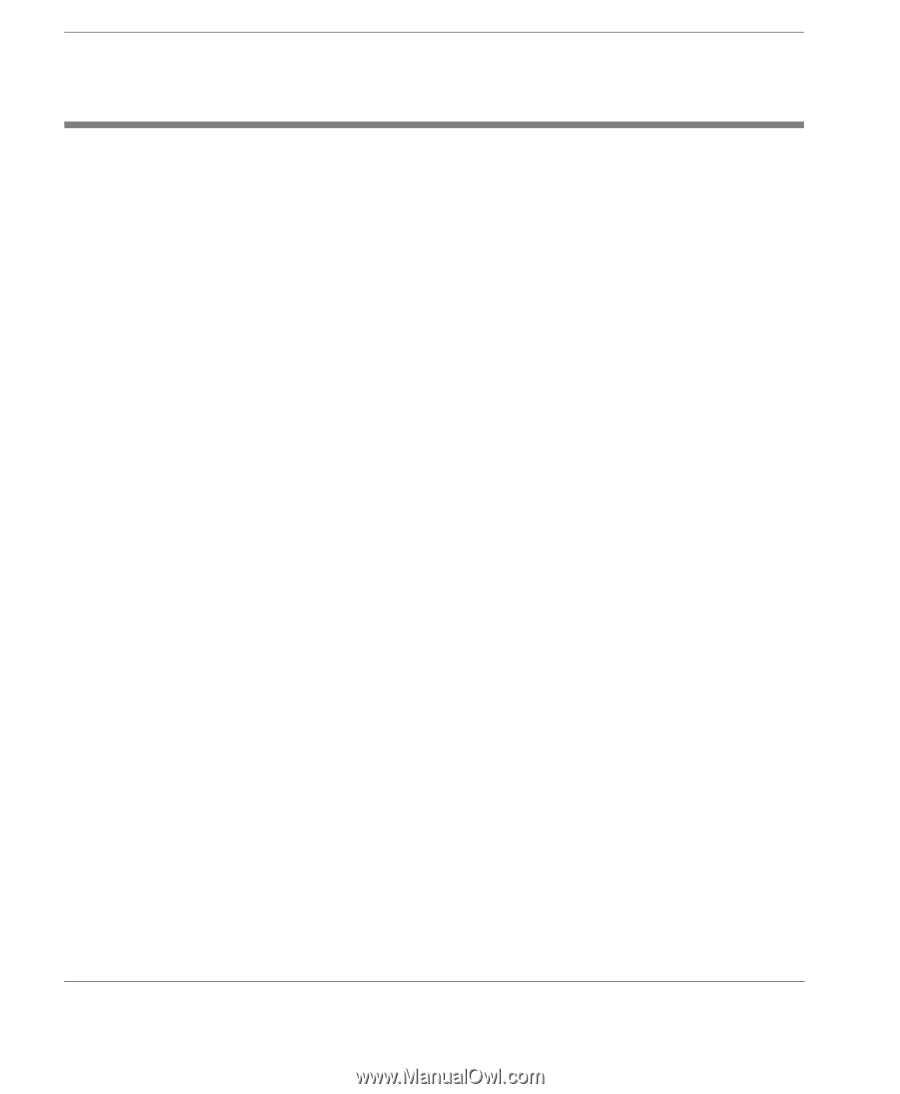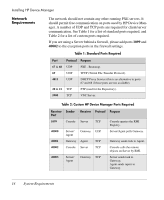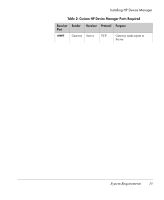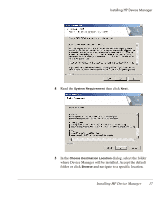HP Neoware e90 HP Device Manager 3.8 User Manual - Page 22
System Requirements, Management Console, Management Server
 |
View all HP Neoware e90 manuals
Add to My Manuals
Save this manual to your list of manuals |
Page 22 highlights
Installing HP Device Manager System Requirements Management Console Management Server The Management Console can be installed on any number of machines. It has the following minimum system requirements: • Operating System Windows 2000 Professional (SP4) Windows 2000 Server (SP4) Windows XP Professional (SP2) Windows 2003 Server • Third-party Software Java™ Runtime: SUN Java Runtime Environment version 1.4.2. • Hardware Pentium-III or greater 512MB RAM 256MB free disk space. The Management Server should be installed on a single machine. It has the following minimum system requirements: • Operating System Windows 2000 Server (SP4) Windows 2003 Server • Third-party Software Java Runtime: SUN Java Runtime Environment version 1.4.2. DBMS - any of the following are supported: Microsoft SQL Server 2000 MySQL 4.1 Microsoft Access 2000 or later. • Hardware Pentium® III or greater 512 MB RAM 512 MB free disk space. 12 System Requirements