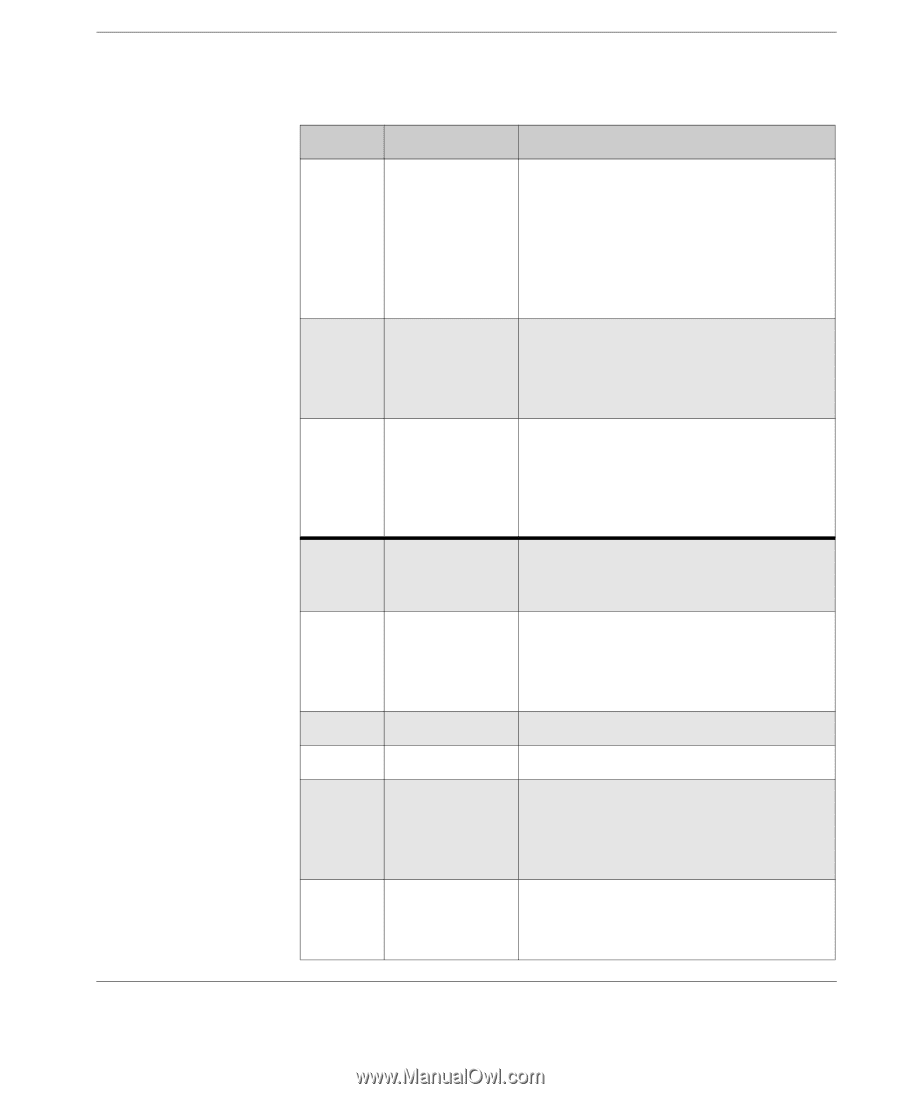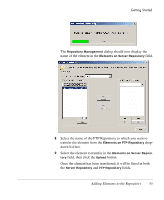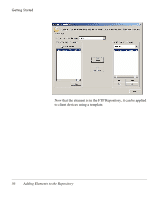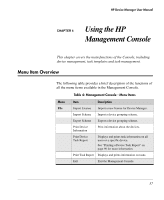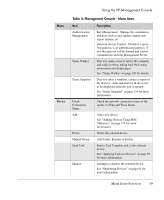HP Neoware e90 HP Device Manager 3.8 User Manual - Page 69
Table 4: Management Console - Menu Items, See Applying Tasks to Devices
 |
View all HP Neoware e90 manuals
Add to My Manuals
Save this manual to your list of manuals |
Page 69 highlights
Menu Device Using the HP Management Console Table 4: Management Console - Menu Items Item Authentication Management Status Walker Status Snapshot Check Connection Status Add Delete Manual Group Send Task Shadow Description Key Management - Manage the communication keys such as add, update, import and export options, etc. Gateway Access Control - Decide if a specified gateway is an authenticated gateway. If not, the gateway will be banned and cannot communicate with the Management Server. This tool makes a list of all the IPs available and walks to them; taking back their status information and displaying it. See "Status Walker" on page 109 for details. This tool takes a snapshot, creates a report of the devices' status and stores it in the server to be displayed when the tool is opened. See "Status Snapshot" on page 114 for more information. Check the network connection status of the agents via Ping and Trace Route. Add a new device. See "Adding Devices Using MAC Addresses" on page 173 for more information. Delete the selected device. Add Folder, Rename or Delete. Send a Task Template task to the selected device. See "Applying Tasks to Devices" on page 99 for more information. Attempts to shadow the selected device. See "Shadowing Devices" on page 91 for more information. Menu Item Overview 59