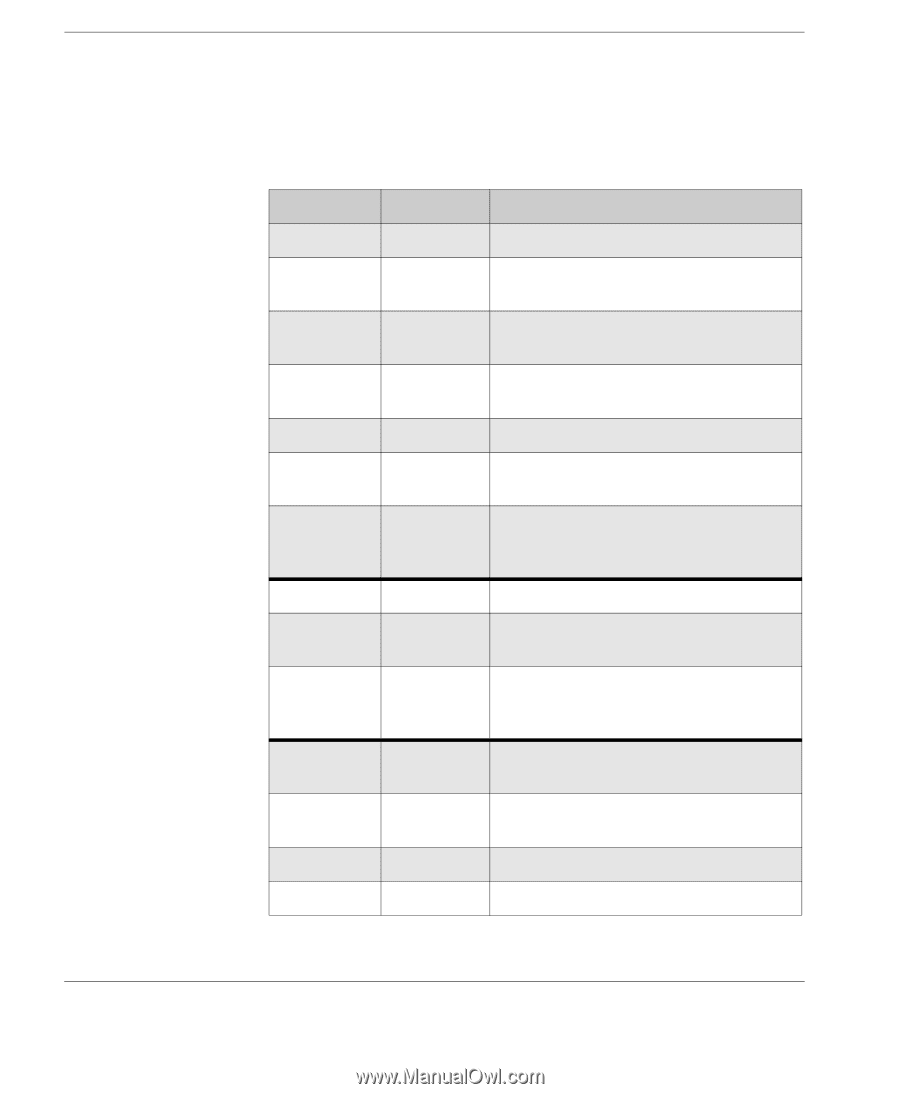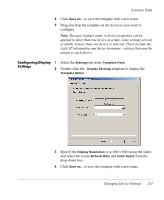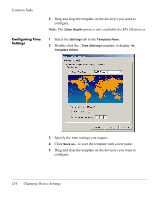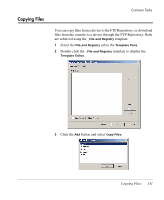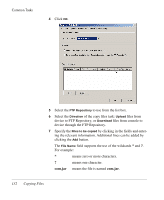HP Neoware e90 HP Device Manager 3.8 User Manual - Page 138
After modifying the template, click, to save the template, for later use.
 |
View all HP Neoware e90 manuals
Add to My Manuals
Save this manual to your list of manuals |
Page 138 highlights
Common Tasks 4 After modifying the template, click Save as to save the template for later use. Table 7: File and Registry Template Sub-Tasks Sub-Task Copy Files Delete Files Registry Item FTP Server Upload Download File Path On Console File Name Path On Device Copy Recursively File Name Path On Device Delete Recursively Add Key... Add Value... Rename... Delete Description Select an FTP repository to use. Upload files from the client device to the selected FTP repository. Download files from the selected FTP repository to the client device. The path to the files to be copied. The name of the files to be copied. The path for the files to be copied to on the device. Copy files matching the pattern in File Name recursively in all subdirectories from the given Path On Device. The file name to be deleted. The location of the file. Delete files matching the pattern in File Name recursively in all subdirectories from the given Path On Device. (Registry tree) Add a key at the selected location on the tree. (Registry tree) Add a value on the selected key. (Registry tree) Rename the selected item. (Registry tree) Delete the selected item. 128 Using File and Registry Templates