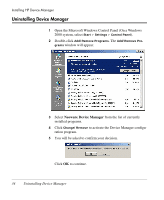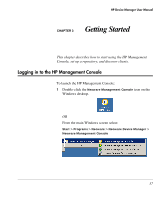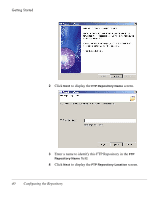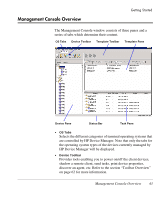HP Neoware e90 HP Device Manager 3.8 User Manual - Page 48
Logging in to the HP Management Console, localhost
 |
View all HP Neoware e90 manuals
Add to My Manuals
Save this manual to your list of manuals |
Page 48 highlights
Getting Started The Log in dialog will appear. 2 Enter the Server Address of your network's HP Management Server. The address can be entered as an IP address or as a machine name. If the console is on the same machine as the HP Management Server, then enter "localhost". 3 Enter your Username and Password in their respective fields. 4 Click OK to log in to the Console. Once the username and password are verified, the main window of the HP Management Console appears. If this is the first time you have logged in the Management Console, the FTP Repository Wizard will be displayed. 38 Logging in to the HP Management Console
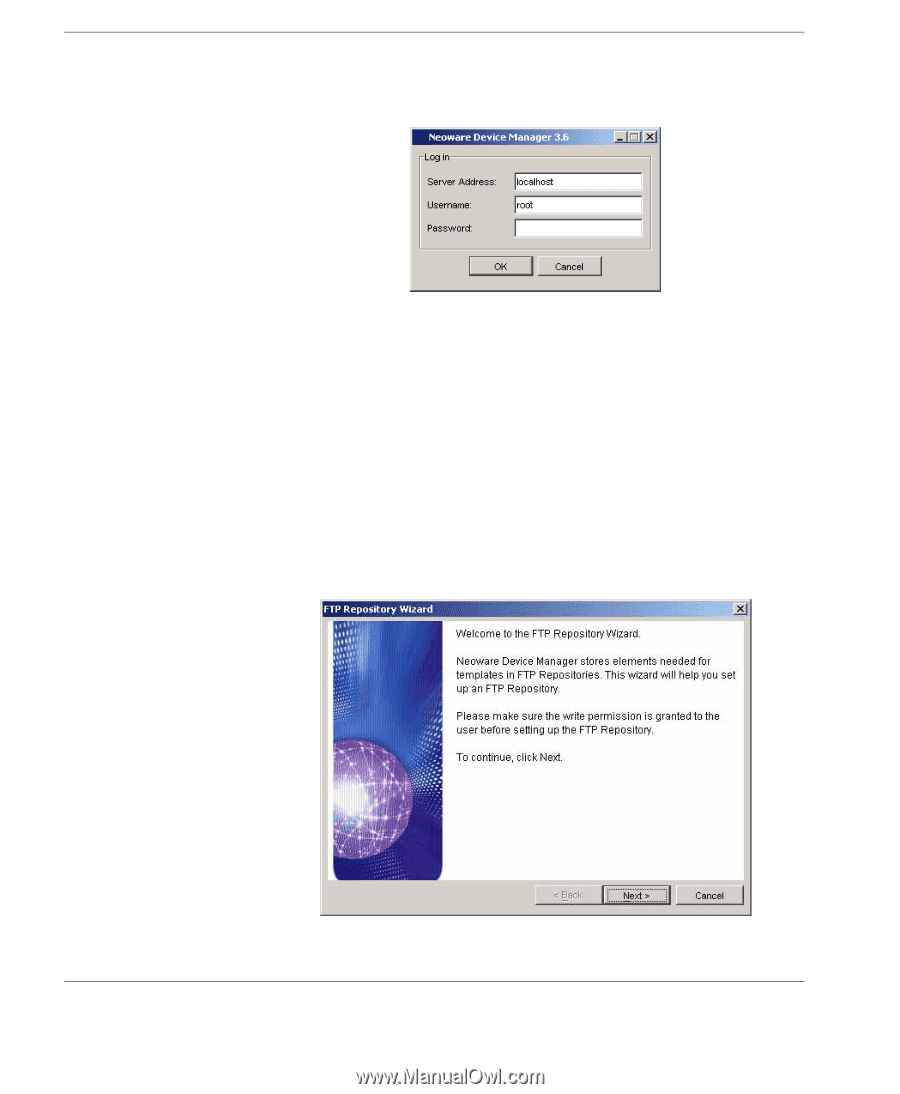
Getting Started
38
Logging in to the HP Management Console
The
Log in
dialog will appear.
2
Enter the
Server Address
of your network’s HP Management
Server. The address can be entered as an IP address or as a
machine name. If the console is on the same machine as the HP
Management Server, then enter
“localhost”
.
3
Enter your
Username
and
Password
in their respective fields.
4
Click
OK
to log in to the Console.
Once the username and password are verified, the main window
of the HP Management Console appears.
If this is the first time you have logged in the Management
Console, the
FTP Repository Wizard
will be displayed.