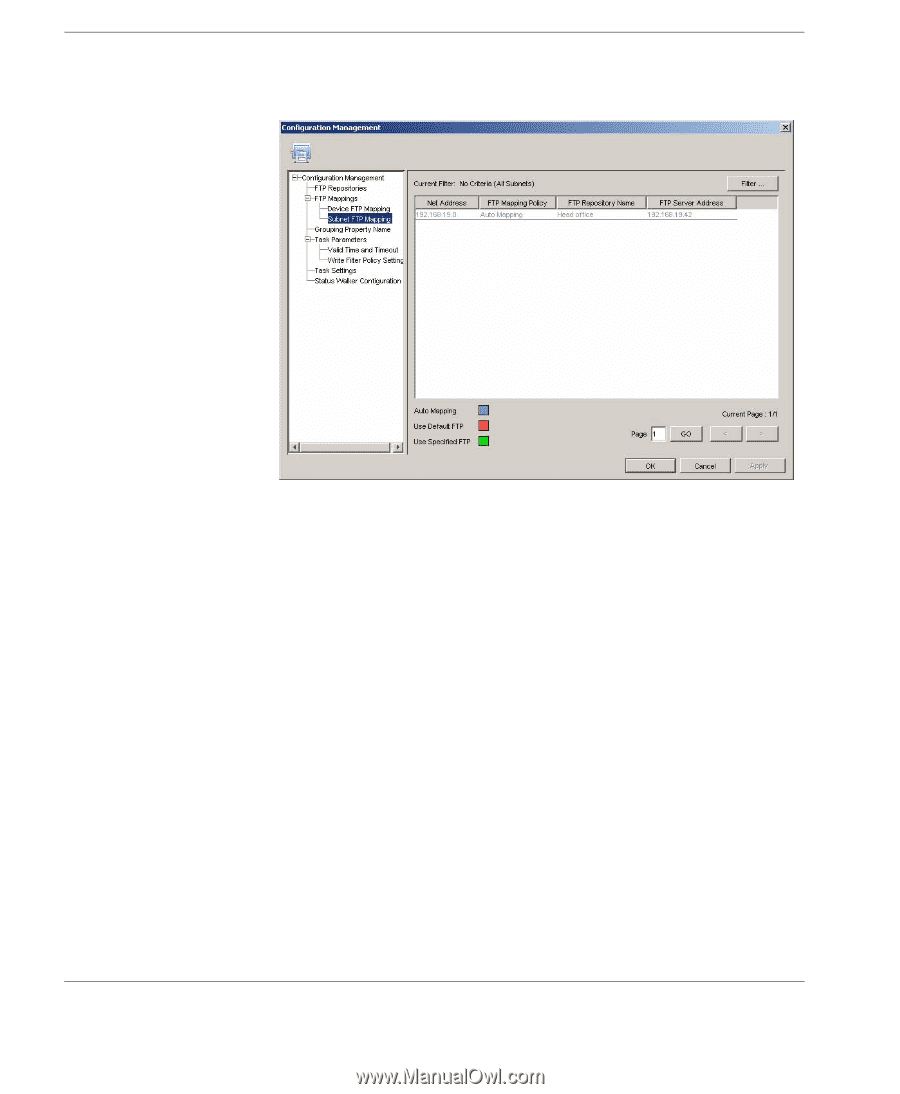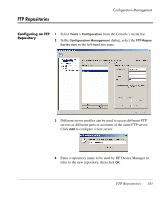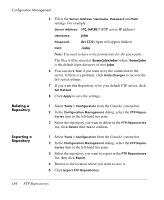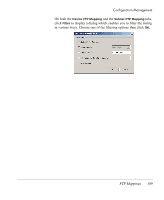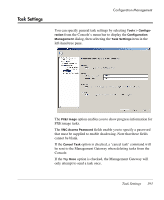HP Neoware e90 HP Device Manager 3.8 User Manual - Page 198
Filtering Devices or Subnets, listings will be too
 |
View all HP Neoware e90 manuals
Add to My Manuals
Save this manual to your list of manuals |
Page 198 highlights
Configuration Management • Red Uses a default FTP server, usually a server with highest broadband. The default FTP server can be changed at any time, so that the subnets assigned "default FTP" would connect to the new FTP server. • Green Uses an FTP server specified by the administrator. For subnets where this is the case, the administrator can change their FTP settings to automatic mapping or default. Filtering Devices or Subnets For companies with a large number of devices and/or subnets, the Device FTP Mapping and Subnet FTP Mapping listings will be too long for an administrator to easily find a particular device or to see certain aspects. You can filter these mappings so that the administrator can manage both the general and the specific aspects of each device. 188 FTP Mappings