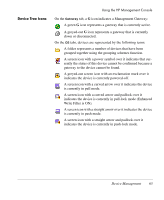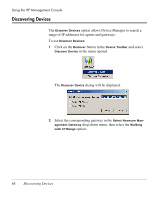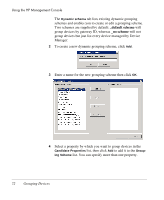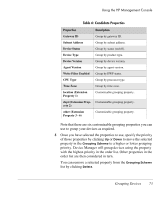HP Neoware e90 HP Device Manager 3.8 User Manual - Page 80
ing table for descriptions of each button in this dialog.
 |
View all HP Neoware e90 manuals
Add to My Manuals
Save this manual to your list of manuals |
Page 80 highlights
Using the HP Management Console In the Discover by List dialog, the IP addresses in the IP List can be customized according to your specific needs. See the following table for descriptions of each button in this dialog. Table 5: Discover by List - Button Functions Button Add Delete Import... Export... Copy Paste Function Add a new IP address to the IP list. Remove an existing IP address from the IP list. Import a *.txt or *.csv file to the IP list. Export the IP list as a *.txt file. Copy the current IP list. Paste a copied IP address. 5 Click OK to search for devices. 70 Discovering Devices
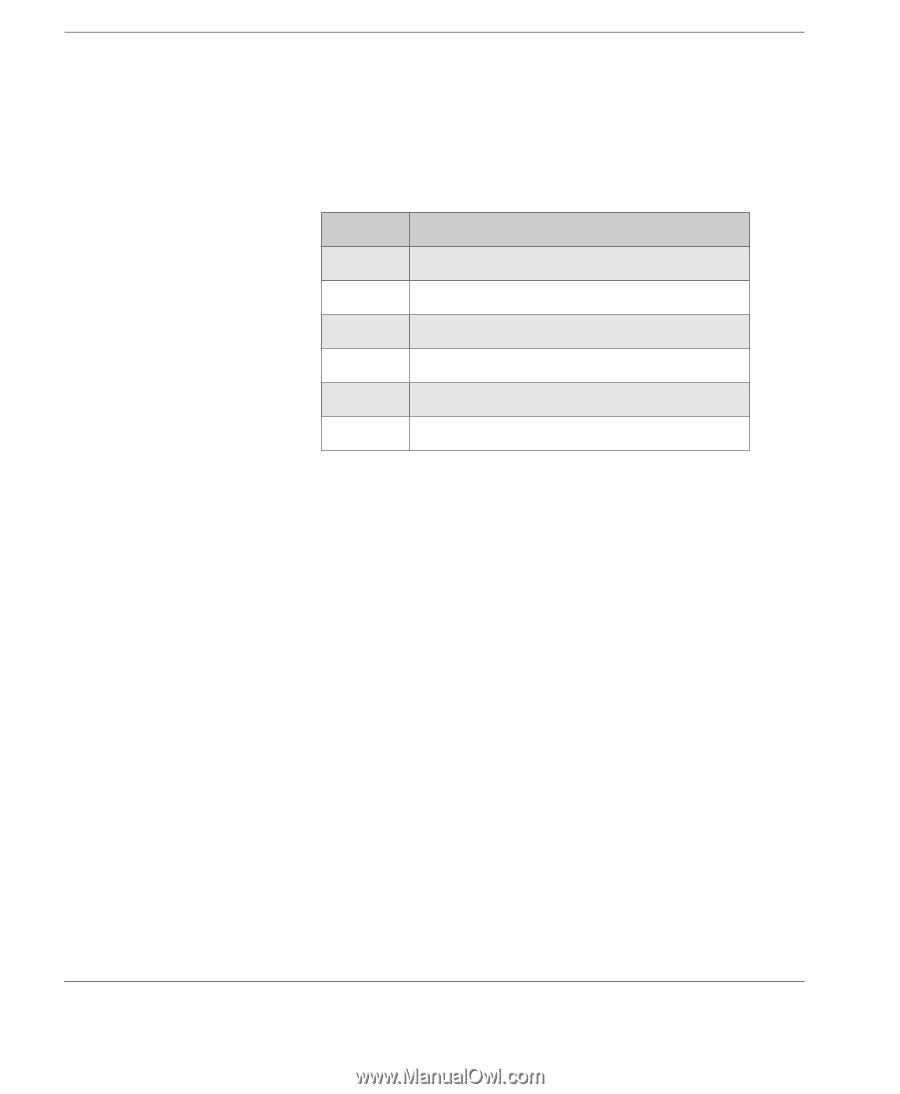
Using the HP Management Console
70
Discovering Devices
In the
Discover by List
dialog, the IP addresses in the
IP List
can
be customized according to your specific needs. See the follow-
ing table for descriptions of each button in this dialog.
5
Click
OK
to search for devices.
Table 5: Discover by List - Button Functions
Button
Function
Add
Add a new IP address to the IP list.
Delete
Remove an existing IP address from the IP list.
Import...
Import a *.txt or *.csv file to the IP list.
Export...
Export the IP list as a *.txt file.
Copy
Copy the current IP list.
Paste
Paste a copied IP address.