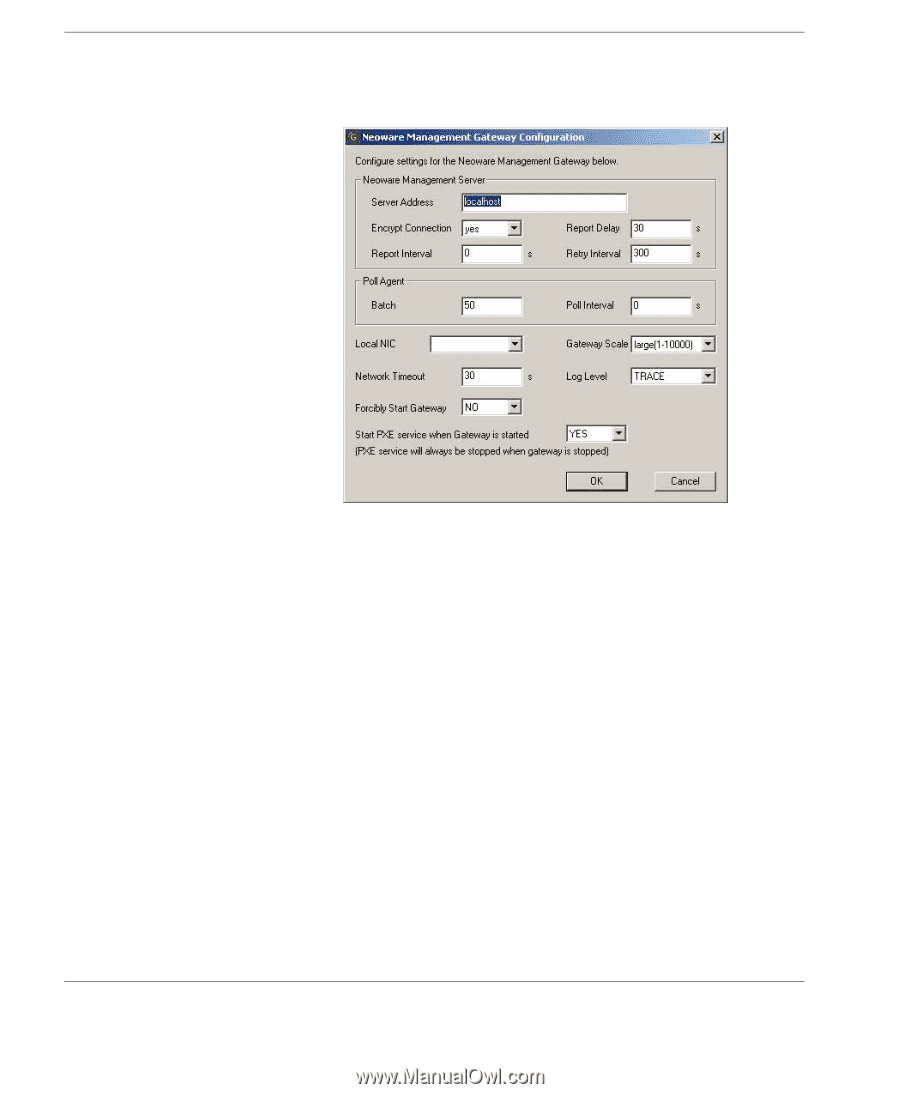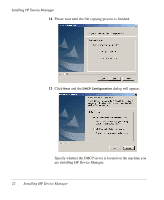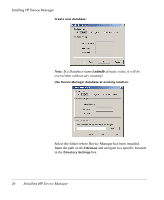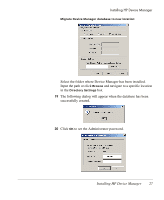HP Neoware e90 HP Device Manager 3.8 User Manual - Page 34
along with the Gateway, but can be controlled independently
 |
View all HP Neoware e90 manuals
Add to My Manuals
Save this manual to your list of manuals |
Page 34 highlights
Installing HP Device Manager 15 Click Next to display the Gateway Configuration dialog. The Management Server Address is the address for the Management Server that the Management Gateway will report to. The Local NIC selects which NIC the gateway will receive agent reports on. If there is only one NIC for the system, this field can be left blank. The Start PXE service when Gateway is started setting determines whether the PXE service will be started along with the Management Gateway. The PXE service is always installed along with the Gateway, but can be controlled independently of the Gateway (by changing this setting to NO) if required. If this is set to YES, when the Gateway is stopped, the PXE service will also stop; when the Gateway is started, the PXE service will also start. 24 Installing HP Device Manager