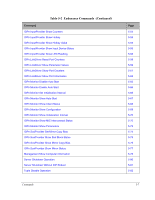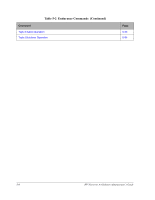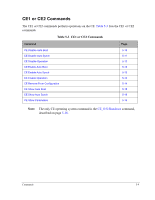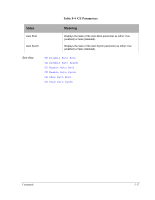HP NetServer AA 4000 HP Netserver AA Solution Administrator's Guide v - Page 100
CE Disable Operation, Warning, on either IOP
 |
View all HP NetServer AA 4000 manuals
Add to My Manuals
Save this manual to your list of manuals |
Page 100 highlights
CE Disable Operation This command disables (removes) the specified CE from the active Endurance server configuration. For the CE to rejoin the Endurance server, you must enable it using the CE Enable Operation command. Warning: This command does not perform a normal Windows operating system shutdown. As a result, you can lose any data in the Windows disk cache that has not been written to disk. Therefore, if only one CE is in operation, use a Windows Shutdown command instead. Command CEn Disable Operation From IOPx Console Syntax MTCCONS CEn Disable Operation From IOPx -disable_safeguard Variables Results See Also Note: The -disable_safeguard argument is needed only if the CE specified is the only active CE. n - the ID number of the CE (1 or 2) x - the ID number of the IOP (1 or 2) The CE resets, performs a power-on self test, and reboots. The CE reinitializes, but cannot boot or synchronize with the Endurance server until you issue a CE Enable Operation command. To verify that the CE is disabled, on either IOP or the remaining CE, you can: • Check the status of the Endurance server in the Endurance Manager Main window. • Issue an IOPn Show Configuration command. If the command was successful, the specified CE is disabled and any associated components (such as CEn.MIC) are offline. • Check the Windows Event Viewer for a message that indicates that CE has been shutdown, disabled, or removed from service. CE Enable Operation CE Remove From Configuration 5-12 HP Netserver AA Solution Administrator's Guide