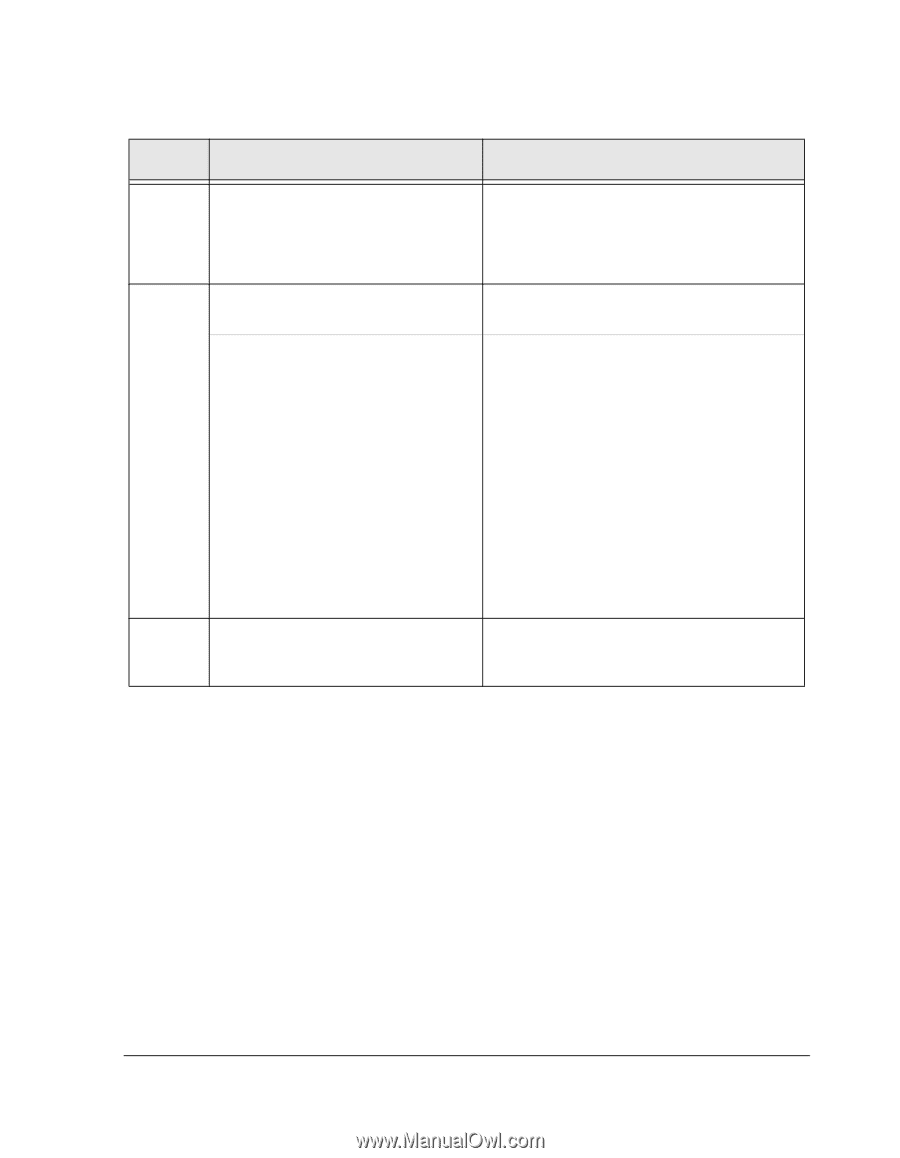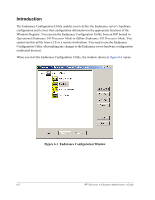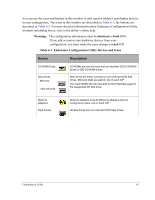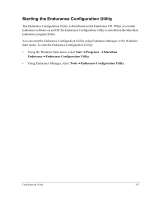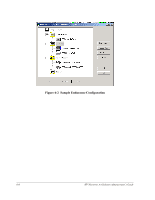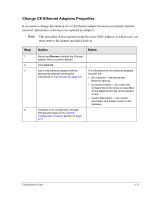HP NetServer AA 4000 HP Netserver AA Solution Administrator's Guide v - Page 179
Action, Notes, When you add a SCSI device, con d.
 |
View all HP NetServer AA 4000 manuals
Add to My Manuals
Save this manual to your list of manuals |
Page 179 highlights
When you add a SCSI device: Step 1 2 3 Action Notes Select the type of device from the list. Select the SCSI device from the list, and/or enter the SCSI address. To specify a SCSI device address for a device that is not currently shown in the list: • Select Manually enter SCSI device address. • Enter the correct SCSI address information, including: - Adapter number - Bus number - ID - LUN (logical unit number) Click Next to continue configuring the device. If you want this device to be the boot device, click the check box on the Confirm Add SCSI screen. The device types are: • Non-mirrored on IOP1 • Non-mirrored on IOP2 • Mirrored Use this option only for a device that is not currently present in the system but will be physically added after the IOP is shut down. This feature is intended primarily for use by customer service representatives or by advanced users with extensive knowledge and understanding of SCSI subsystems. Do not use this option unless you are certain that the device you are planning to add will have the SCSI address that you specify here. Failure to match configured SCSI devices with physical devices present in the system prevents the IOP from joining the server configuration. Ensure that the information displayed on this screen is correct. If it is, click Finish; if not, click Back, and make the necessary changes. Figure 6-2 shows the Endurance Configuration Utility's display for a system with devices configured. Configuration Utility 6-7