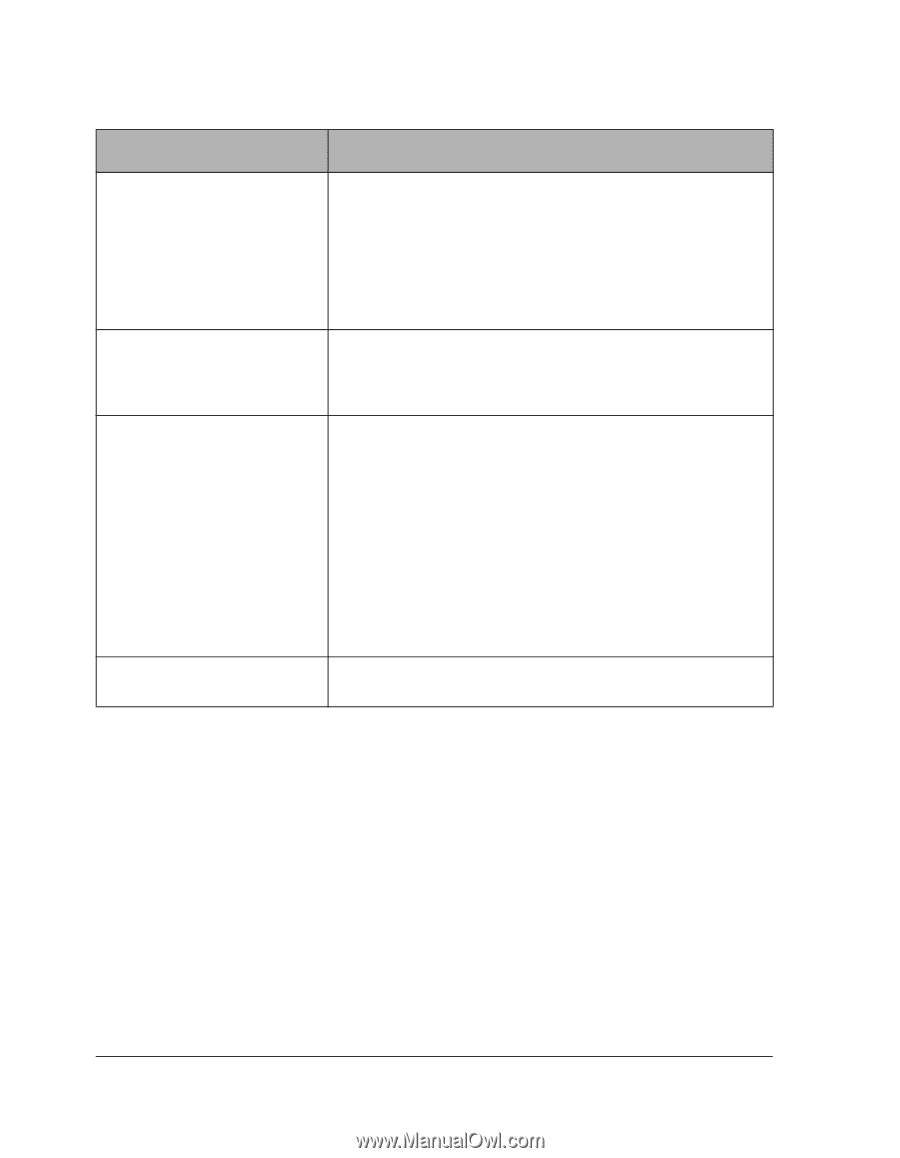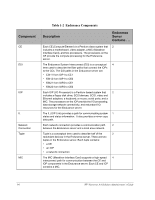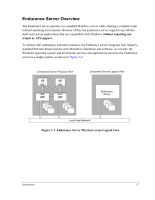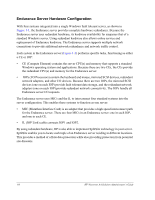HP NetServer AA 4000 HP Netserver AA Solution Administrator's Guide v - Page 22
Table 1-1, Continued, Endurance Server Benefits
 |
View all HP NetServer AA 4000 manuals
Add to My Manuals
Save this manual to your list of manuals |
Page 22 highlights
Table 1-1 Endurance Server Benefits (Continued) Benefit Description Automatic reconfiguration Local and remote management Event reporting Online repair When a fault condition occurs, or after that fault is corrected and the failed component is returned to service, the Endurance server automatically reconfigures and, if needed, synchronizes the components affected by the fault. This can include CPU processing, including CPU memory; the server's operating system and associated applications; and any system data, including data stored on mirrored devices. The redundancy of the components in the Endurance server is transparently restored after most failures. The Endurance server includes a complete server management tool, the Endurance Manager. This tool has a GUI from which you can monitor and configure your server. You can use Endurance Manager locally or at a remote Windows client. Most Endurance-detected events and failures are reported and logged into the Windows event log. This enables log entries to be viewed locally or remotely using standard Windows procedures. Endurance events are easily identified because they have a unique identifier. Because standard event reporting is implemented, you can integrate standard third-party alarm notification applications to help manage your Endurance server. Note: Other Endurance-detected events are displayed in Windows blue screens, in pop-up windows, or in a window on the Endurance Manager as they occur. For complete documentation of Endurance messages, refer to the online book HP Netserver AA Solution Messages. You can repair and replace many hardware components while the Endurance server remains online and operational. 1-4 HP Netserver AA Solution Administrator's Guide