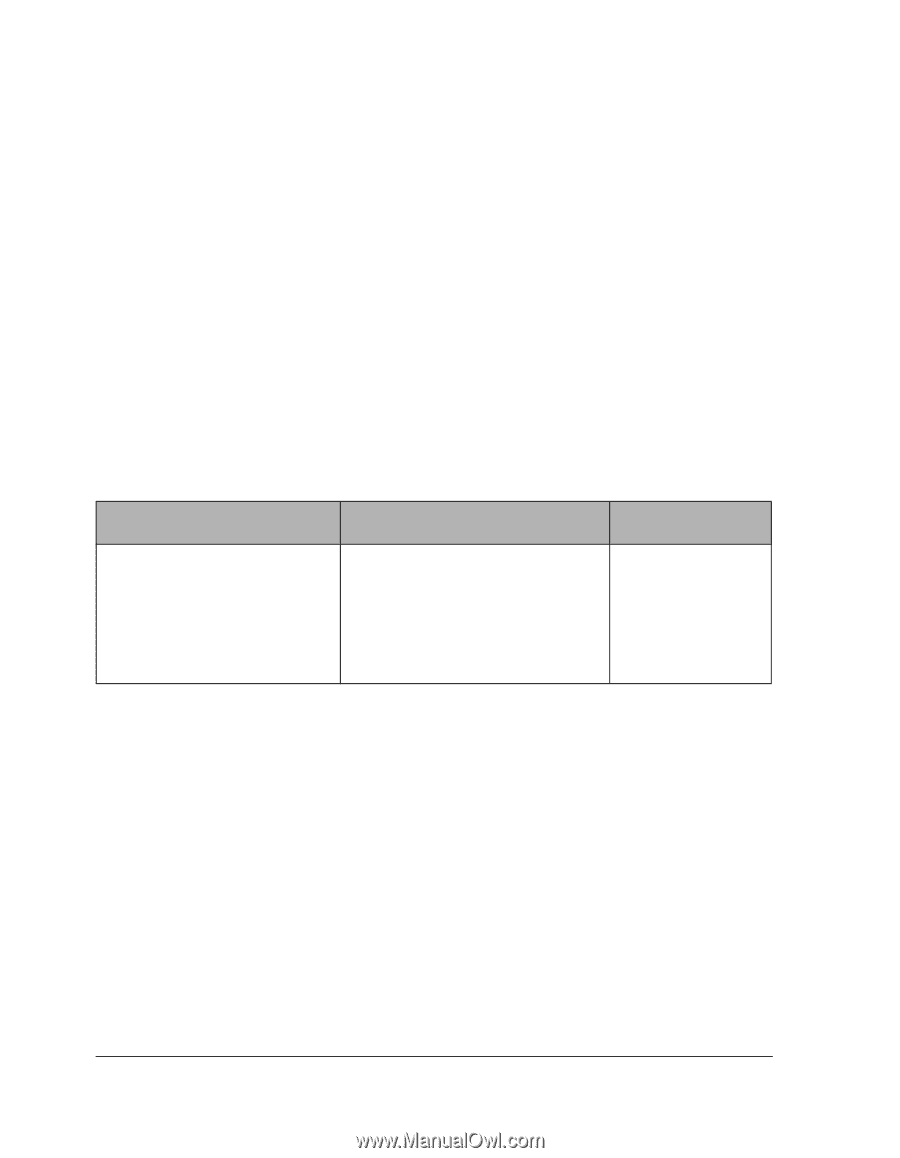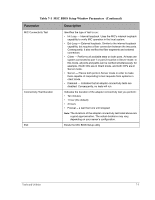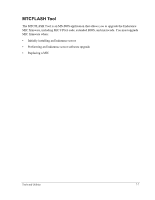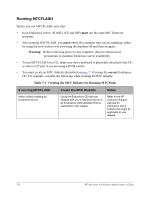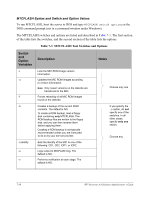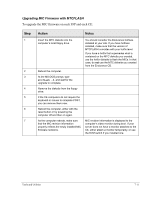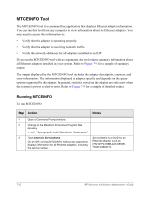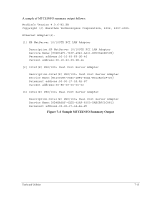HP NetServer AA 4000 HP Netserver AA Solution Administrator's Guide v - Page 194
Running MTCFLASH, Warning, correct, Table 7-2, Creating the MTC Diskette for Running MTCFlash
 |
View all HP NetServer AA 4000 manuals
Add to My Manuals
Save this manual to your list of manuals |
Page 194 highlights
Running MTCFLASH Before you run MTCFLASH, note that: • In an Endurance server, all MICs (CE and IOP) must use the same MIC firmware revisions. • After running MTCFLASH, you must reboot the computer that you are updating, either by using the reset button or by powering the machine off and then on again. Warning: Before removing power to any computer, observe all necessary precautions to maintain Endurance server availability. • To run MTCFLASH on a CE, make sure that a keyboard is physically attached to the CE, or select a CE port if you are using a KVM switch. • You must create an MTC diskette (described on page 7-15) using the correct Endurance CD. For example, consider the following when creating an MTC diskette: Table 7-2 Creating the MTC Diskette for Running MTCFlash If running MTCFLASH . . . Create the MTC Diskette . . . Notes When initially installing an Endurance server Using the Endurance CD that was shipped with your Endurance server or an Endurance hotfix diskette if one is applicable to this release. Refer to the HP Customer Support web site for information about hotfixes that might be applicable to your release. 7-8 HP Netserver AA Solution Administrator's Guide