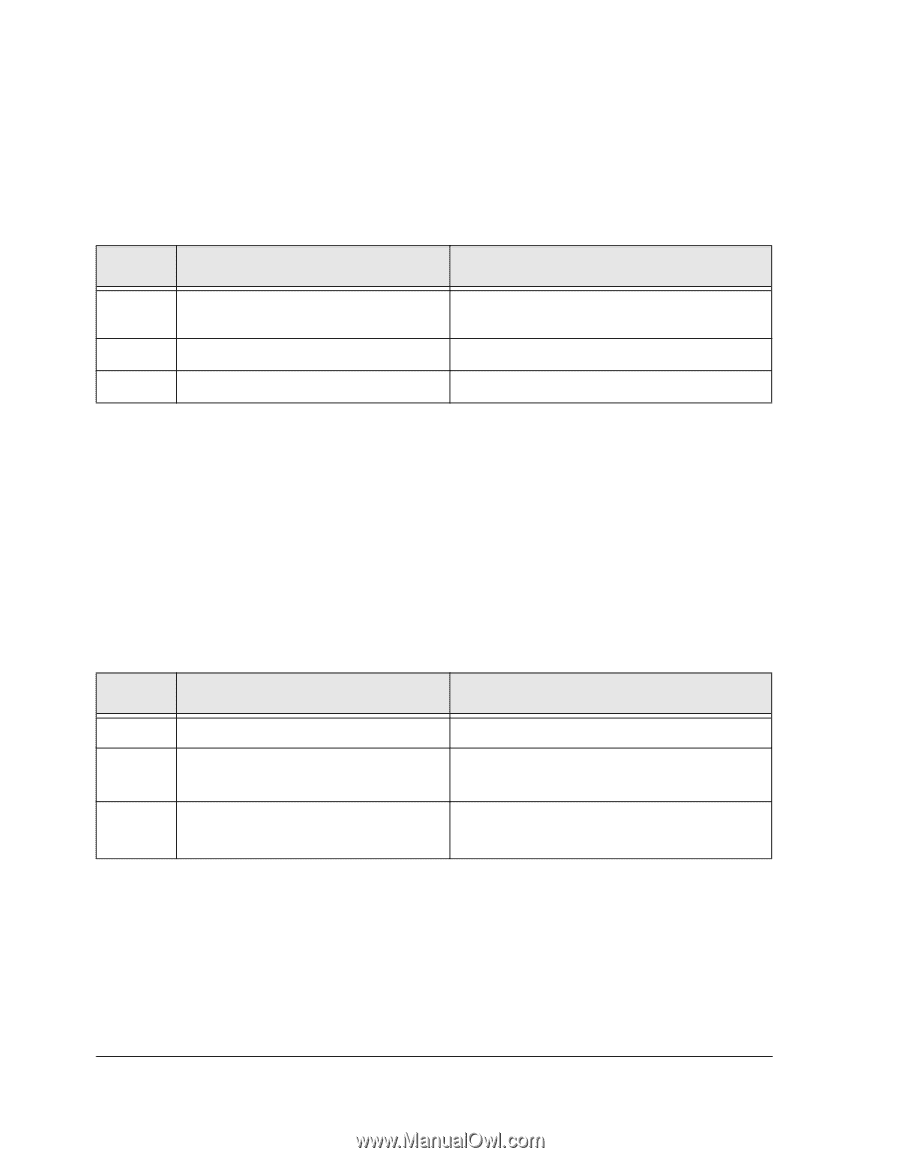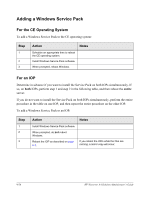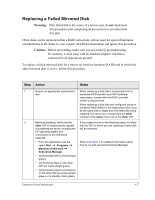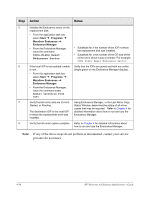HP NetServer AA 4000 HP Netserver AA Solution Administrator's Guide v - Page 242
Adding a Windows Service Pack, For the CE Operating System, For an IOP
 |
View all HP NetServer AA 4000 manuals
Add to My Manuals
Save this manual to your list of manuals |
Page 242 highlights
Adding a Windows Service Pack For the CE Operating System To add a Windows Service Pack to the CE operating system: Step 1 2 3 Action Notes Schedule an appropriate time to reboot the CE operating system. Install Windows Service Pack software. When prompted, reboot Windows. For an IOP Determine in advance if you want to install the Service Pack on both IOPs simultaneously. If so, on both IOPs, perform step 1 and step 2 in the following table, and then reboot the entire server. If you do not want to install the Service Pack on both IOPs simultaneously, perform the entire procedure in the table on one IOP, and then repeat the entire procedure on the other IOP. To add a Windows Service Pack to an IOP: Step 1 2 3 Action Notes Install Windows Service Pack software. When prompted, do not reboot Windows. Reboot the IOP as described on page 9-3. If you reboot the IOPs while the CEs are running, a mirror copy will occur. 9-26 HP Netserver AA Solution Administrator's Guide