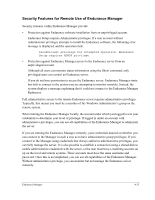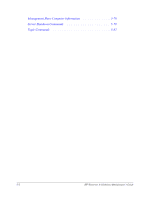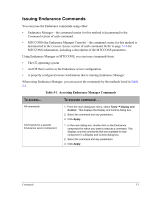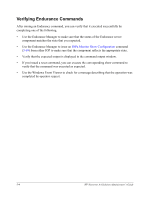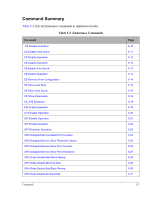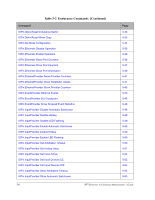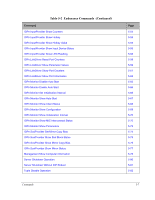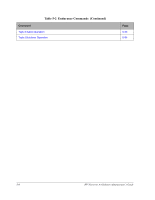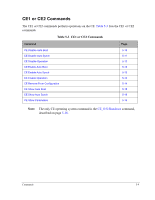HP NetServer AA 4000 HP Netserver AA Solution Administrator's Guide v - Page 92
Verifying Endurance Commands, IOPn.Monitor Show Configuration
 |
View all HP NetServer AA 4000 manuals
Add to My Manuals
Save this manual to your list of manuals |
Page 92 highlights
Verifying Endurance Commands After issuing an Endurance command, you can verify that it executed successfully by completing one of the following. • Use the Endurance Manager to make sure that the status of the Endurance server component matches the state that you expected. • Use the Endurance Manager to issue an IOPn.Monitor Show Configuration command (5-69) from either IOP to make sure that the component reflects the appropriate state. • Verify that the expected output is displayed in the command output window. • If you issued a reset command, you can execute the corresponding show command to verify that the command was executed as expected. • Use the Windows Event Viewer to check for a message describing that the operation was completed by operator request. 5-4 HP Netserver AA Solution Administrator's Guide