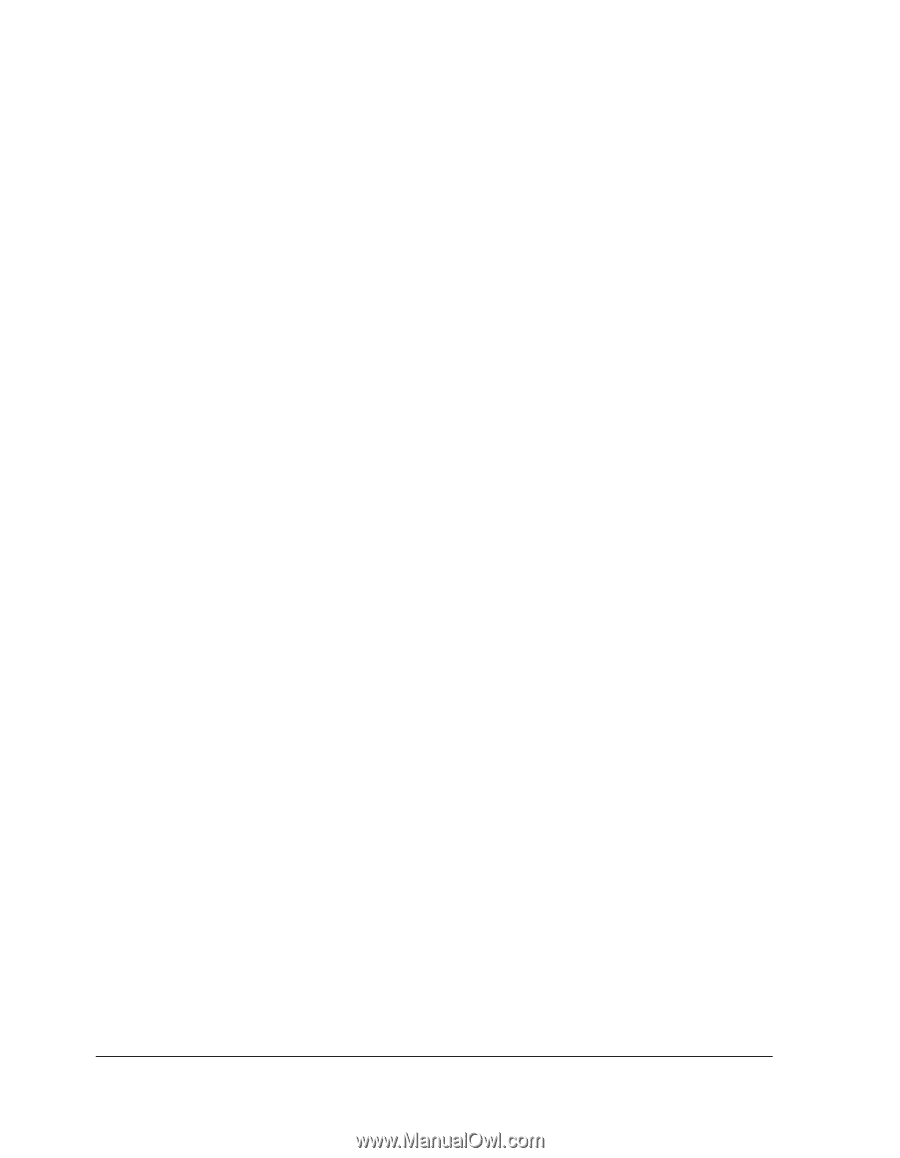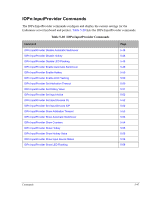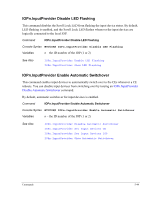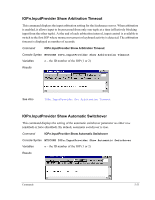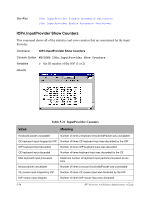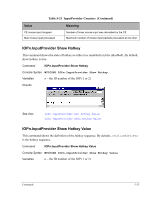HP NetServer AA 4000 HP Netserver AA Solution Administrator's Guide v - Page 138
IOPn.InputProvider Enable Hotkey, IOPn.InputProvider Enable LED Flashing
 |
View all HP NetServer AA 4000 manuals
Add to My Manuals
Save this manual to your list of manuals |
Page 138 highlights
IOPn.InputProvider Enable Hotkey This command enables hotkeys so that they can be used to toggle input devices between the local IOP and the CEs. By default, using hotkeys is enabled. Command IOPn.InputProvider Enable Hotkey Console Syntax MTCCONS IOPn.InputProvider Enable Hotkey Variables n - the ID number of the IOP (1 or 2) See Also IOPn.InputProvider Disable Hotkey IOPn.InputProvider Show Hotkey IOPn.InputProvider Enable LED Flashing This command enables the Scroll Lock LED so that it flashes the input device status. By default, LED flashing is enabled, and the Scroll Lock LED flashes whenever the input devices are logically connected to the local IOP. Command IOPn.InputProvider Enable LED Flashing Console Syntax MTCCONS IOPn.InputProvider Enable LED Flashing Variables n - the ID number of the IOP (1 or 2) See Also IOPn.InputProvider Disable LED Flashing IOPn.InputProvider Show LED Flashing IOPn.InputProvider Set Arbitration Timeout This command configures input arbitration for the Endurance server. When arbitration is enabled, CE input is allowed only from one IOP at a time. During the arbitration timeout, CE input is allowed from only one IOP (effectively blocking input from the other IOP). At the end of each arbitration interval, input control is available to switch to the next IOP where mouse movement or keyboard activity is detected. By default, arbitration is disabled, allowing either or both tuples to provide input to the Endurance server. Command IOPn.InputProvider Set Arbitration Timeout x Console Syntax MTCCONS IOPn.InputProvider Set Arbitration Timeout x 5-50 HP Netserver AA Solution Administrator's Guide