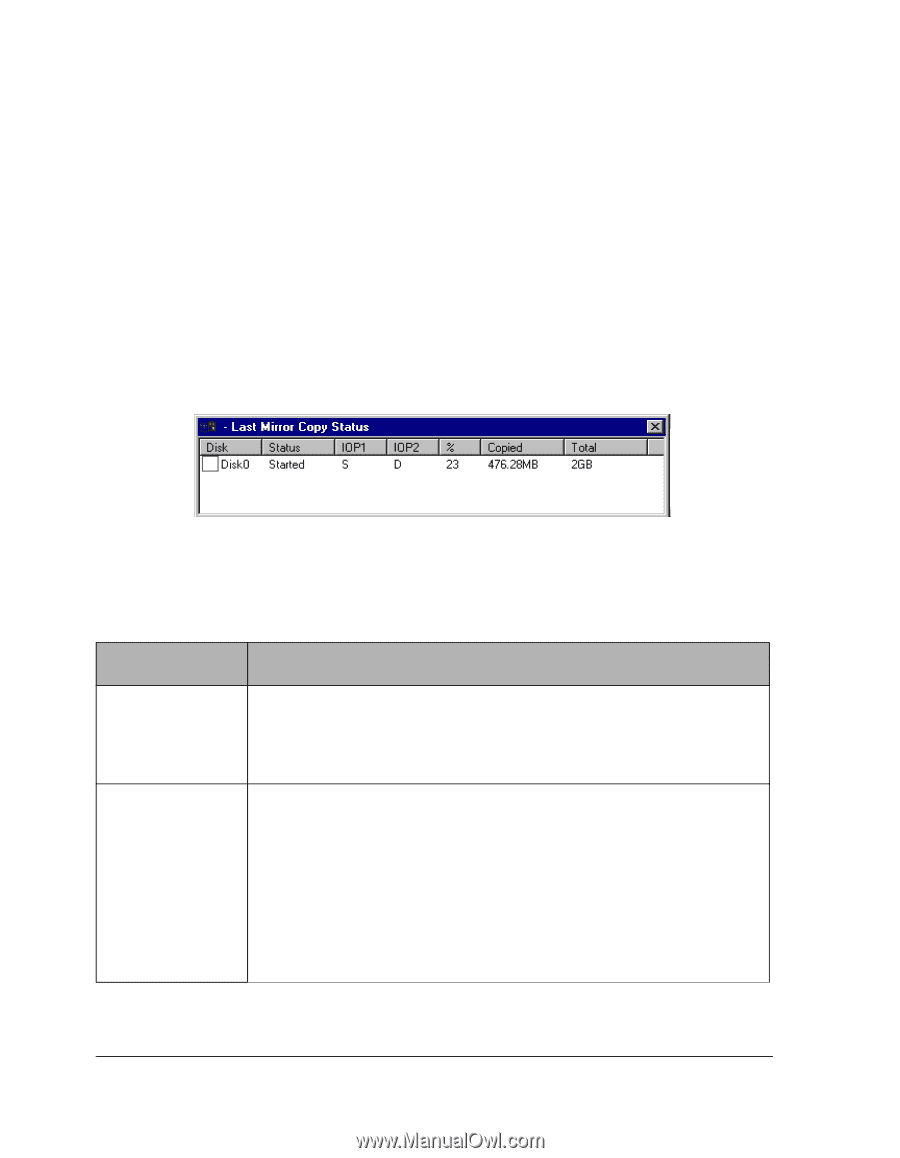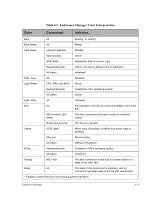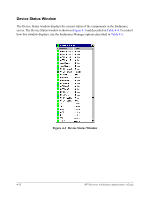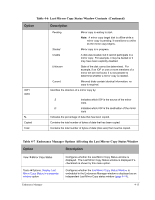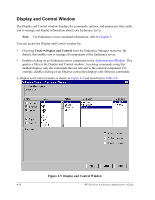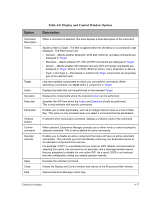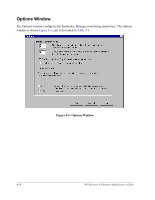HP NetServer AA 4000 HP Netserver AA Solution Administrator's Guide v - Page 76
Last Mirror Copy Status Window, Table 4-6
 |
View all HP NetServer AA 4000 manuals
Add to My Manuals
Save this manual to your list of manuals |
Page 76 highlights
Last Mirror Copy Status Window The Last Mirror Copy Status window displays mirror copy status information for the Endurance server. The Last Mirror Copy Status window is shown in Figure 4-4, and is described in Table 4-6. To control how this window displays, use the Endurance Manager options described in Table 4-7. Because this window displays the last mirror copy status as seen by a particular IOP, it is possible for the IOPs to return last mirror copy status reports that appear somewhat different. However, any IOP that is actively serving the CEs (in other words, one that is neither offline, faulted, nor disabled) provides complete and current mirror copy status reports. Figure 4-4 Last Mirror Copy Status Window Option Disk Status Table 4-6 Last Mirror Copy Status Window Contents Description Identifies the SCSI disks associated with a mirror set (for example, CE Disk0). Note: Endurance disk names, such as Disk0 and Disk1, do not necessarily match the names of Windows similarly named disks, as seen when viewed with Disk Administrator window. Contains one of the following: Done Mirror copy completed successfully. Failed Mirror copy did not complete. Note: A mirror copy may not complete for a variety of reasons, such as an IOP may have been taken down, a disk may have failed or been disabled, or a disk may have encountered a bad spot. 4-14 HP Netserver AA Solution Administrator's Guide