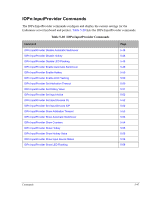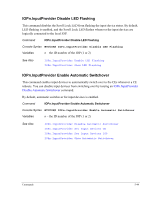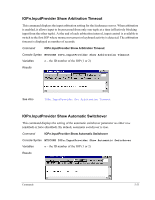HP NetServer AA 4000 HP Netserver AA Solution Administrator's Guide v - Page 136
IOPn.InputProvider Disable Automatic Switchover, IOPn.InputProvider Disable Hotkey
 |
View all HP NetServer AA 4000 manuals
Add to My Manuals
Save this manual to your list of manuals |
Page 136 highlights
IOPn.InputProvider Disable Automatic Switchover This command prevents input devices from automatically switching over from the IOPs to the CEs during CE boot, as described in Endurance Boot Process in Chapter 2. After issuing this command, if you want input devices to switch to the CE (during CE boot), you must manually switch over the input devices, using either the hotkey, the IOPn.InputProvider Set Input Devices IOP command, or the IOPn.InputProvider Set Input Devices CE command. By default, automatic switchover for input devices is enabled. Command IOPn.InputProvider Disable Automatic Switchover Console Syntax MTCCONS IOPn.InputProvider Disable Automatic Switchover Variables n - the ID number of the IOP (1 or 2) See Also IOPn.InputProvider Enable Automatic Switchover IOPn.InputProvider Set Input Devices CE IOPn.InputProvider Set Input Devices IOP IOPn.InputProvider Show Automatic Switchover IOPn.InputProvider Disable Hotkey This command disables hotkeys that can be used to toggle input devices between the local IOP and the CE for the tuple. By default, hotkeys are enabled. Command IOPn.InputProvider Disable Hotkey Console Syntax MTCCONS IOPn.InputProvider Disable Hotkey Variables n - the ID number of the IOP (1 or 2) See Also IOPn.InputProvider Enable Hotkey IOPn.InputProvider Show Hotkey 5-48 HP Netserver AA Solution Administrator's Guide