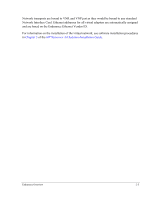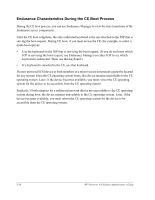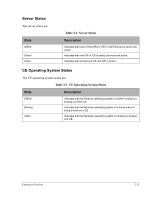HP NetServer AA 4000 HP Netserver AA Solution Administrator's Guide v - Page 36
Appendix B, described
 |
View all HP NetServer AA 4000 manuals
Add to My Manuals
Save this manual to your list of manuals |
Page 36 highlights
After the IOPs complete their boot process, the CEs boot: one CE loads the Windows operating system; then the other CE is synchronized so that both CEs perform all CPU and memory functions in a synchronized manner. This ensures that in the event of a CPU or memory failure, the Endurance server's operating system provides continuous computing without any loss of context. After the CE boot process completes, the Endurance server is available for use. For an IOP to service the CE boot request, it must have completed boot, as shown in Figure 2-3 and described in Appendix B. The CE boot process is summarized in Figure 2-4. A detailed CE boot process flow chart is in Appendix B. 2-8 HP Netserver AA Solution Administrator's Guide

2-8
HP Netserver AA Solution Administrator°s Guide
After the IOPs complete their boot process, the CEs boot: one CE loads the Windows operating
system; then the other CE is synchronized so that both CEs perform all CPU and memory
functions in a synchronized manner. This ensures that in the event of a CPU or memory failure,
the Endurance server±s operating system provides continuous computing without any loss of
context. After the CE boot process completes, the Endurance server is available for use. For an
IOP to service the CE boot request, it must have completed boot, as shown in
Figure 2-3
and
described in
Appendix B
.
The CE boot process is summarized in
Figure 2-4
. A detailed CE boot process flow chart is in
Appendix B
.