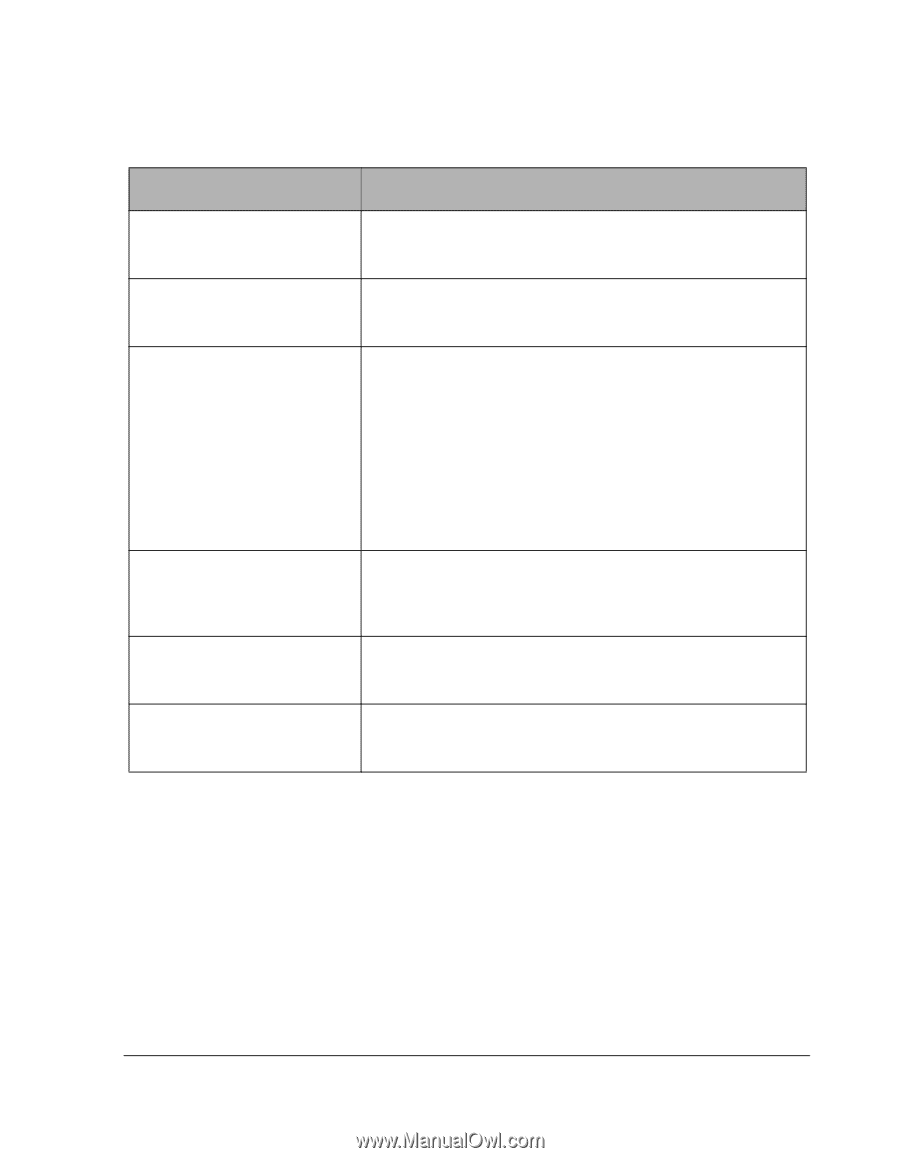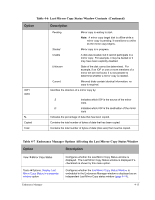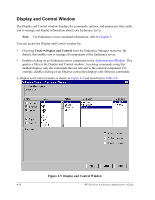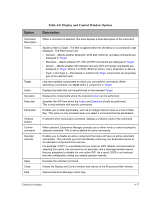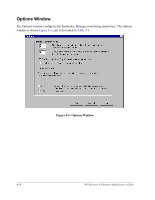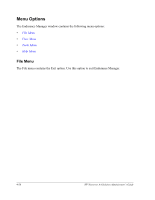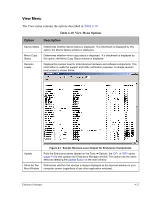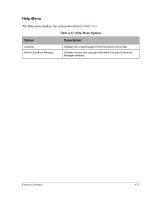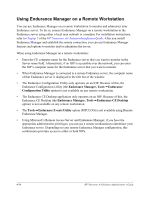HP NetServer AA 4000 HP Netserver AA Solution Administrator's Guide v - Page 81
Table 4-9, Options Window Parameters, Parameter, Description
 |
View all HP NetServer AA 4000 manuals
Add to My Manuals
Save this manual to your list of manuals |
Page 81 highlights
Table 4-9 Options Window Parameters Parameter Description Time in seconds to automatically poll for the system status Time in seconds to automatically re-execute Show commands IOP1 IOP2 Display Last Mirror Copy Status in a separate window Display Device Status in a separate window Save On Exit Specifies the interval to poll and update Endurance server state and status information. The default is 5 seconds. If this field is blank or 0, Endurance Manager does not perform an automatic update. Specifies the interval to update any open Show command windows. The default is 3 seconds. If this field is blank or 0, Endurance Manager does not perform an automatic update. Enables you to choose which IOP(s) to poll and update Endurance server information. When running Endurance Manager: • On the CE or a remote workstation, IOP1 and IOP2 are selected by default. This means that IOP1 is polled first. If IOP1 is available, Endurance Manager displays the Endurance server status as reported by IOP1. If IOP1 is unavailable, Endurance Manager displays the status as reported by IOP2. • On an IOP, each IOP polls itself by default. This means that Endurance Manager displays the Endurance server as reported by the local IOP. Displays the Last Mirror Copy Status window in a separate window when this option is enabled (check mark is displayed). For Last Mirror Copy Status window information, refer to Last Mirror Copy Status Window (page 4-14). Displays the Device Status window in a separate window when this option is enabled (check mark is displayed). For Device Status window information, refer to Device Status Window (page 4-12). The Save On Exit check box saves your current selections, including the position of the dialog boxes on your screen, when you exit the Endurance Manager. Endurance Manager 4-19