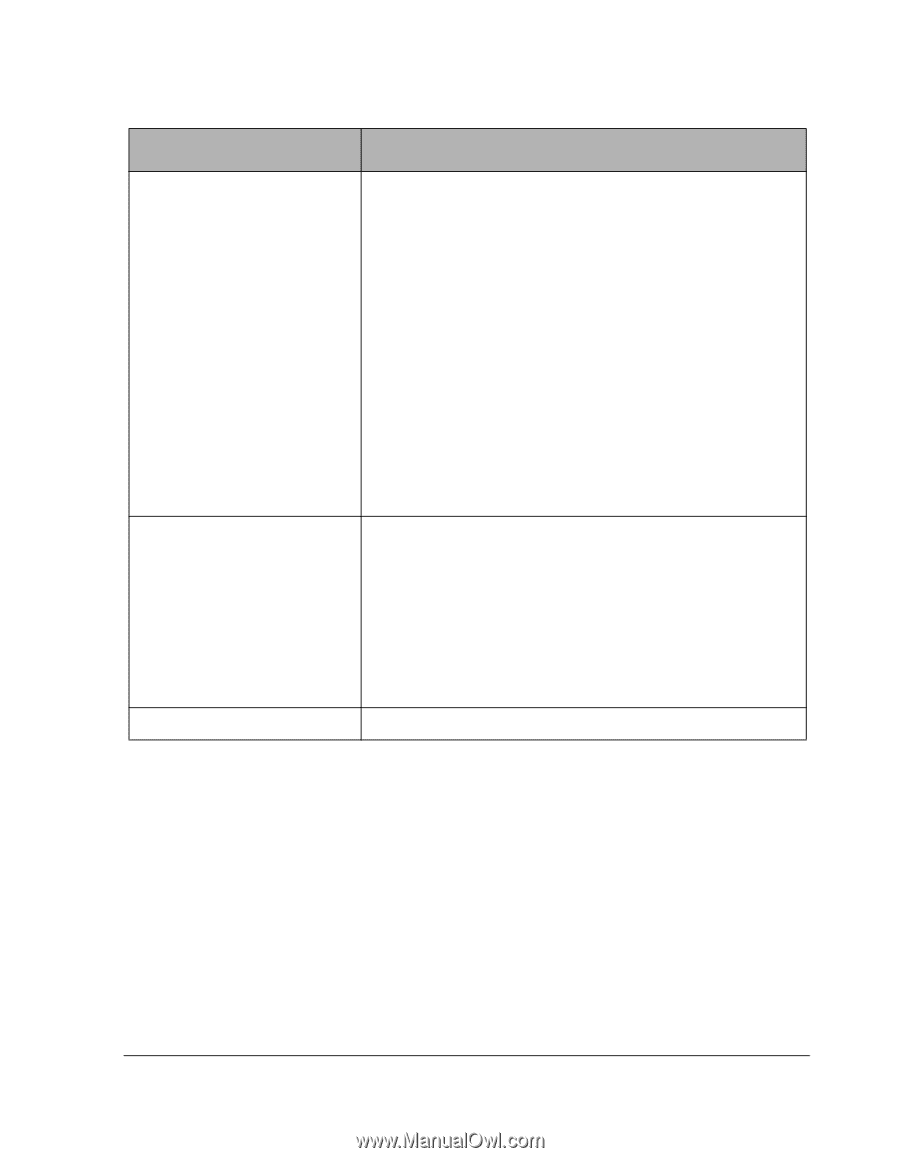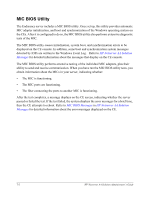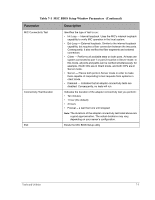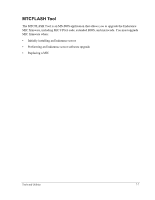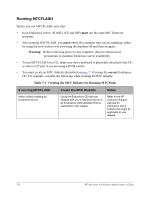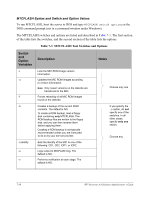HP NetServer AA 4000 HP Netserver AA Solution Administrator's Guide v - Page 191
Table 7-1, MIC BIOS Setup Window Parameters, Continued
 |
View all HP NetServer AA 4000 manuals
Add to My Manuals
Save this manual to your list of manuals |
Page 191 highlights
Table 7-1 MIC BIOS Setup Window Parameters (Continued) Parameter Description MIC Connectivity Test Connectivity Test Duration Exit Identifies the type of test to run: • Int-Loop - Internal loopback. Uses the MIC's internal loopback capability to verify MIC operation in the local system. • Ext-Loop - External loopback. Similar to the internal loopback capability, but requires a fiber connection between the two ports. Consequently, it also verifies the fiber segments and external connectors. • Client - Performs all available tests on both ports. At least one system connected to port 1 or port 2 must be in Server mode. In this mode, all ports and paths can be verified simultaneously, for example, if both CEs are in Client mode, and both IOPs are in Server mode. • Server - Places both ports in Server mode in order to make them capable of responding to test requests from systems in client mode. • Disabled - Indicates that all adapter connectivity tests are disabled. Consequently, no tests will run. Indicates the duration of the adapter connectivity test you perform: • Ten minutes • 1 hour (the default) • 3 hours • Forever - a test that runs until stopped Note: The durations of the adapter connectivity test listed above are a good approximation. The actual durations may vary, depending on your server's configuration. Exists the MIC BIOS Setup utility Tools and Utilities 7-5