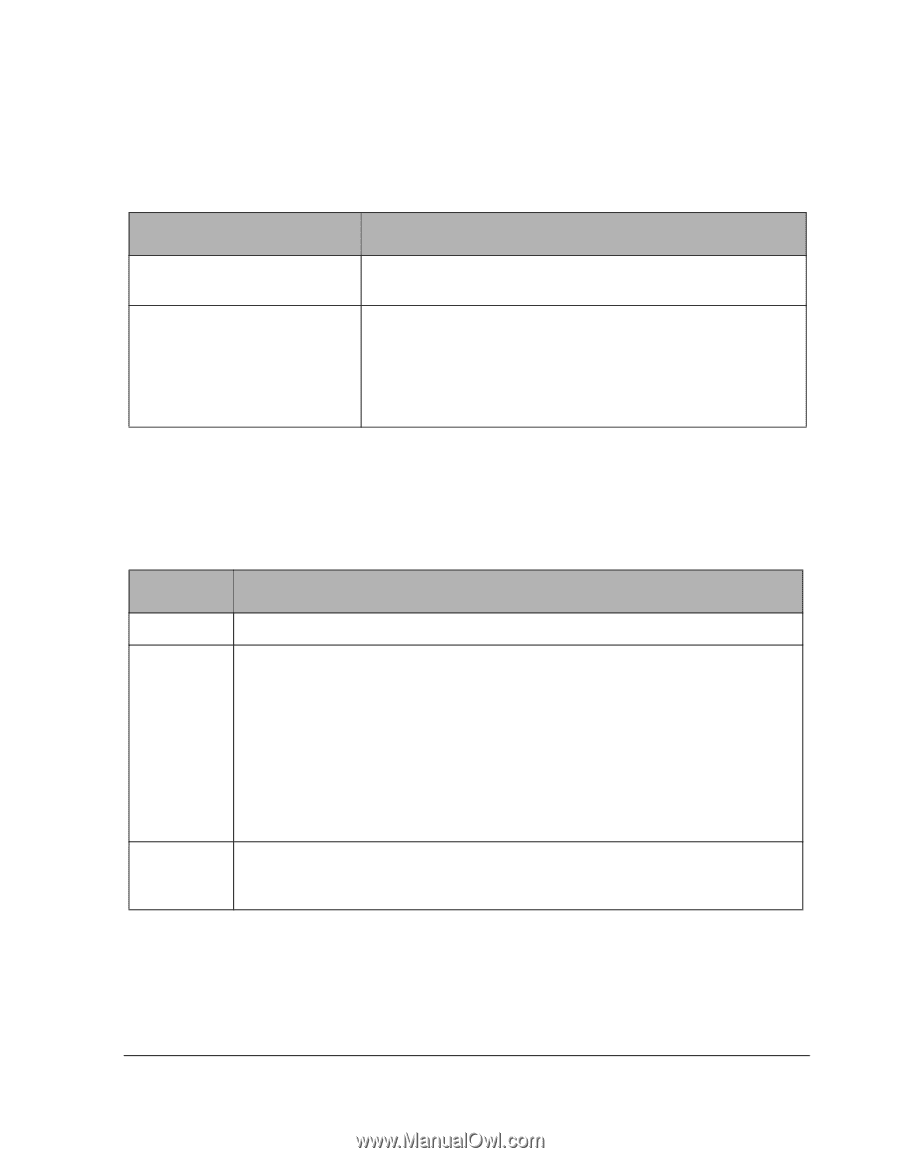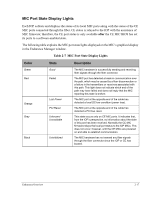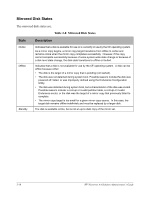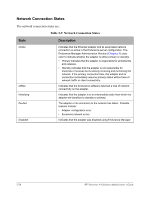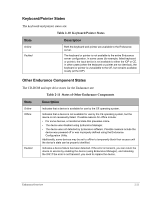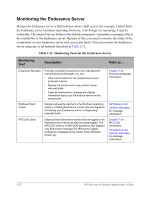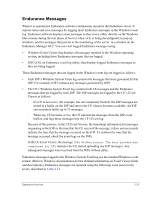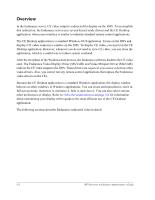HP NetServer AA 4000 HP Netserver AA Solution Administrator's Guide v - Page 49
Keyboard/Pointer States, Other Endurance Component States, Table 2-10
 |
View all HP NetServer AA 4000 manuals
Add to My Manuals
Save this manual to your list of manuals |
Page 49 highlights
Keyboard/Pointer States The keyboard and pointer states are: Table 2-10 Keyboard/Pointer States State Online Faulted Description Both the keyboard and pointer are available to the Endurance server. The keyboard or pointer is not available to the entire Endurance server configuration. In some cases (for example, failed keyboard or pointer), the input device is not available to either the IOP or CE. In other cases (when the keyboard or pointer are not identical), the keyboard or pointer is unavailable to the CE, but remains available locally (at the IOP). Other Endurance Component States The CD-ROM and tape drive states for the Endurance are: Table 2-11 States of Other Endurance Components State Description Online Offline Faulted Indicates that a device is available for use by the CE operating system. Indicates that a device is not available for use by the CE operating system, but the device is not necessarily failed. Possible reasons for offline include: • For some devices, a transitional state that precedes online. • The device was disabled using Endurance Manager. • The device was not detected by Endurance software. Possible reasons include the device was powered off or was improperly defined using the Endurance Configuration Utility. Additionally, some devices may be set to offline to temporarily block their access until the device's state can be properly identified. Indicates a device failure has been detected. If the error is transient, you can return the device to service by enabling the device (using Endurance Manager), and rebooting the IOP. If the error is not transient, you need to replace the device. Endurance Overview 2-21