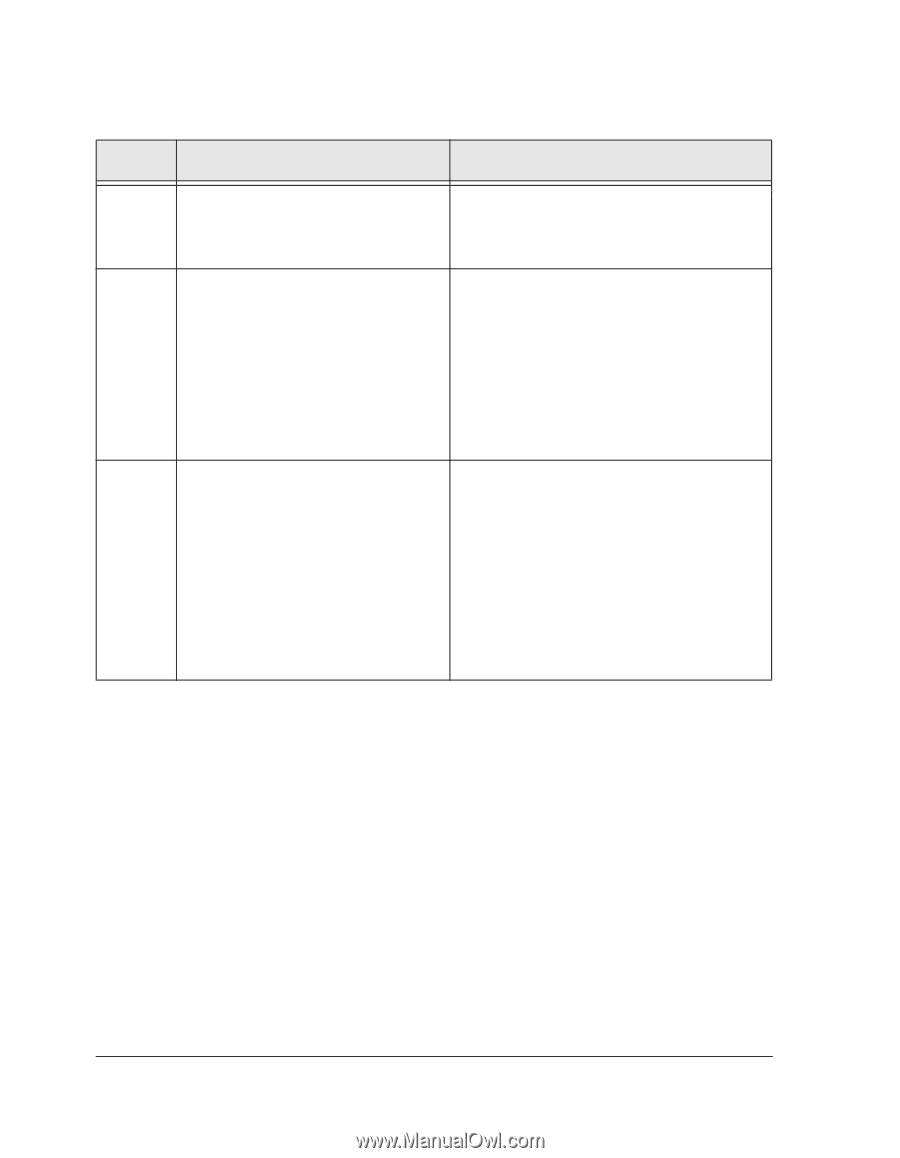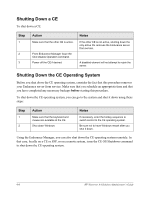HP NetServer AA 4000 HP Netserver AA Solution Administrator's Guide v - Page 220
To reboot an IOP, From Endurance Manager, issue
 |
View all HP NetServer AA 4000 manuals
Add to My Manuals
Save this manual to your list of manuals |
Page 220 highlights
To reboot an IOP: Step 1 2 3 Action Notes Follow the instructions in the procedure Rebooting the Endurance Server on page 9-9. Use Endurance Manager to ensure the following: • That the IOP you want to reboot is not marked as the source of a mirror copy. • That the other IOP is active. • That the other IOP has public network connectivity (IOPx.Ethernet cable is online). Reboot the IOP using either of the following methods: • From Endurance Manager, issue the command IOPx Shutdown. • From the local IOP: a. Make sure that the keyboard and mouse are controlling the IOP's operating system. b. Shut down Windows. Do this only if you are willing to remove the Endurance server from service. If you do not want to remove the Endurance server from service, continue with the next step. If possible, perform any necessary backups for non-mirrored devices on the IOP that you want to reboot. If necessary, enter the hotkey sequence to switch control to the IOP's operating system. Be sure not to have Windows restart after you shut it down. 9-4 HP Netserver AA Solution Administrator's Guide