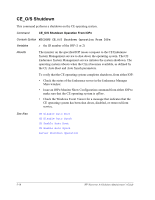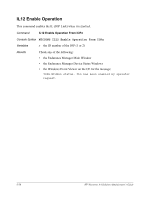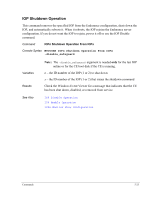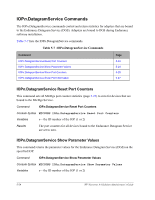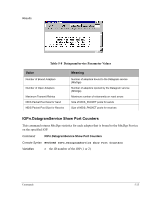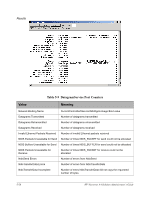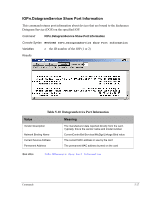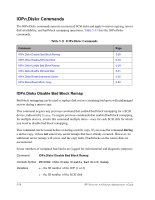HP NetServer AA 4000 HP Netserver AA Solution Administrator's Guide v - Page 111
IOP Shutdown Operation, Shutdown Operation From IOP
 |
View all HP NetServer AA 4000 manuals
Add to My Manuals
Save this manual to your list of manuals |
Page 111 highlights
IOP Shutdown Operation This command removes the specified IOP from the Endurance configuration, shuts down the IOP, and automatically reboots it. When it reboots, the IOP rejoins the Endurance server configuration. If you do not want the IOP to rejoin, power it off or use the IOP Disable command. Command IOPn Shutdown Operation From IOPx Console Syntax MTCCONS IOPn Shutdown Operation From IOPx -disable_safeguard Variables Results Note: The -disable_safeguard argument is needed only for the last IOP online or for the CE boot disk if the CE is running. n - the ID number of the IOP (1 or 2) to shut down x - the ID number of the IOP (1 or 2) that issues the shutdown command Check the Windows Event Viewer for a message that indicates that the CE has been shut down, disabled, or removed from service. See Also IOP Disable Operation IOP Enable Operation IOPn.Monitor Show Configuration Commands 5-23