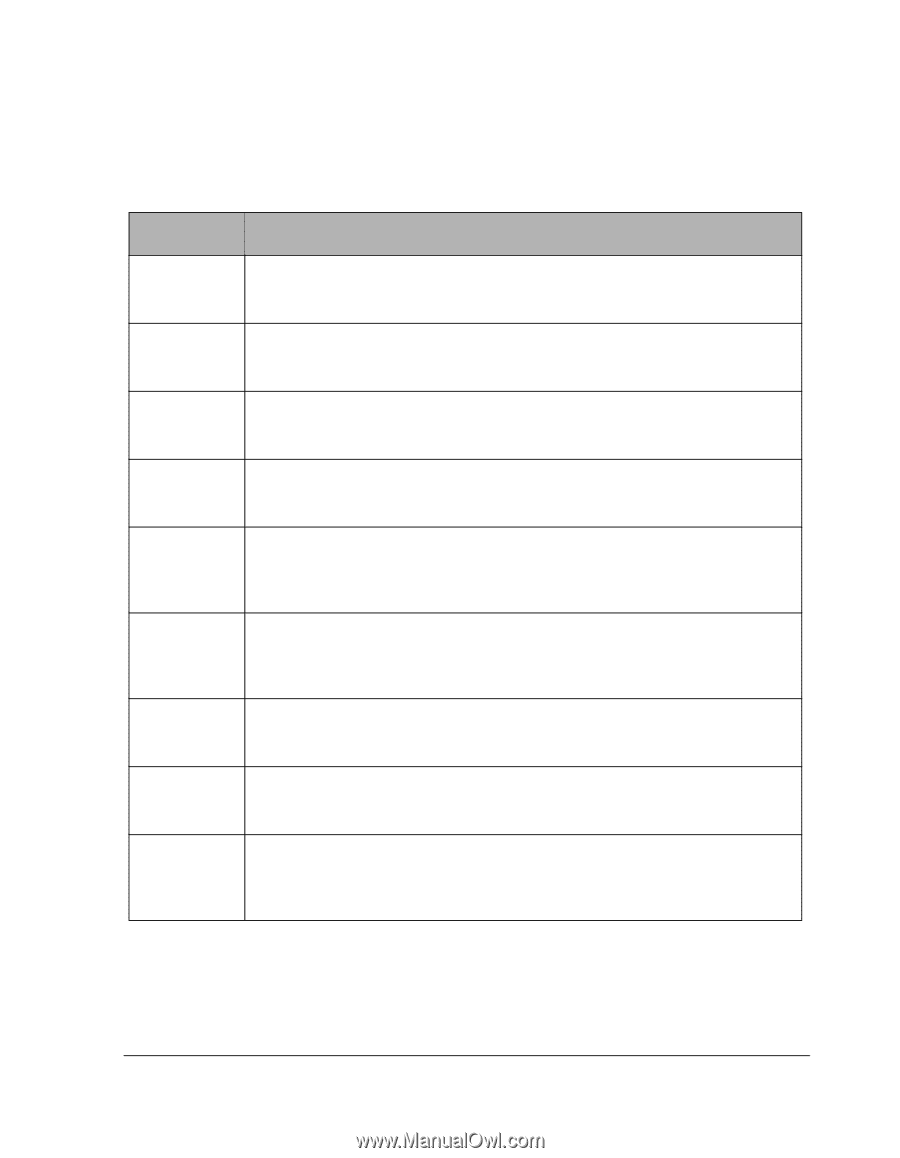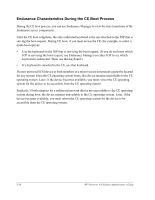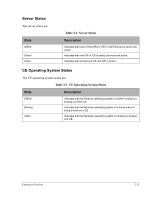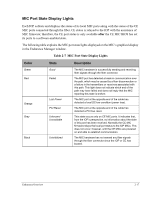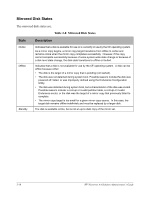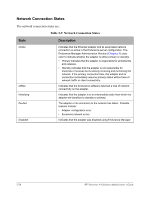HP NetServer AA 4000 HP Netserver AA Solution Administrator's Guide v - Page 43
IOP States, Table 2-5
 |
View all HP NetServer AA 4000 manuals
Add to My Manuals
Save this manual to your list of manuals |
Page 43 highlights
IOP States The IOP states are: Table 2-5 IOP States State Offline Ready Initializing Initialized Joining Active Faulted Disabled Shutdown Description Indicates that the IOP is not available for use in the server. The IOP is typically in this state if it is powered down or if it cannot communicate with other IOPs because the Interconnects between the IOP and the Endurance server are not usable. Indicates that the IOP is ready to become an active member of the server configuration. The IOP remains in this state until it joins with another IOP, or until it boots the CE. Then, the IOP transitions to active. Indicates that the IOP is in the process of agreeing on the states of all server components and parameters with the second IOP. As this process completes, the IOP transitions to active or joining. Indicates the transitional state an IOP enters at the completion of the IOP initialization process just before it begins joining with the second IOP. Then, the IOP transitions to the joining state. Indicates that the IOP is in the process of being joined into the active server configuration. During this process, all providers perform initialization with their peers on the remote IOP, and the IOP is activated into the server. Then, the IOP transitions to active. Indicates that the IOP is a fully active member of the server configuration. In this state, the IOP serves I/O requests from any active CE(s) and participates fully in all fault handling events. The IOP remains in this state until it is shutdown, disabled, or removed from the configuration as the result of a system failure. Indicates that the server removed the IOP from operation as a result of one or more faults that were attributed to the IOP. The IOP remains in this state until it is repaired and an Endurance Manager IOP Enable command is issued. Indicates that you issued an Endurance Manager IOP Disable command to remove the IOP from operation. The IOP remains in this state until it is enabled using an Endurance Manager IOP Enable command. Indicates that the IOP is being shut down either because you issued an Endurance Manager IOP Shutdown command, or because a fault occurred that requires the server to remove the IOP from the configuration. The IOP remains in this state only as long as it takes to properly shut down the Windows operating system on the IOP. Endurance Overview 2-15