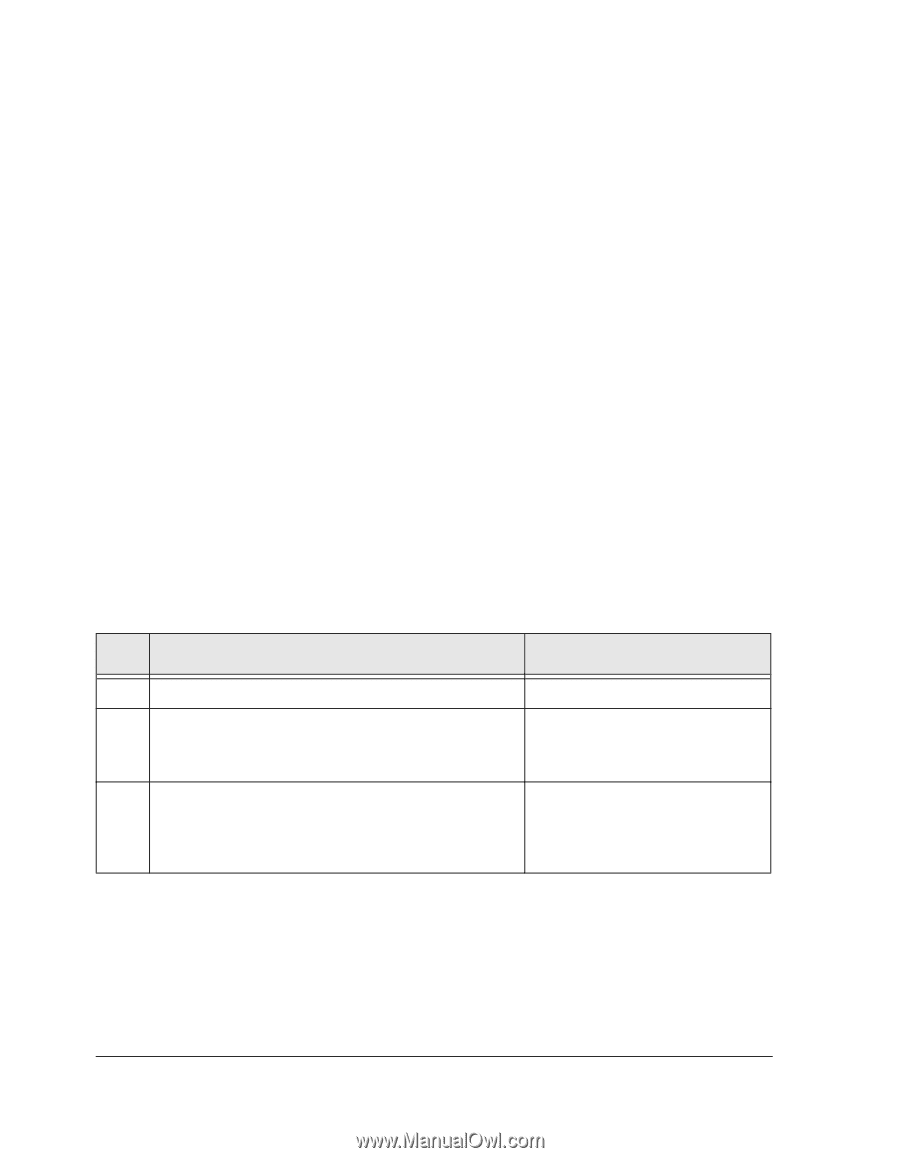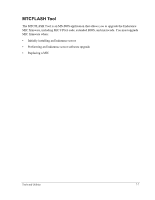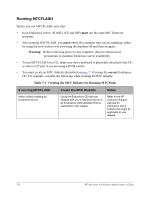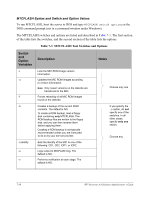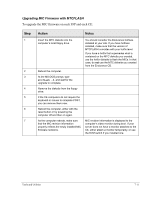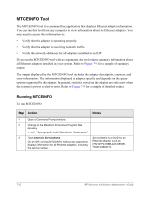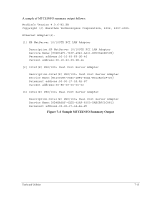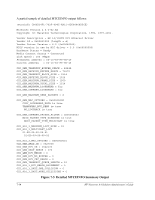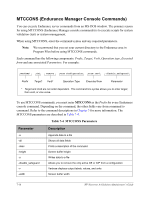HP NetServer AA 4000 HP Netserver AA Solution Administrator's Guide v - Page 198
MTCEINFO Tool, Running MTCEINFO
 |
View all HP NetServer AA 4000 manuals
Add to My Manuals
Save this manual to your list of manuals |
Page 198 highlights
MTCEINFO Tool The MTCEINFO tool is a command line application that displays Ethernet adapter information. You can run this tool from any computer to view information about its Ethernet adapters. You may need to access this information to: • Verify that the adapter is operating properly. • Verify that the adapter is receiving network traffic. • Verify the network addresses for all adapters installed in an IOP. If you run the MTCEINFO tool with no arguments, the tool returns summary information about all Ethernet adapters installed in your system. Refer to Figure 7-4 for a sample of summary output. The output displayed by the MTCEINFO tool includes the adapter description, counters, and error information. The information displayed is adapter specific and depends on the query options supported by the adapter. In general, statistics stored on the adapter are only reset when the system is power cycled or reset. Refer to Figure 7-5 for a sample of detailed output. Running MTCEINFO To run MTCEINFO: Step Action Notes 1 Open a Command Prompt window. 2 Change to the Marathon Endurance Program files directory > cd/ "%programfiles%\Marathon Endurance" 3 Type mtceinfo ServiceName. ServiceName is a GUID for an On an IOP, running MTCEINFO without any arguments displays information for all Ethernet adapters, including the service names. Ethernet adapter, such as {752141F2-53BB-4A12-B60E772AFC2B0EF7}. 7-12 HP Netserver AA Solution Administrator's Guide