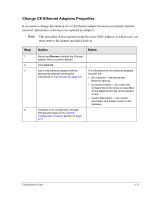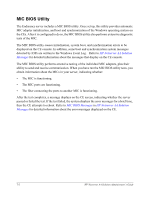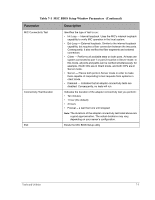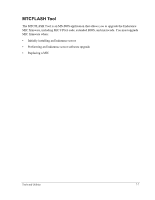HP NetServer AA 4000 HP Netserver AA Solution Administrator's Guide v - Page 188
MIC BIOS Utility, HP Netserver AA Solution, Messages, MIC BIOS Messages
 |
View all HP NetServer AA 4000 manuals
Add to My Manuals
Save this manual to your list of manuals |
Page 188 highlights
MIC BIOS Utility The Endurance server includes a MIC BIOS utility. Once set up, this utility provides automatic MIC adapter initialization, and boot and synchronization of the Windows operating system on the CEs. After it is configured to do so, the MIC BIOS utility also performs extensive diagnostic tests of the MIC. The MIC BIOS utility causes initialization, system boot, and synchronization errors to be displayed on the CE console. In addition, some boot and synchronization system messages detected by IOPs are written to the Windows Event Log. Refer to HP Netserver AA Solution Messages for detailed information about the messages that display on the CE console. The MIC BIOS utility performs extensive testing of the individual MIC adapters, plus their ability to send and receive communication. When you have run the MIC BIOS utility tests, you obtain information about the MICs in your server, indicating whether: • The MIC is functioning. • The MIC ports are functioning. • The fiber connecting the ports to another MIC is functioning. After the test completes, a message displays on the CE screen, indicating whether the server passed or failed the test. If the test failed, the system displays the error messages for a brief time, then the CE attempts to reboot. Refer to MIC BIOS Messages in HP Netserver AA Solution Messages for detailed information about the error messages displayed on the CE. 7-2 HP Netserver AA Solution Administrator's Guide