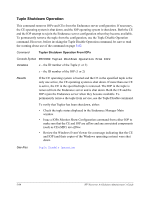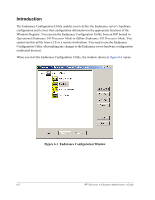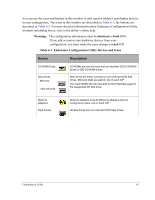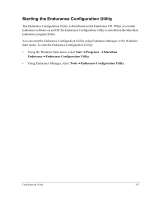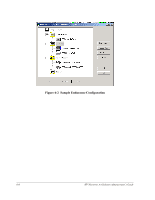HP NetServer AA 4000 HP Netserver AA Solution Administrator's Guide v - Page 177
Starting the Endurance Configuration Utility, Start, Programs, Marathon, Endurance, Tools
 |
View all HP NetServer AA 4000 manuals
Add to My Manuals
Save this manual to your list of manuals |
Page 177 highlights
Starting the Endurance Configuration Utility The Endurance Configuration Utility is distributed on the Endurance CD. When you install Endurance software on an IOP, the Endurance Configuration Utility is installed in the Marathon Endurance program folder. You can start the Endurance Configuration Utility using Endurance Manager or the Windows Start menu. To start the Endurance Configuration Utility: • Using the Windows Start menu, select Start Programs Marathon Endurance Endurance Configuration Utility. • Using Endurance Manager, select Tools Endurance Configuration Utility. Configuration Utility 6-5
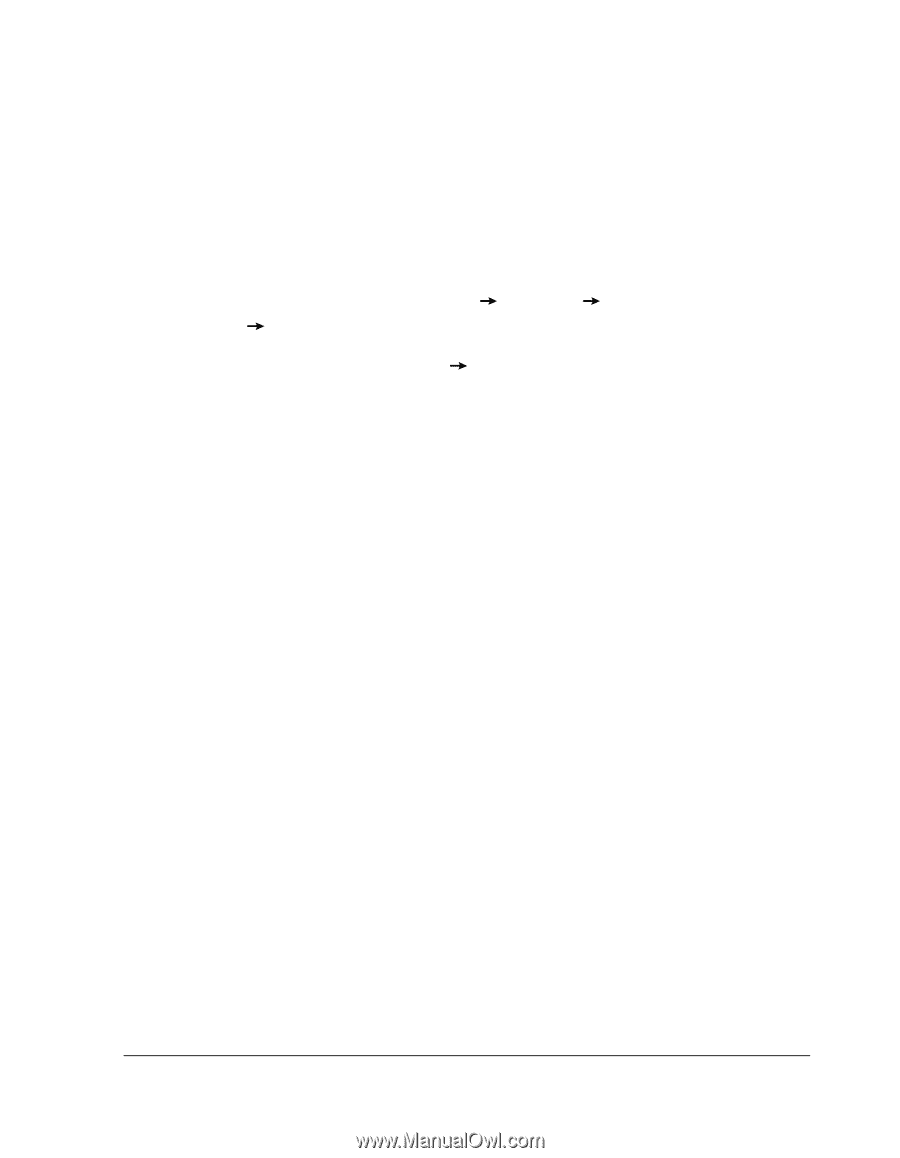
Configuration Utility
6-5
Starting the Endurance Configuration Utility
The Endurance Configuration Utility is distributed on the Endurance CD. When you install
Endurance software on an IOP, the Endurance Configuration Utility is installed in the Marathon
Endurance program folder.
You can start the Endurance Configuration Utility using Endurance Manager or the Windows
Start menu. To start the Endurance Configuration Utility:
°
Using the Windows Start menu, select
Start
Programs
Marathon
Endurance
Endurance Configuration Utility.
°
Using Endurance Manager, select
Tools
Endurance Configuration Utility
.