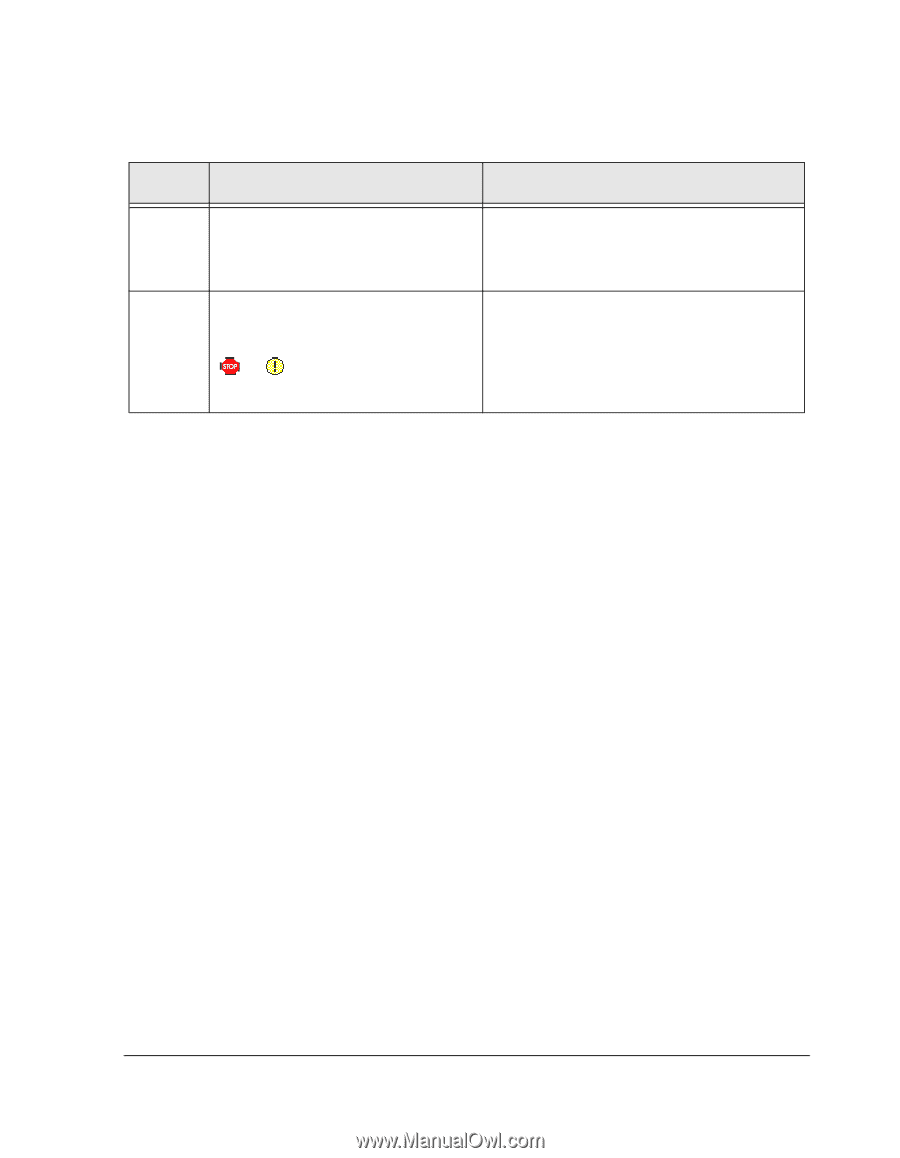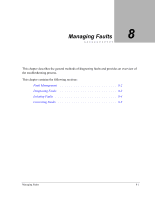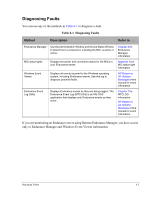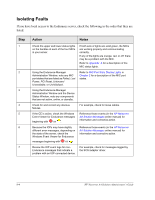HP NetServer AA 4000 HP Netserver AA Solution Administrator's Guide v - Page 215
Correcting Faults, of a message.
 |
View all HP NetServer AA 4000 manuals
Add to My Manuals
Save this manual to your list of manuals |
Page 215 highlights
If you only have access to an Endurance server using Remote Endurance Manager, check the following: Step 1 2 Action Using the Endurance Manager Administration Window and the Device Status Window, note any components that are not active, online, or standby. Check the Windows Event Viewers to which you have access. Look for Endurance messages that begin with or . Notes Reference those events (in the HP Netserver AA Solution Messages online manual) for information and corrective action. The CE event logs are accessible when the server is operating even if it in a vulnerable condition. Correcting Faults After isolating the fault, you can correct the condition by: • Following instructions in the Action section of a message. • Completing a maintenance procedure (Chapter 9), if necessary. Managing Faults 8-5