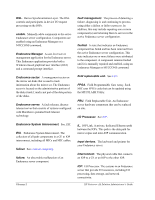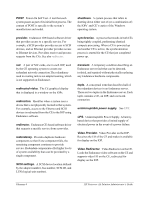HP NetServer AA 4000 HP Netserver AA Solution Administrator's Guide v - Page 257
Glossary
 |
View all HP NetServer AA 4000 manuals
Add to My Manuals
Save this manual to your list of manuals |
Page 257 highlights
Glossary boot disk. A SCSI disk that contains the Windows operating system. For the Endurance server, the boot disk for the CE is a member of a mirrored disk set that physically resides on the IOPs. The boot disk for an IOP is non-mirrored and local to that IOP. booting. A process for a system that includes passing POST and loading a system's Windows operating system. callout. The selection by Endurance's fault handling software of a specific component as being responsible for a failure. CE. Compute Element. In an Endurance server, the system that provides all compute processing for the server. The CE runs the operating system where you install and execute all Endurance server applications. CE boot disk. The mirrored SCSI disk that the CE uses as its boot device. The CE boot disk is physically located in the IOPs. It contains the CE's copy of Windows and Endurance software. By default, the boot disk is the mirrored SCSI disk with the lowest SCSI address among redirected disks. CE Desktop application. A standard Windows graphical user interface (GUI) application that runs on the IOPs and displays CE video output in a window on the local IOP. component. Any part of the Endurance server (such as a CE, IOP, I/O adapter, or cables, etc.) that can be monitored or controlled by Endurance software. Compute Element. See CE. constant computing. A process that automatically deconfigures a failed component and continues processing with its redundant counterpart. This process helps ensure no loss of service. However, if a non-mirrored device is failed out of an Endurance configuration, it has no counterpart to provide continuous device access. disable. Manually remove a component from the active Endurance configuration. Components are disabled using an Endurance Manager or MTCCONS command. disabled. A state indicating that an Endurance component has been removed from the active Endurance server configuration. HP Netserver AA Solution Administrator's Guide Glossary-1