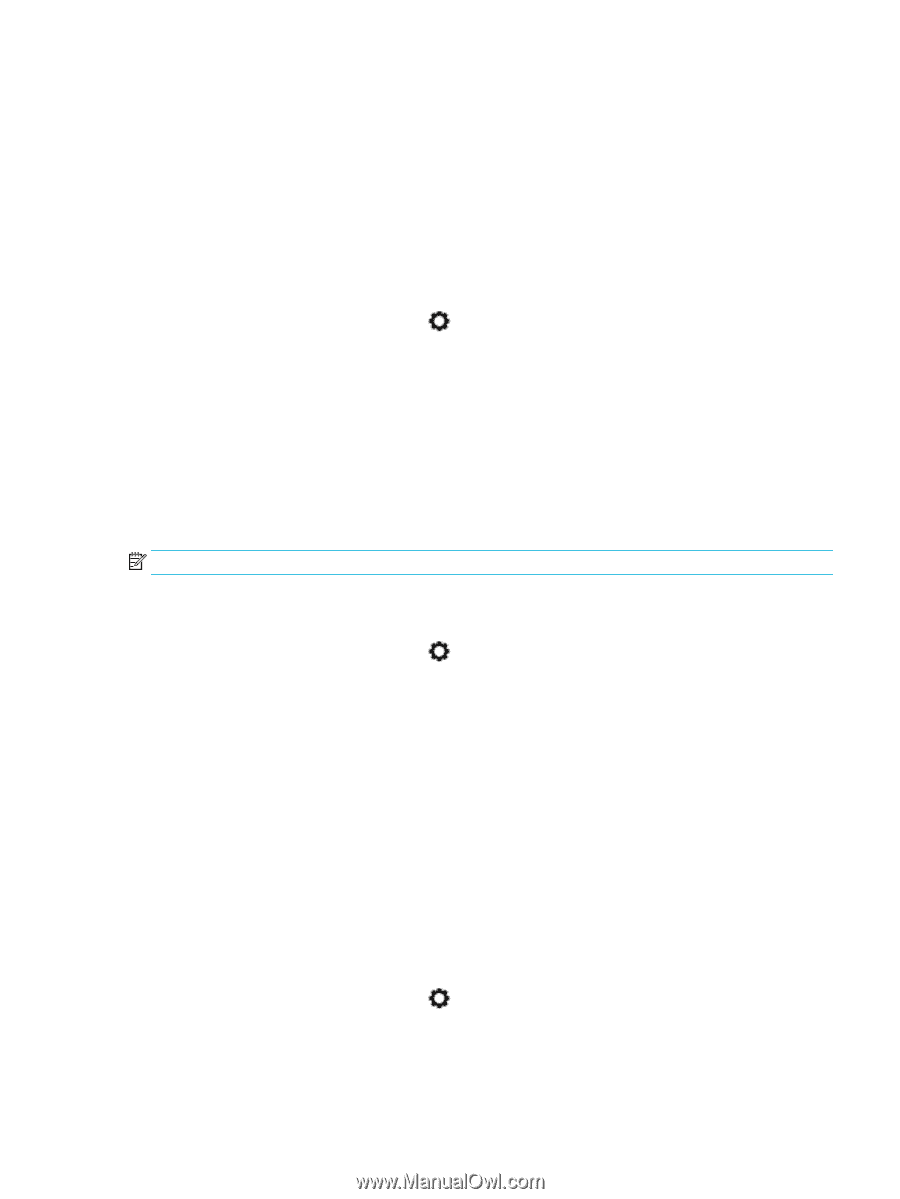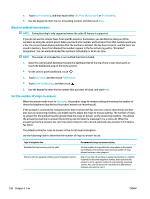HP PageWide Pro 577dw User Guide - Page 113
Set a dialing prefix, Set tone-dialing or pulse-dialing, Set autoredial and the time between redials
 |
View all HP PageWide Pro 577dw manuals
Add to My Manuals
Save this manual to your list of manuals |
Page 113 highlights
Set a dialing prefix A dial prefix is a number or group of numbers that are automatically added to the beginning of every fax number you enter at the control panel or from the software. The maximum number of characters for a dial prefix is 50. The default setting is Off. You might want to turn this setting on and enter a prefix if, for example, you have to dial a number such as 9 to get a telephone line outside of your company telephone system. While this setting is active, you can dial a fax number without the dial prefix by using manual dial. 1. Open the control panel dashboard (swipe the dashboard tab at the top of any screen downward, or touch the dashboard area on the home screen). 2. On the control panel dashboard, touch . 3. Touch Fax Setup, and then touch Preferences. 4. Touch Dialing Prefix , and turn it on. 5. Use the keypad to enter the prefix, and then touch the Done button. You can use numbers, pauses, and dialing symbols. Set tone-dialing or pulse-dialing Use this procedure to set the product to tone-dialing or pulse-dialing mode. The factory-set default is Tone. Do not change this setting unless you know that the telephone line cannot use tone dialing. NOTE: The pulse-dialing option is not available in all countries/regions. 1. Open the control panel dashboard (swipe the dashboard tab at the top of any screen downward, or touch the dashboard area on the home screen). 2. On the control panel dashboard, touch . 3. Touch Fax Setup, and then touch Preferences. 4. Touch Dial Type, and then touch Tone or Pulse. Set autoredial and the time between redials If the product was unable to send a fax because the receiving fax machine did not answer or was busy, the product attempts to redial based on the redial-on-busy, redial-on-no-answer, and redial-on-communicationerror options. To set the redial-on-busy option If this option is on, the product redials automatically if it receives a busy signal. The factory-set default for the redial-on-busy option is On . 1. Open the control panel dashboard (swipe the dashboard tab at the top of any screen downward, or touch the dashboard area on the home screen). 2. On the control panel dashboard, touch . 3. Touch Fax Setup, and then touch Preferences. 4. Touch Auto Redial, and then touch Busy Redial and turn it on. ENWW Set fax settings 97