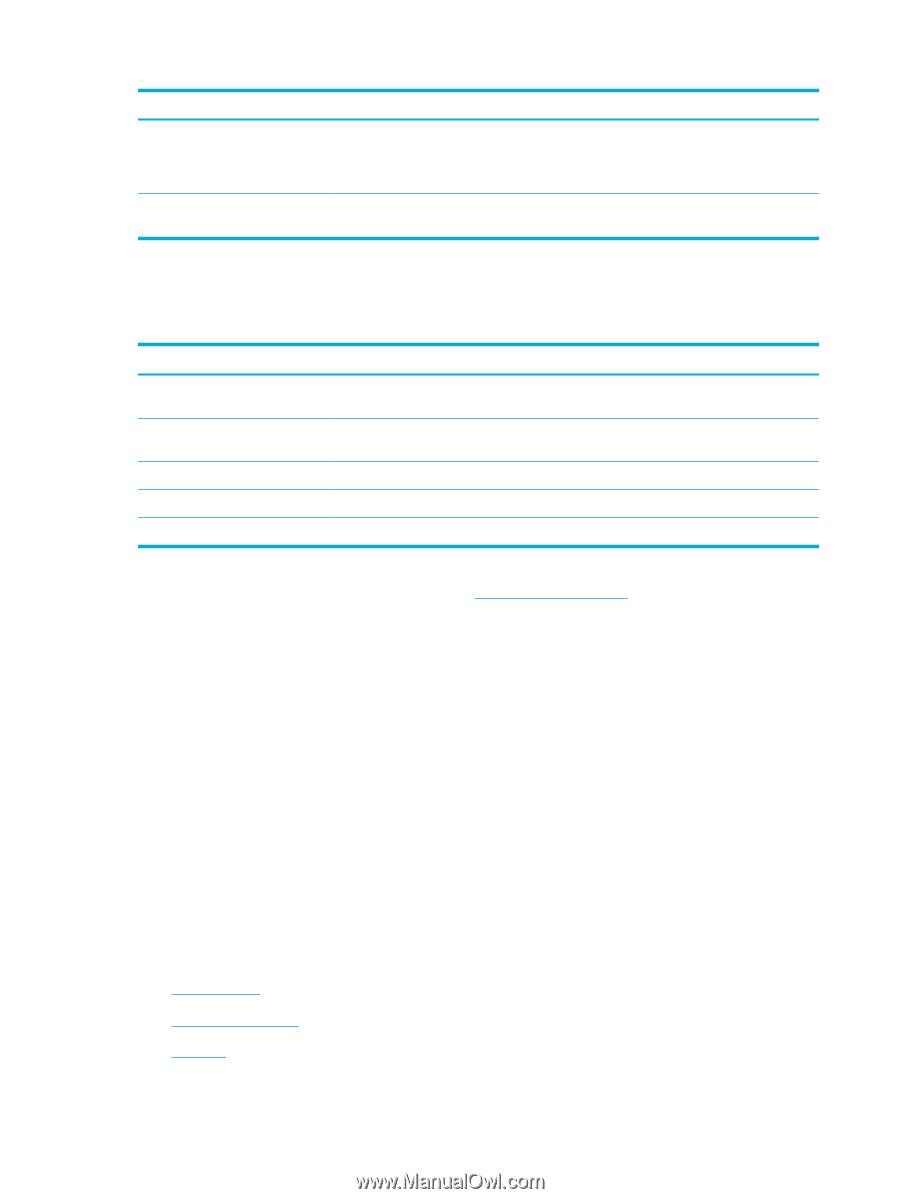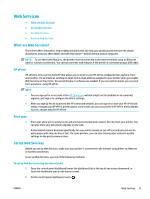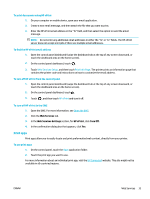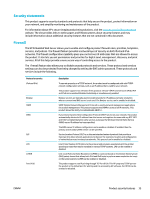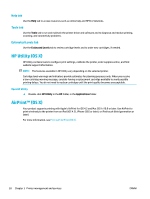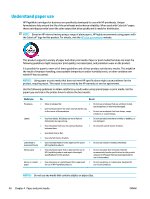HP PageWide Pro 577dw User Guide - Page 52
Security settings, Firmware updates, HP Printer Assistant in the printer software (Windows)
 |
View all HP PageWide Pro 577dw manuals
Add to My Manuals
Save this manual to your list of manuals |
Page 52 highlights
Protocol or service Web Services Internet Printing Protocol (IPP) Description The product supports the ability to enable or disable Microsoft Web Services Dynamic Discovery (WS Discovery) protocols or Microsoft Web Services for Devices (WSD) Print services supported on the product. These web services can be enabled or disabled together or WS Discovery can be enabled separately. Internet Printing Protocol (IPP) is an Internet-standard protocol that allows you to print documents and manage jobs over the internet. IPP can be disabled or enabled. Security settings On the Settings tab of the Embedded Web Server, under Security, you can find the following options. Item Password Settings Administrator Settings Control Panel Shortcuts Access Control Protect Stored Data Description Set a password to prevent unauthorized users from remotely configuring the printer or viewing printer settings from the EWS Customize your printer by enabling or disabling features related to network connectivity, Web Services, printer functions (such as color printing), memory devices, and firmware updates Select which shortcuts appear in the Shortcuts folder on the printer control panel Enable and configure sign-in methods to control user access to specific printer tasks Configure settings to protect jobs stored on the printer from unauthorized users For more information about security settings, see the EWS administrator guide (English only). Firmware updates The printer firmware can be automatically updated. On the Tools tab of the Embedded Web Server, click Printer Updates, Firmware Updates, and then Install updates automatically. HP recommends using this option. HP Printer Assistant in the printer software (Windows) The HP Printer Assistant provides access to HP printer features and resources from the Windows programs menu or the desktop icon on your computer. Open the HP Printer Assistant 1. On your computer, click Start , and then click All Programs. 2. Click HP, click the name of the product, and then click your printer. Features ● ● ● Connected tab Print, Scan & Fax tab Shop tab 36 Chapter 3 Printer management and services ENWW