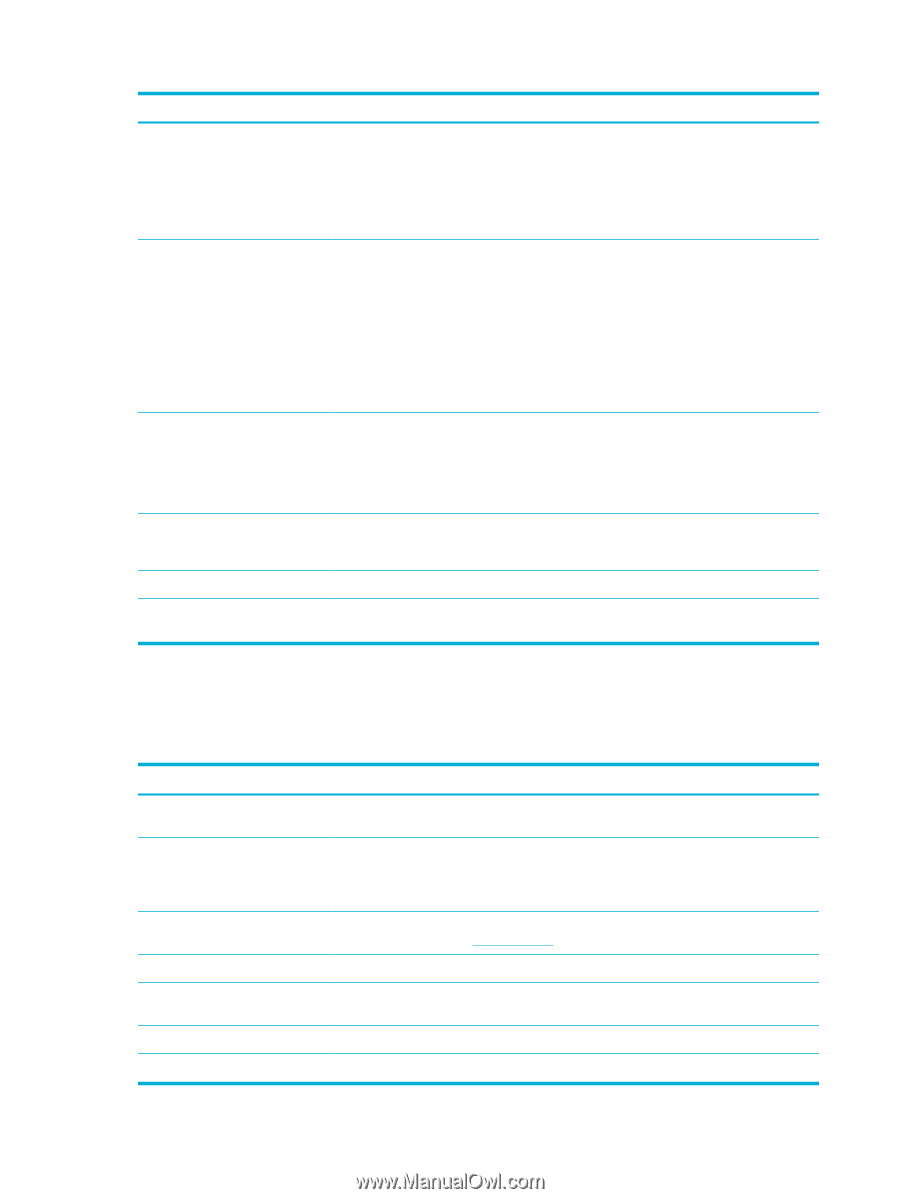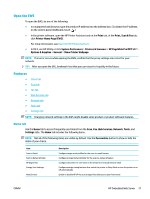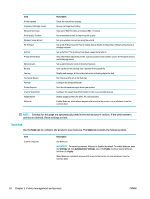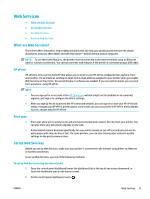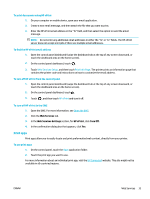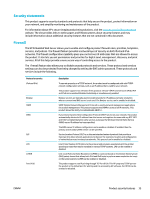HP PageWide Pro 577dw User Guide - Page 46
Settings tab, Settings
 |
View all HP PageWide Pro 577dw manuals
Add to My Manuals
Save this manual to your list of manuals |
Page 46 highlights
Item Product Information Reports Utilities Backup and Restore Printer Restart Printer Updates Description ● Printer Information: View information about the printer, such as product serial number, service ID, firmware version, and total page count ● Cartridge Level Gauge: Review cartridge level status ● Cartridge Settings: Set the threshold at which the printer provides notifications that cartridges are running low ● Usage Report: View the number of pages processed for printing, scanning, copying, and faxing ● Printer Reports: Print various reports, such as font lists ● Event Log: View the printer's last 50 error messages ● Job Log: View a list of the most recent jobs performed by the printer ● Color Usage Job Log: View the number of pages printed in black-and-white/grayscale and color for all jobs and for individual jobs ● Bookmarking: Bookmark pages in the EWS ● Print Quality Toolbox: Run maintenance tools to improve the print quality of your printouts ● Asset Tracking: Assign an asset number/location to this device ● Backup: Create a password-encrypted file that stores the printer's settings ● Restore: Restore the printer's settings using a backup file created by the EWS Power Cycle: Turn off and restart the printer Firmware Updates: Set up the printer to alert you of updates or to automatically install updates Settings tab Use the Settings tab to set and maintain various options on your product including power management, date and time, printing and paper settings, email alerts, factory defaults, and firewall settings. Item Power Management Preferences Security Email Alerts Copy/Print Settings Restore Defaults Firewall Description Set up the Energy Save mode to minimize the amount of power that the product consumes when idle and to reduce wear on electronic components Configure the default settings for general printer features such as date and time, language, display, and anonymous usage information. You can also set the default values for specific features such as manual feed, tray and paper management, image registration, ColorLok, and Quiet Mode. Con figure settings to prevent unauthorized use of the printer or specific printer features. For more information, see Security settings. Set the default values for the email server, alert destinations, and alert settings Configure default settings for printing (such as font, print quality, duplexing, and blackand-white or color printing) and copying (such as tray selection and copy quality) Restore the factory defaults or the network settings Configure firewall settings such as rules, addresses, services, and other options 30 Chapter 3 Printer management and services ENWW