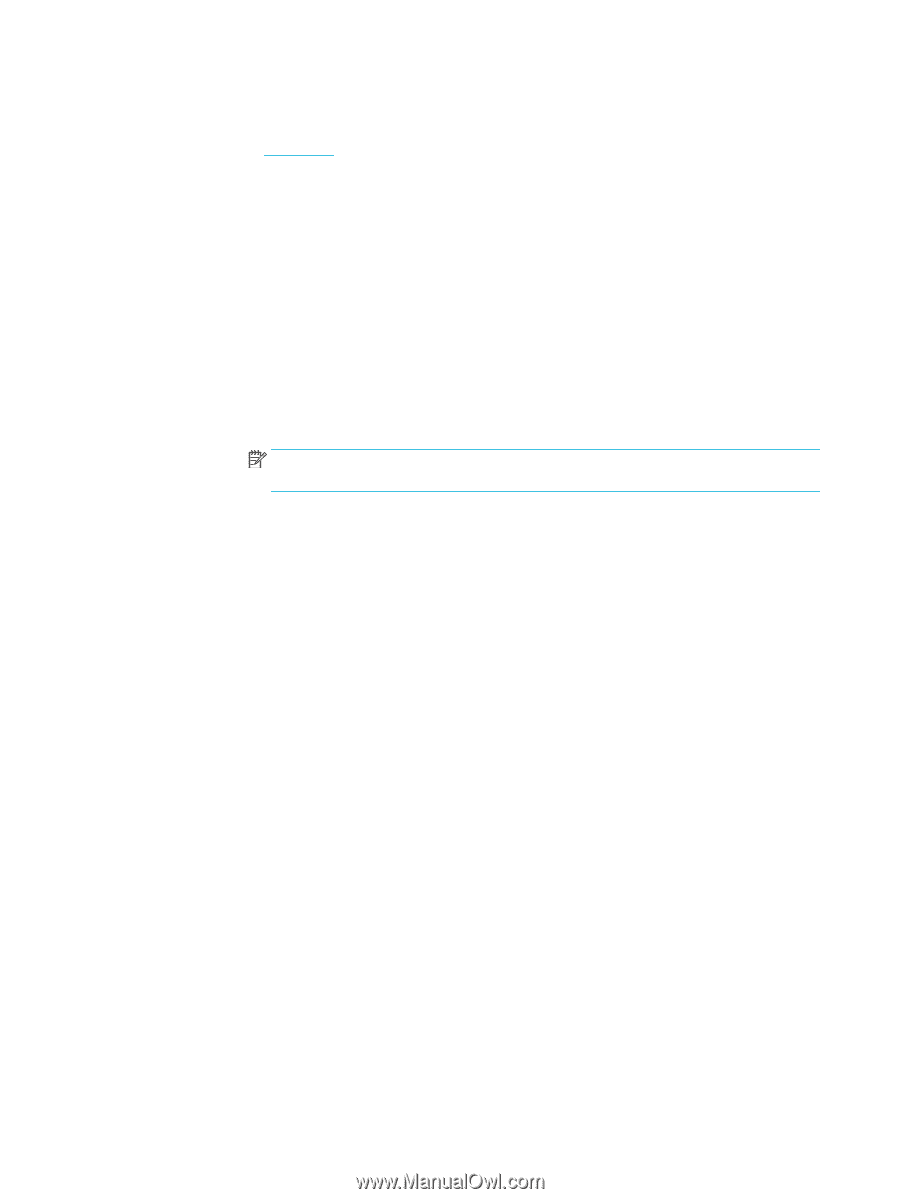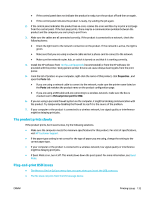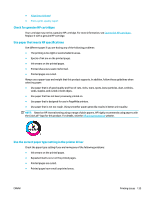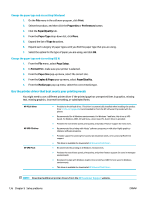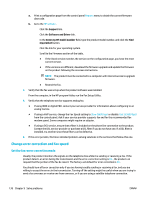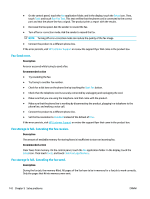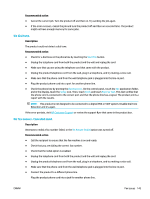HP PageWide Pro 577dw User Guide - Page 154
Change error correction and fax speed, Set the fax-error-correction mode
 |
View all HP PageWide Pro 577dw manuals
Add to My Manuals
Save this manual to your list of manuals |
Page 154 highlights
a. Print a configuration page from the control panel Reports menu to obtain the current firmware date code. b. Go to the HP website . Click the Support link. Click the Software and Driver link. In the Enter my HP model number field, type the product model number, and click the Find my product button. Click the link for your operating system. Scroll to the Firmware section of the table. ● If the listed version matches the version on the configuration page, you have the most current version. ● If the versions are different, download the firmware upgrade and update the firmware on the product following the onscreen instructions. NOTE: The product must be connected to a computer with internet access to upgrade firmware. ● Resend the fax. 4. Verify that the fax was set up when the product software was installed. From the computer, in the HP program folder, run the Fax Setup Utility. 5. Verify that the telephone service supports analog fax. ● If using ISDN or digital PBX, contact your service provider for information about configuring to an analog fax line. ● If using a VoIP service, change the Fax Speed setting to Slow (9600 bps) or disable Fast (33600 bps) from the control panel. Ask if your service provider supports fax and for the recommended fax modem speed. Some companies might require an adapter. ● If using a DSL service, ensure that a filter is included on the phone line connection to the product. Contact the DSL service provider or purchase a DSL filter if you do not have one. If a DSL filter is installed, try another since these filters can be defective. 6. If the error persists, find more detailed problem-solving solutions in the sections that follow this one. Change error correction and fax speed Set the fax-error-correction mode Usually, the product monitors the signals on the telephone line while it is sending or receiving a fax. If the product detects an error during the transmission and the error-correction setting is On , the product can request that the portion of the fax be resent. The factory-set default for error correction is On . You should turn off error correction only if you are having trouble sending or receiving a fax, and you are willing to accept the errors in the transmission. Turning off the setting might be useful when you are trying to send a fax overseas or receive one from overseas, or if you are using a satellite telephone connection. 138 Chapter 9 Solve problems ENWW