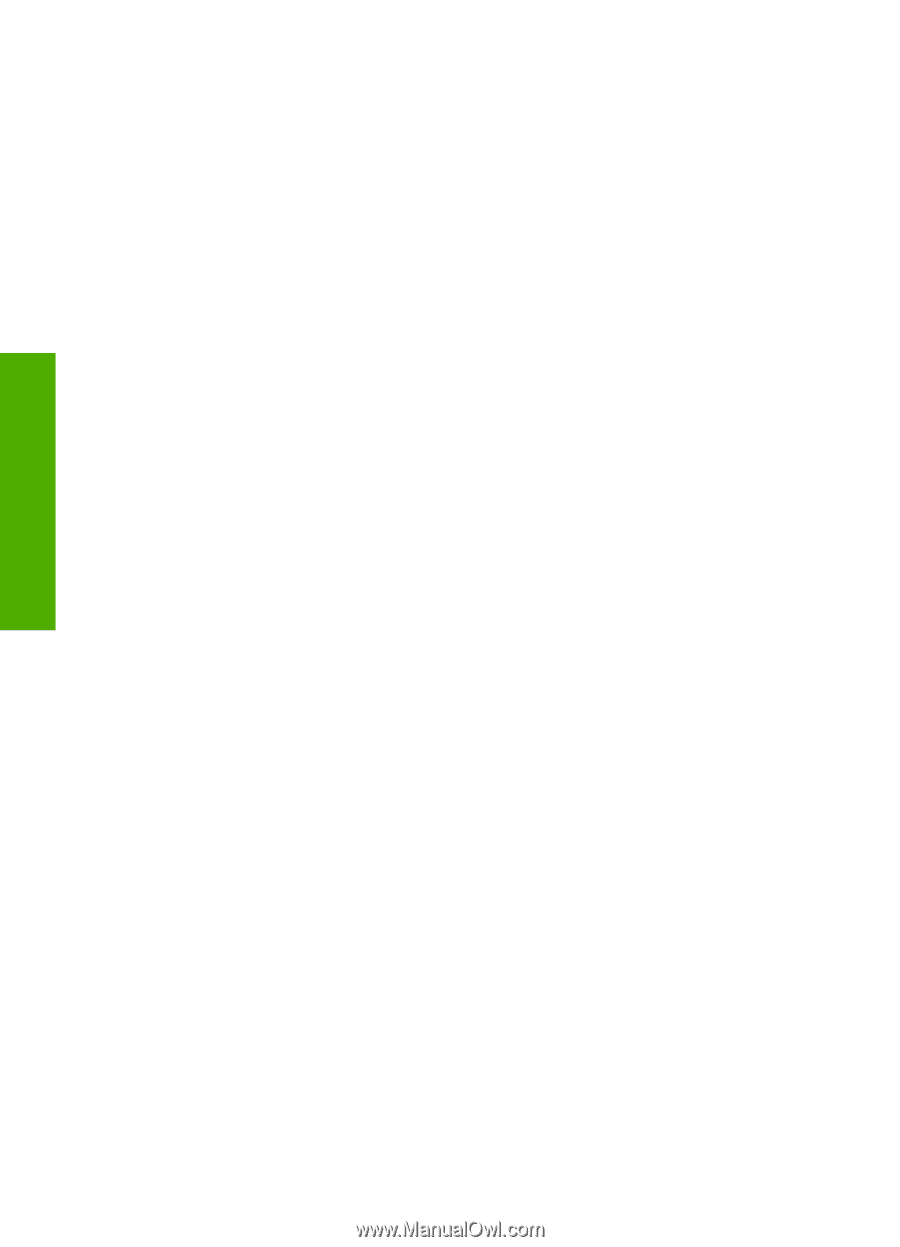HP Photosmart C5500 User Guide - Page 288
HP All-in-Onecannot, HP ink depleted 267
 |
View all HP Photosmart C5500 manuals
Add to My Manuals
Save this manual to your list of manuals |
Page 288 highlights
Index display change language 124 change measurements 125 sleep state 12 documents edit scanned 83 reprint 93 scan 81 double-sided prints 62, 63 E edit scanned images 83 Energy saving 21 envelopes load 42 specifications 277 environment Environmental product stewardship program 278 error messages memory cards 233 out of paper 238 reading or writing file 230 F factory defaults, restore 21 fast copy quality 88 fax paper width incorrect 242 poor quality printouts 136 fax problems poor print quality 136 file invalid name 231 supported formats 231 unreadable 230 unsupported formats 231 firmware revision mismatch 189 fit to page 90 fit to page fails 174 G glass clean 115 greeting cards, load 44 H Hagaki, load 40 help menu 13 Home button 11 I images crop 76, 94 edit scanned 83 reprint 93 rotate 75, 94 scan 81 zoom 76, 94 improper shutdown 243 index cards, load 40 ink drying time 237 low 161, 245 sprays inside HP All-in- One 162 streaks on the back of paper 146 ink cartridges HP ink depleted 267 ink levels icons 12 ink levels, check 98 ink supplies purchase 117 ink, removing ink from skin and clothing 104 ink-backup mode 105 install software, troubleshoot 119 invalid file name 231 iron-on transfers 66 J jams, paper 49 L labels load 44 specifications 277 landscape orientation 54 language, set 19 legal paper copy 87 load 37 specifications 277 letter paper copy 87 load 37 specifications 277 lid backing, clean 115 lighten copies 89 load 13 x 18 cm photo paper 37 5 x 7 inch photo paper 37 A4 paper 37 envelopes 42 full-size paper 37 greeting cards 44 Hagaki 40 index cards 40 iron-on transfers 44 labels 44 legal paper 37 letter paper 37 original 33 postcards 40 small-size photo paper 37 transparencies 44 M maintain print cartridge 105 maintenance align print cartridges 106 cartridges 105 check ink levels 98 clean exterior 116 clean glass 115 clean lid backing 115 clean print cartridges 107 print cartridges 97 remove print cartridges 273 replace print cartridges 99 restore factory defaults 21 self-test report 114 make a copy 85 margins incorrect 158 text or graphic cut off 159 media. See paper memory cards digital camera cannot read 163 error message 233 file unreadable 230 HP All-in-Onecannot read 164 insert 74 photos missing 231 save files to computer 74 scan to 82 slots 71 troubleshoot 162 Menu button 11 286