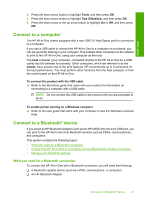HP Photosmart C5500 User Guide - Page 31
Reset Bluetooth settings on the HP All-in-One, Security Level
 |
View all HP Photosmart C5500 manuals
Add to My Manuals
Save this manual to your list of manuals |
Page 31 highlights
Chapter 4 To set the product to require passkey authentication 1. Press Setup. Finish setup 2. Press the down arrow button until Bluetooth is highlighted, and then press OK. 3. Press the down arrow button until Passkey is highlighted, and then press OK. 4. Use the visual keyboard to enter a new passkey. NOTE: The passkey must be 1 to 4 characters long, and can only consist of numbers. 5. When you have finished entering your passkey, press OK to view the Bluetooth menu. 6. Press the down arrow button until Security Level is highlighted, and then press OK. 7. Press OK to select High. High level security requires authentication. Passkey authentication is now set for the product. Related topics "Enter text using the visual keyboard" on page 14 Set the HP All-in-One to be invisible to Bluetooth devices You can set the HP All-in-One to be either Visible to all Bluetooth devices (public) or Not visible to any (private). • Visible to all: This is the default accessibility level. Any Bluetooth device within range can print to the HP All-in-One. • Not visible: Only Bluetooth devices that have stored the device address of the HP All- in-One can print to it. To set the product to be Not visible 1. Press Setup. 2. Press the down arrow button until Bluetooth is highlighted, and then press OK. 3. Press the down arrow button until Visibility is highlighted, and then press OK. 4. Press the down arrow button to select Not visible, and then press OK. The product is inaccessible to Bluetooth devices that have not stored its device address. Reset Bluetooth settings on the HP All-in-One You can reset all of the Bluetooth settings on the HP All-in-One to the factory defaults. 28 Finish setting up the HP All-in-One