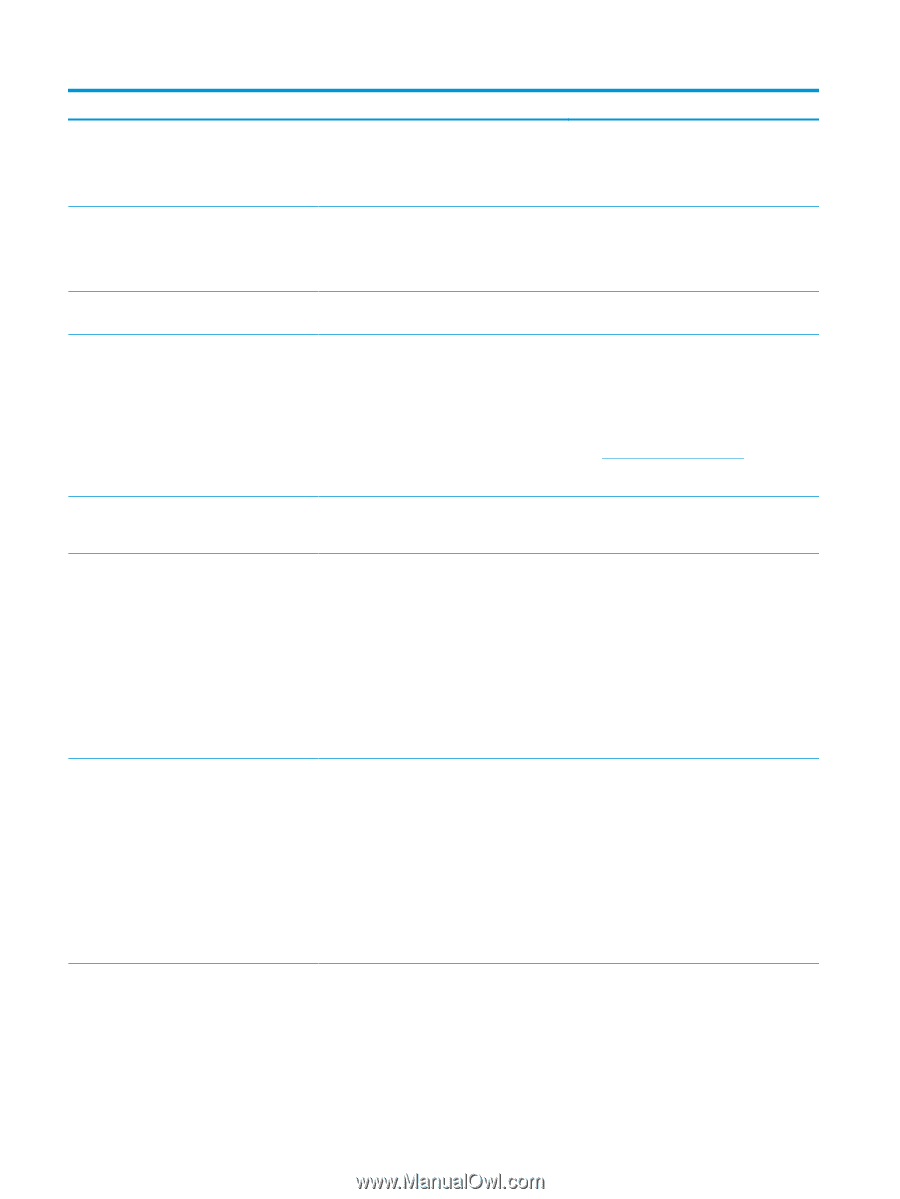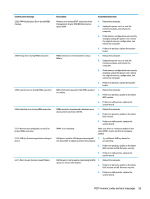HP Sprout Pro G2 Maintenance & Service Guide - Page 104
POST error messages, Control panel message, Description, Recommended action, Storage
 |
View all HP Sprout Pro G2 manuals
Add to My Manuals
Save this manual to your list of manuals |
Page 104 highlights
Control panel message Description Recommended action 512-Chassis, Rear Chassis, or Front Chassis Fan Fan is not connected or may have not Detected malfunctioned. 1. Reseat fan. 2. Reseat fan cable. 3. Replace fan. 514-CPU or Chassis Fan not Detected Fan is not connected or may have malfunctioned. 1. Reseat fan. 2. Reseat fan cable. 3. Replace fan. 660-Display cache is detected unreliable Integrated graphics controller display cache is not working properly and will be disabled. Replace system board if minimal graphics degrading is an issue. 1720-SMART Hard Drive Detects Imminent Failure Hard drive is about to fail. (Some hard drives 1. have a hard drive firmware patch that will fix an erroneous error message.) Determine if hard drive is giving correct error message. Enter Computer Setup and run the Drive Protection System test under Storage > DPS Self-test. 2. Apply hard drive firmware patch if applicable. (Available at http://www.hp.com/support.) 3. Back up contents and replace hard drive. 1801-Microcode Patch Error Processor is not supported by ROM BIOS. 1. Upgrade BIOS to proper version. 2. Change the processor. 2200-PMM Allocation Error during MEBx Download Memory error during POST execution of the Management Engine (ME) BIOS Extensions option ROM. 1. Reboot the computer. 2. Unplug the power cord, reseat the memory modules, and reboot the computer. 3. If the memory configuration was recently changed, unplug the computer, restore the original memory configuration, and reboot the computer. 4. If the error persists, replace the system board. 2201-MEBx Module did not checksum correctly Memory error during POST execution of the Management Engine (ME) BIOS Extensions option ROM. 1. Reboot the computer. 2. Unplug the power cord, re-seat the memory modules, and reboot the computer. 3. If the memory configuration was recently changed, unplug the power cord, restore the original memory configuration, and reboot the computer. 4. If the error persists, replace the system board. 94 Chapter 9 POST error messages