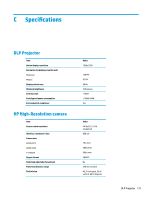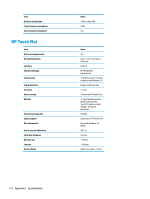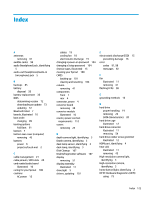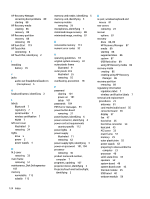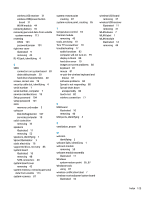HP Sprout Pro G2 Maintenance & Service Guide - Page 134
HP Touch Mat, identifying, HP Sure Start
 |
View all HP Sprout Pro G2 manuals
Add to My Manuals
Save this manual to your list of manuals |
Page 134 highlights
HP Recovery Manager correcting boot problems 89 starting 88 HP Recovery media creating 86 recovery 89 HP Recovery partition recovery 88 removing 89 HP Sure Start 119 HP Touch Mat connecting 6 HP Touch Mat, identifying 2 I installing battery 35 J jacks audio-out (headphone)/audio-in (microphone) 5 K keyboard button, identifying 2 L labels Bluetooth 7 regulatory 7 serial number 7 wireless certification 7 WLAN 7 left rear cover illustrated 9 removing 24 lights drive 5 power 2 power supply 4 M M.2 cover removing 33 main frame removing 57 maintenance, Disk Defragmenter 107 memory nonvolatile 113 volatile 113 memory card reader, identifying 5 memory card, identifying 5 memory module removing 29 microphones, identifying 1 minimized image recovery 88 minimized image, creating 87 N nonvolatile memory 113 numeric error codes 92 O operating guidelines 18 original system recovery 87 outer plastic frame illustrated 9 outer plastic trim illustrated 55 removing 55 overheating, prevention 18 P password clearing 101 power-on 101 setup 101 passwords 104 POST error messages 91 power button board removing 37 power button, identifying 6 power connector, identifying 4 power cord set requirements country specific 112 power lights 2 power supply illustrated 11 removing 62 power supply light, identifying 4 power-on password 101, 104 processor removing 46 product name and number, computer 7 programs, updating 107 projector mirror, identifying 3 Projector/touch mat button/light, identifying 2 R re-pair, wireless keyboard and mouse 81 rear covers removing 24 recover options 87 recovery discs 86, 89 HP Recovery Manager 87 media 89 starting 88 supported discs 86 system 87 USB flash drive 89 using HP Recovery media 86 recovery media creating 86 creating using HP Recovery Manager 86 recovery partition removing 89 regulatory information regulatory label 7 wireless certification labels 7 removal and replacement procedures 23 antennas 61 card reader/audio board 56 converter board 38 display 57 fan 47 hard drive 26 hard drive connector 54 heat sink 45 M.2 cover 33 main frame 57 memory 29 outer plastic trim 55 power supply 62 preparing to disassemble the computer 23 processor 46 solid-state drive 33 speakers 52 system board 48 system board cover 43 thermal module 45 USB board 40 webcam module 59 124 Index