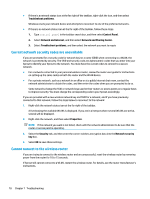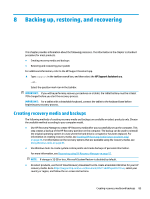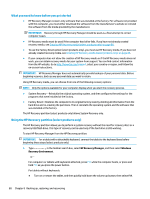HP Sprout Pro G2 Maintenance & Service Guide - Page 93
Projection does not come back when the touch mat is connected again.
 |
View all HP Sprout Pro G2 manuals
Add to My Manuals
Save this manual to your list of manuals |
Page 93 highlights
Projection does not come back when the touch mat is connected again. 1. If the touch mat workspace icon is amber, touch the icon to enable the projector. When the projector is on, the icon is white. 2. Remove the touch mat, and remove any debris from the touch mat or the connector that would interrupt the connection. - or - Clean the touch mat and the connector with a cloth. 3. Select the Power icon, and then click Restart. - or - Press and hold the power button on Sprout for 5 or more seconds to turn off Sprout, and then press the power button to turn on Sprout. The touch mat is not registering touches. 1. If the touch mat workspace icon is amber, touch the icon to enable the projector. When the projector is on, the icon is white. 2. Remove the touch mat, and remove any debris from the touch mat or the connector that would interrupt the connection. - or - Clean the touch mat and the connector with a cloth. 3. Select the Power icon, and then select Restart. - or - Press and hold the power button for 5 or more seconds to turn off Sprout, and then press the power button to turn on Sprout. 4. Remove any metal objects from the touch mat. Audio problems No sound is produced through external speakers (purchased separately) ● Be sure that you connected powered speakers and that they are turned on. ● Adjust the volume, either on the speakers or through the computer operating system. ● Turn off your Sprout, and then unplug and reconnect the speakers. Be sure that the speakers are properly connected. ● Unplug headphones if they are connected to your Sprout (or speaker system). Projection does not come back when the touch mat is connected again. 83