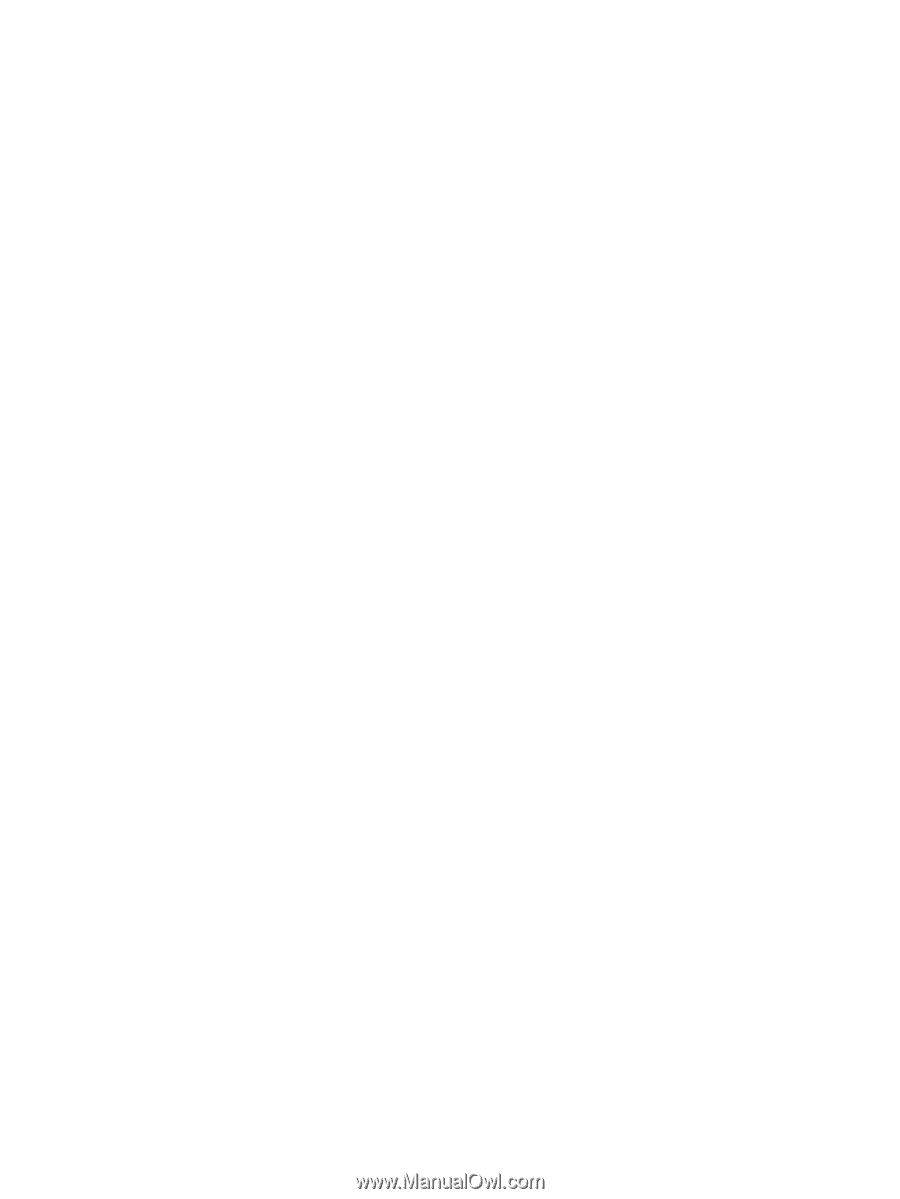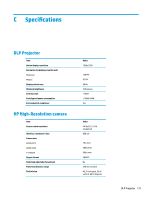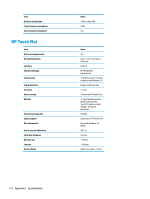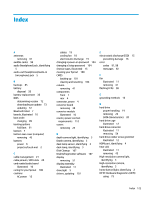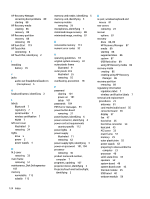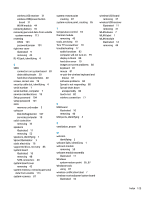HP Sprout Pro G2 Maintenance & Service Guide - Page 135
Torx T15 screwdriver, Disk Defragmenter
 |
View all HP Sprout Pro G2 manuals
Add to My Manuals
Save this manual to your list of manuals |
Page 135 highlights
wireless USB receiver 31 wireless USB/power button board 37 WLAN module 44 removing battery 35 removing personal data from volatile system memory 113 resetting CMOS 101 password jumper 101 right rear cover illustrated 9 removing 24 RJ-45 jack, identifying 4 S SATA connectors on system board 20 data cable pinouts 20 hard drive characteristics 20 screws, correct size 19 security cable slot, identifying 4 serial number 7 serial number, computer 7 service considerations 18 Setup password 104 setup password 101 slots memory card reader 5 software Disk Defragmenter 107 servicing computer 19 solid-state drive removing 33 speakers illustrated 11 removing 52 speakers, identifying 1 Sprout Illuminator 3 static electricity 16 supported discs, recovery 86 system board illustrated 10 removing 48 SATA connectors 20 system board cover removing 43 system memory, removing personal data from volatile 113 system recovery 87 system restore point creating 87 system restore point, creating 85 T temperature control 18 thermal module removing 45 tools, servicing 19 Torx T15 screwdriver 19 troubleshooting 77 audio functions 83 computer will not turn on 79 display is blank 80 hard drive error 79 images on screen problems 80 keyboard 81 mouse 81 re-pair the wireless keyboard and mouse 81 software problems 84 Sprout is not responding 80 Sprout shuts down unexpectedly 80 touch mat 82 wireless connection 77 U USB board illustrated 10 removing 40 USB ports, identifying 4 V ventilation, proper 18 W webcam identifying 2 webcam light, identifying 1 webcam module removing 59 webcam module assembly illustrated 11 Windows system restore point 85, 87 Windows tools using 87 wireless certification label 7 wireless receiver/power button board illustrated 10 wireless USB board removing 37 wireless USB receiver illustrated 11 removing 31 WLAN device 7 WLAN label 7 WLAN module illustrated 12 removing 44 Index 125