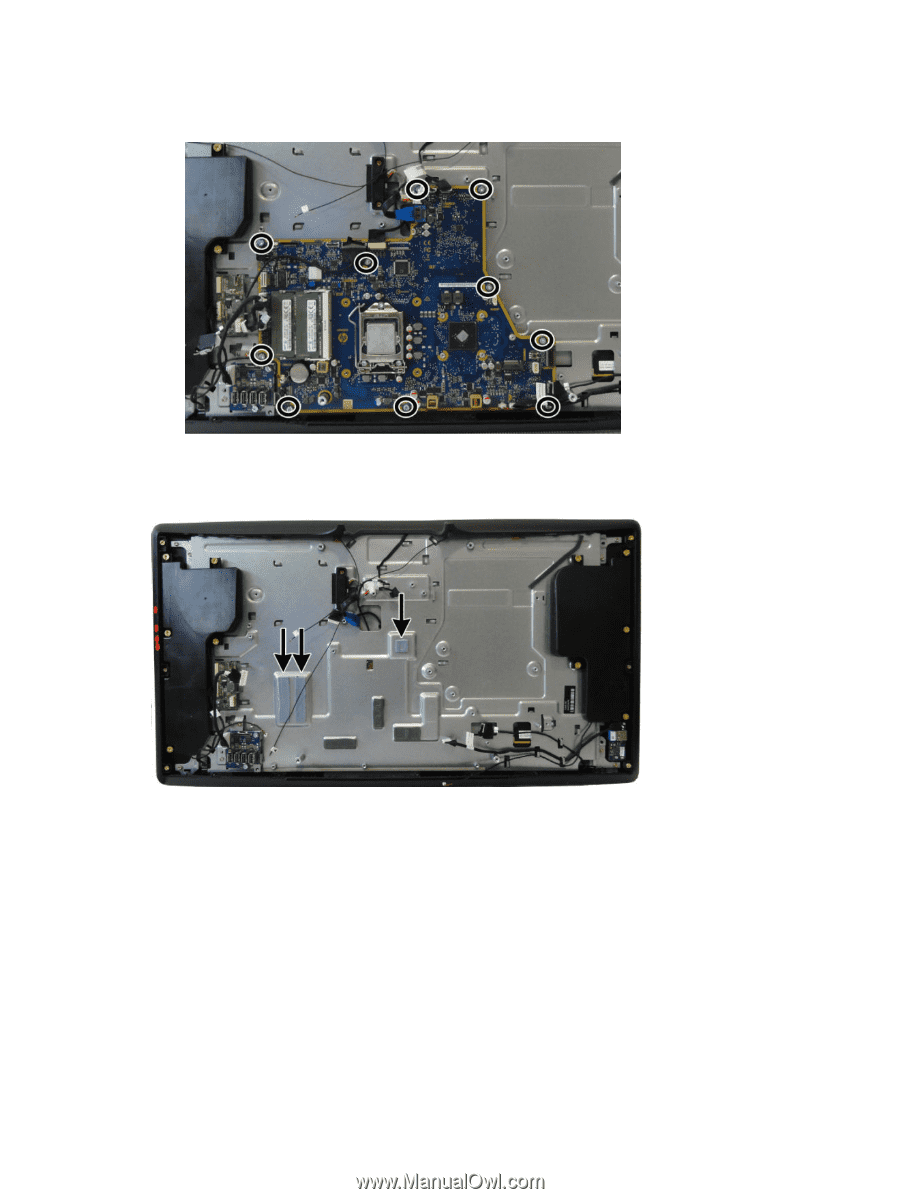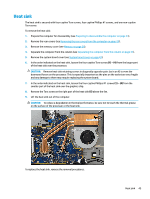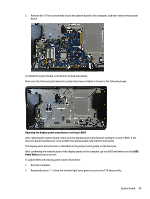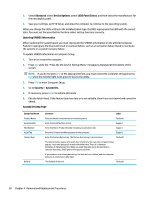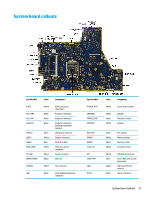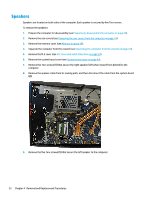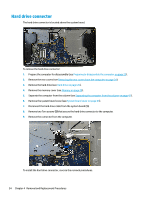HP Sprout Pro G2 Maintenance & Service Guide - Page 59
Updating the display panel manufacturer setting in BIOS, Panel Select, setting is correct.
 |
View all HP Sprout Pro G2 manuals
Add to My Manuals
Save this manual to your list of manuals |
Page 59 highlights
2. Remove the 10 Torx screws that secure the system board to the computer, and then remove the system board. To install the system board, reverse the removal procedures. Make sure the thermal pads below the system board are installed as shown in the following image. Updating the display panel manufacturer setting in BIOS After replacing the system board, make sure the display panel manufacturer setting is correct in BIOS. If the incorrect panel manufacturer is set in BIOS, the display panel may function incorrectly. The display panel manufacturer is identified on the jumper setting label on the base pan. After confirming the manufacturer of the display panel on the computer, go into BIOS and make sure the LVDS Panel Select setting is correct. To update BIOS with display panel model information: 1. Boot the computer. 2. Repeatedly press F10 when the monitor light turns green to access the F10 Setup utility. System board 49