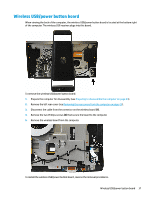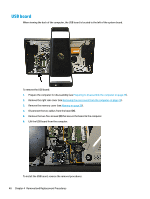HP Sprout Pro G2 Maintenance & Service Guide - Page 47
Wireless USB/power button board
 |
View all HP Sprout Pro G2 manuals
Add to My Manuals
Save this manual to your list of manuals |
Page 47 highlights
Wireless USB/power button board When viewing the back of the computer, the wireless USB/power button board is located at the bottom right of the computer. The wireless USB receiver plugs into this board. To remove the wireless USB/power button board: 1. Prepare the computer for disassembly (see Preparing to disassemble the computer on page 23). 2. Remove the left rear cover (see Removing the rear covers from the computer on page 24). 3. Disconnect the cable from the connector on the wireless board (1). 4. Remove the two Phillips screws (2) that secure the board to the computer. 5. Remove the wireless board from the computer. To install the wireless USB/power button board, reverse the removal procedures. Wireless USB/power button board 37
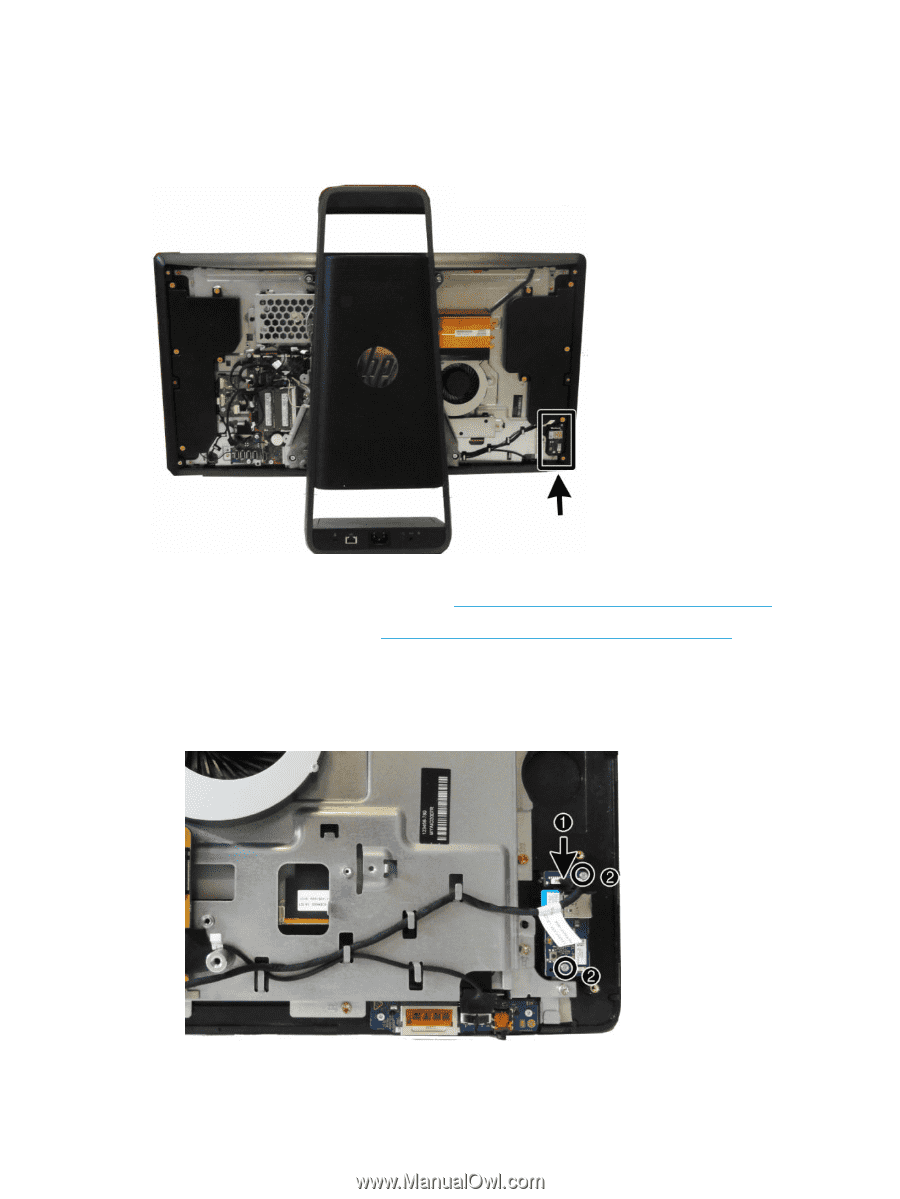
Wireless USB/power button board
When viewing the back of the computer, the wireless USB/power button board is located at the bottom right
of the computer. The wireless USB receiver plugs into this board.
To remove the wireless USB/power button board:
1.
Prepare the computer for disassembly (see
Preparing to disassemble the computer
on page
23
).
2.
Remove the left rear cover (see
Removing the rear covers from the computer
on page
24
).
3.
Disconnect the cable from the connector on the wireless board
(1)
.
4.
Remove the two Phillips screws
(2)
that secure the board to the computer.
5.
Remove the wireless board from the computer.
To install the wireless USB/power button board, reverse the removal procedures.
Wireless USB/power button board
37