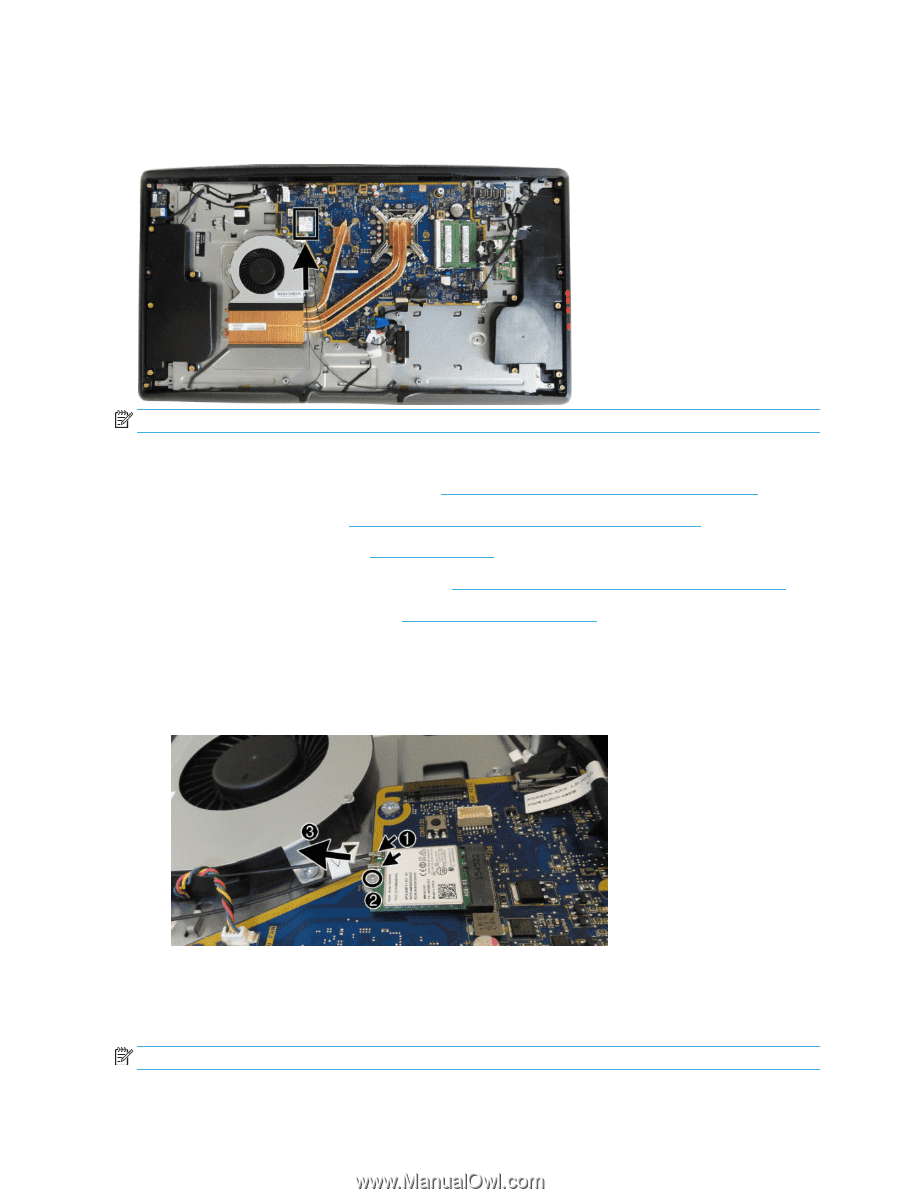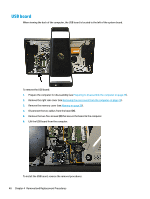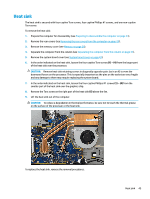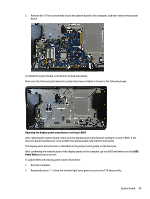HP Sprout Pro G2 Maintenance & Service Guide - Page 54
WLAN module
 |
View all HP Sprout Pro G2 manuals
Add to My Manuals
Save this manual to your list of manuals |
Page 54 highlights
WLAN module The WLAN module is located on the left side of the system board near the fan. NOTE: WLAN module appearance may vary. To remove the WLAN module: 1. Prepare the computer for disassembly (see Preparing to disassemble the computer on page 23). 2. Remove the rear covers (see Removing the rear covers from the computer on page 24). 3. Remove the memory cover (see Memory on page 29). 4. Separate the computer from the column (see Separating the computer from the column on page 41). 5. Remove the system board cover (see System board cover on page 43). 6. Disconnect the antenna cables from the module (1). 7. Remove the Phillips screw (2) that secures the module to the computer. 8. Lift the top of the module, and then pull it away to remove it from the socket (3). To install the WLAN module, reverse the removal procedures. When connecting the antennas cables, connect the cable labeled "1" to the MAIN connector on the module and the cable labeled "2" to the AUX connector on the module. NOTE: WLAN modules are designed with a notch to prevent incorrect insertion. 44 Chapter 4 Removal and Replacement Procedures