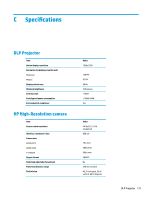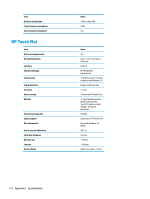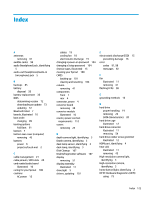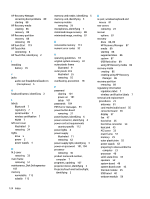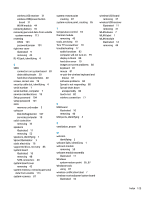HP Sprout Pro G2 Maintenance & Service Guide - Page 133
HP PC Hardware Diagnostics UEFI, Disk Defragmenter software
 |
View all HP Sprout Pro G2 manuals
Add to My Manuals
Save this manual to your list of manuals |
Page 133 highlights
Index A antennas removing 61 audible codes 98 audio (headphone) jack, identifying 5 audio-out (headphone)/audio-in (microphone) jack 5 B backups 85 battery disposal 20 battery replacement 35 BIOS determining version 72 downloading an update 73 updating 72 Bluetooth label 7 boards, illustrated 10 boot order changing 89 booting options Full Boot 91 bottom 7 bottom rear cover (computer) removing 43 buttons power 6 projector/touch mat 2 C cable management 21 cable pinouts, SATA data 20 card reader/audio board illustrated 10 caring for your Sprout 108 cautions AC power 15 cables 19 cooling fan 18 electrostatic discharge 15 changing a power-on password 104 changing a Setup password 104 chassis types, illustrated 15 cleaning your Sprout 108 CMOS backing up 101 clearing and resetting 104 column removing 41 components front 1 rear 4 connector, power 4 converter board removing 38 converter module illustrated 10 country power cord set requirements 112 covers removing 24 D depth camera light, identifying 3 Depth camera, identifying 3 desk lamp sensor, identifying 3 desk lamp, identifying 3 Disk Cleanup 107 Disk Defragmenter software 107 display removing 57 display assembly illustrated 11 drive light 5 drivers, updating 107 E electrostatic discharge (ESD) 15 preventing damage 16 error codes 91, 98 messages 92 F fan illustrated 11 removing 47 flashing LEDs 98 G grounding methods 16 H hard drive proper handling 19 removing 26 SATA characteristics 20 hard drive cage illustrated 12 hard drive connector illustrated 11 removing 54 hard drive rubber screw grommet illustrated 12 HDMI port, identifying 4 heat sink illustrated 11 removing 45 High-resolution camera light, identifying 3 High-resolution camera, identifying 3 home button/light, identifying 2 HP PC Hardware Diagnostics (UEFI) using 75 Index 123