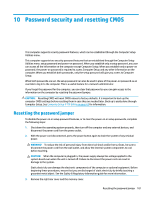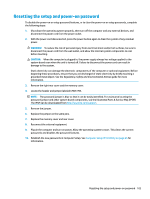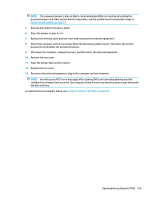HP Sprout Pro G2 Maintenance & Service Guide - Page 112
Establishing a setup or power-on password, Security > Setup Password
 |
View all HP Sprout Pro G2 manuals
Add to My Manuals
Save this manual to your list of manuals |
Page 112 highlights
4. Locate the CMOS+PW header and jumper. NOTE: The password jumper is blue so that it can be easily identified. For assistance locating the password jumper and other system board components, see the system board components image at System board callouts on page 51. 5. Remove the jumper from pins 3 and 5. 6. Place the jumper on pins 1 or 3. 7. Replace the memory cover and rear cover and reconnect the external equipment. 8. Plug in the computer and turn on power. Allow the operating system to start. This clears the current passwords and disables the password features. 9. Shut down the computer, unplug the power, and disconnect the external equipment. 10. Remove the rear cover. 11. Place the jumper back on pins 3 and 5. 12. Replace the rear cover. 13. Reconnect the external equipment and plug in the computer. Establishing a setup or power-on password To establish the power-on or setup password features, complete the following steps: 1. Turn on or restart the computer. 2. As soon as the computer turns on, press the Esc key while "Press the ESC key for Startup Menu" message is displayed at the bottom of the screen. 3. Press the F10 key to enter Computer Setup. 4. To establish Setup password, select Security > Setup Password and follow the instructions. - or - To establish a power-on password, select Security > Power-On Password and follow the instructions on the screen 5. Before exiting, click File > Save Changes and Exit. 102 Chapter 10 Password security and resetting CMOS